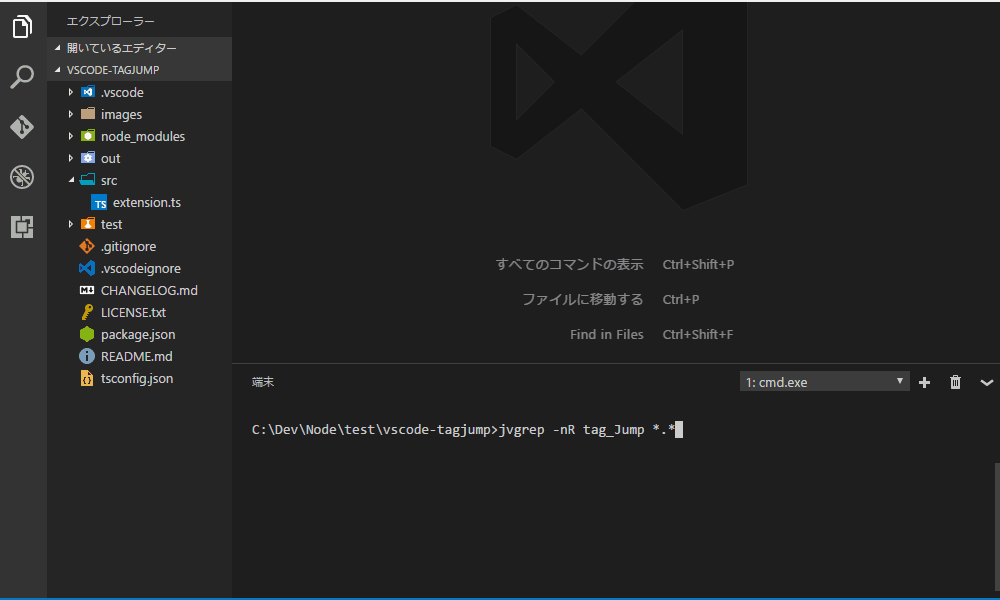Tag-Jump opens the target file quickly with Tag information. You can open the target file from grep search result, debug logs, compiler message and work efficiently.
- Tag-Jump reads |path-fileName|:(colon)|line-number|space|, and opens the file and moves the cursor to the line number position.
- grep -n output results.
- | path-filename | space |
- | path-filename | : | space |
- | path-filename | : | line-num | space |
- | path-filename | : | line-num | : | space |
- | path-filename | : | ( | line-num | ) | space |
- | space or tab | path-filename | : | line-num | space |
If '~' (tilde) is specified at the beginning of file name, directory of environment variable HOME is referenced.
- | '~' (tilde) | path-filename | : | line-num | space |
If you specify '/' (slash) at the beginning of the file name, the file is opened with the full path name.
- | '/' (slash) | path-filename | : | line-num | space |
- Tag-Jump does not work when editing Untitled-1, but if a workspace has been set, it will work by referring to the directory information of the workspace.
GitHub: https://github.com/SeijiFujita/vscode-tag-jump
MarketPlace: https://marketplace.visualstudio.com/items?itemName=seijifujita.vscode-tag-jump
MIT LICENSE
Initial release / 2016-12-27
Enjoy!