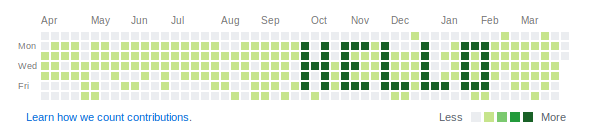Allows you to write something on your GitHub account activity overview.
-
Fork this repository (it can be a private repository)
-
Clone it on a computer that is running every day:
git clone git@github.com:[yourusername]/GitHubTicker.git cd GitHubTicker/ -
create a
text.txtfile in the repository directory with your ticker text:- Whitespace signifies that nothing should be commited on this day (light parts of the activity overview)
- Every non-whitespace character signifies that a commit should be produced on this day (dark parts of the activity overview)
- The file must have at most seven lines
- Each line can have arbitrary length, but the longer the lines the longer the script has to run in order to show the full text
x x xxx x x x xxx x x x x x x x x xxx xx x x x x x x x x x x x x x x x xxx xxx xxx xxx xxx -
Compile the project via
./gradlew shadowJarOr you can use a prebuild jar from the official releases.
-
Test if your text file is correct and how long it will take to finish printing:
java -jar build/libs/GitHubTicker.jar -v -dTo see what the command line options mean use
java -jar build/libs/GitHubTicker.jar --help -
Make sure that you can push changes to the repository:
git push --dry-runYou might have to set up a GitHub SSH Key
-
Create a cronjob running once a day:
@daily cd /var/projects/GitHubTicker && /usr/bin/java -jar build/libs/GitHubTicker.jar -v -f text.txt -
Make sure that the user running the cronjob (probably
root) has permissions to execute the job -
A
githubticker.propertiesfile will be created containing start date of the script and when the last commit check occurred. If you accidental run the script (without the-doption) make sure to reset this file. -
Profit!
See the LICENSE file for license rights and limitations (GNU).