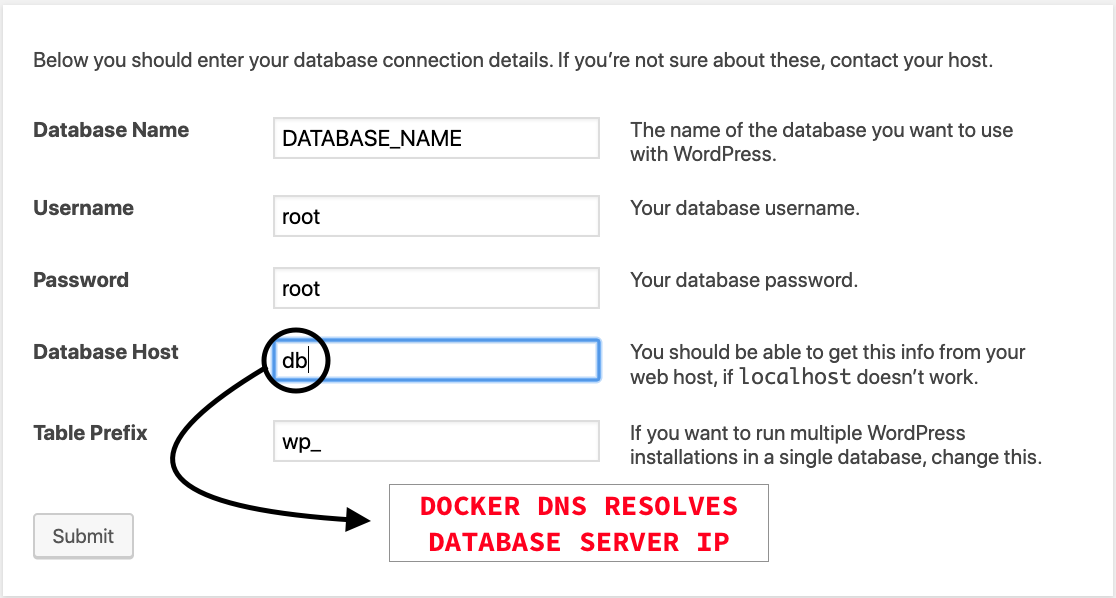A quick and easy way to start wordpress development in fully isolated docker containers.
wordpress, phpmyadmin/phpmyadmin and mysql (all images in latest version).
- Clone this repository
git clone https://github.com/whoamindx/wordpress-docker-compose.git my_project- Access your project path
cd my_project- Run docker-compose
docker-compose up -dAfter this command you will notice that two folders have been created, database and www.
In http://localhost:8081 (root password is root)
Database data is alocated in ./database path
WordPress files is alocated in ./www path
The ip address of the mysql server is resolved internally by the docker through dns db.