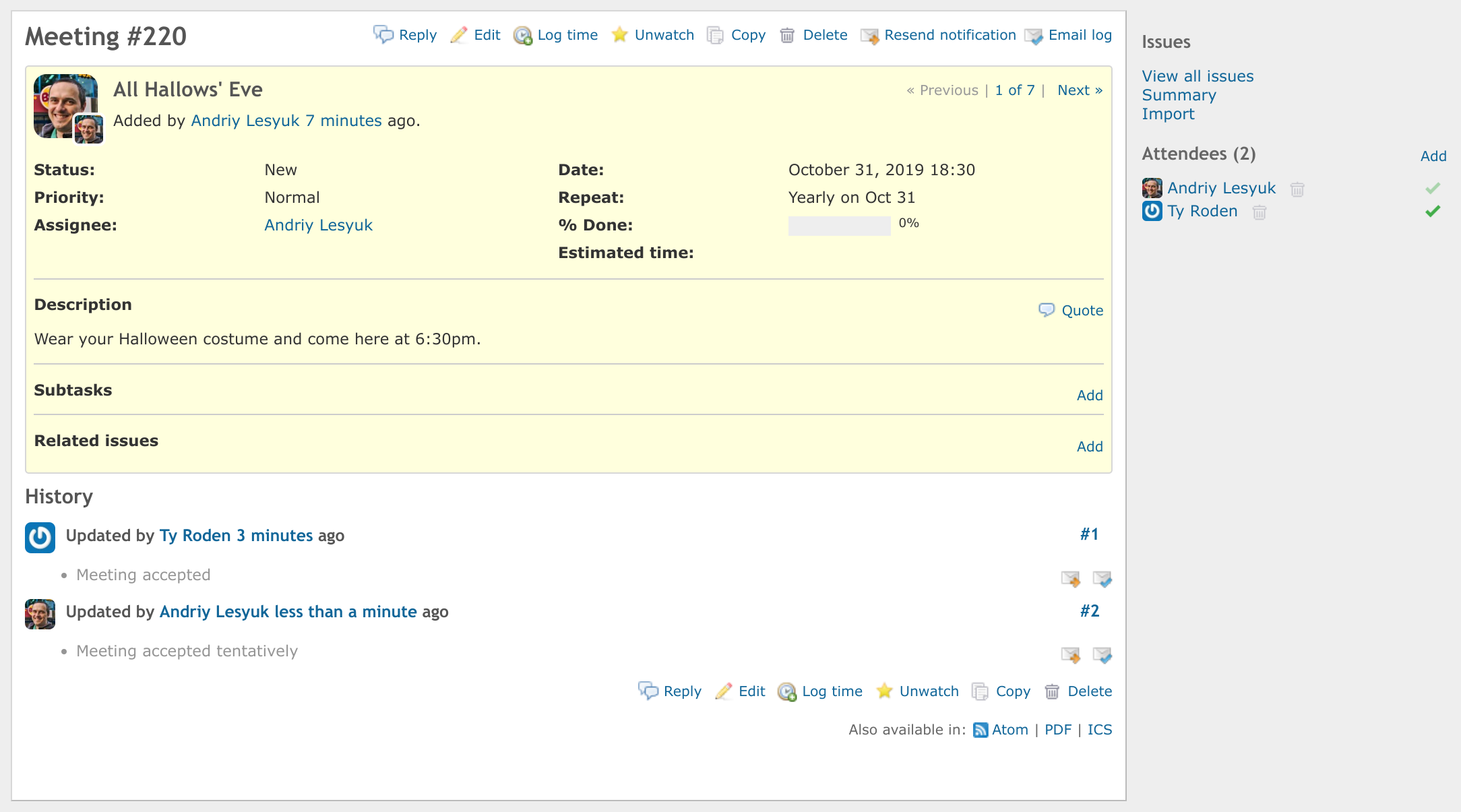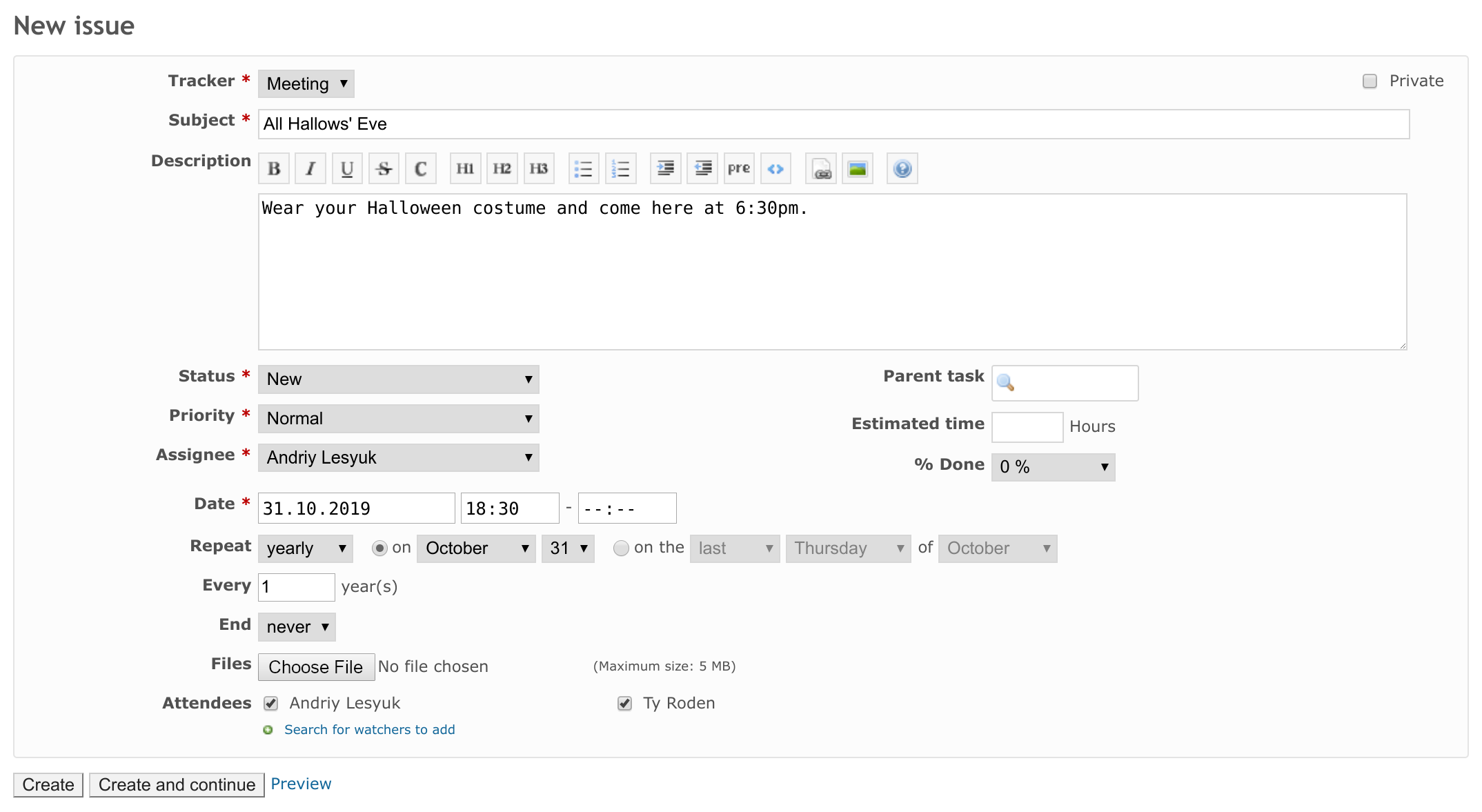This plugin allows Redmine issues to act as iCalendar events (i.e., implements iTIP and iMIP support for Redmine). Create issues using the event tracker, that you define, and Redmine will send out calendar meetings / events as you would with any calendar software. Events no longer need to be created outside of Redmine and all communication related to the events stays within Redmine for ease of reference. Due to the nature of the iCalendar protocols this functionality relies on Redmine's email integration (notifications and receiving), which, therefore, must be configured for the plugin to work.
When the plugin is enabled (for the issue tracker), an issue creation email notification becomes an event invitation. Then, when email clients, that support iCalendar (such as Google Mail, Thunderbird, Outlook), receive the email, they will render it as an event allowing recipients to add the event to their calendar and respond to the invitation (accept - tentatively, if not sure - or decline). The response is then sent back to Redmine and handled by the plugin (if Redmine's email receiving is properly configured). In this way, user responses are added to the issue history and shown on the sidebar:
As you can see on this screenshot, if the meeting functionality is enabled for the issue tracker, the issue's watchers are treated as attendees.
When an issue acts as an iCalendar event, any modification to the issue related to the event (e.g., change of the start date) sends the updated iCalendar information to all attendees (watchers). In this way, all attendees will automatically have the updated event in their calendars.
The plugin supports all of the basic scheduling and recurrence settings, that are supported by major calendar software. These include:
- Start time and end time or duration (issue's estimated time)
- Daily, weekly, monthly and yearly recurrence types
- Month-day based (e.g., on October 31) or weekday based (e.g., on last Thursday) scheduling
- Interval (i.e., every Nth occurrence)
- Event can be repeated N times or until an end date
Additionally, the plugin comes with the following features:
- Events' Start time, End time and Repeat can be shown in the issues list (a.k.a., the issue query)
- Issues, for which the iCalendar functionality is enabled, can be exported in ICS
The following things are incomplete or may not work as expected:
- Currently, only the first occurrence of the event is shown in the Redmine calendar
- Some iCalendar clients (such as Google Calendar) allow to propose new time
for events (so called
COUNTERrequests) - this is not currently supported by That Meeting plugin (when it receives such a request, it automatically sendsDECLINECOUNTERin response) - If issue start and due date attributes are configured to be set automatically depending on their values in subtasks (in Administration - Settings - Issue tracking - Parent tasks attributes), the issues, for which the meeting functionality is enabled, will be denied to have subtasks (otherwise, the meeting date would depend on them)
- Move
that_meetingdirectory to thepluginsdirectory of Redmine - Run
bundle install --without development test(this will installicalendargem) - Run
rake redmine:plugins:migrate RAILS_ENV=production - Restart Redmine
- Make sure, that email delivery is configured in Redmine (see here)
- Make sure, that Issues added and Issues updated actions are enabled in Administration - Settings - Email notifications.
- Configure email receiving to let Redmine receive iCal responses (see here)
In the plugin's settings:
- Choose the trackers, for which the meetings functionality should be enabled (you may need to create a special tracker for meetings)
- Choose the issue statuses, which will be used to cancel meetings
- Choose whether users' email visibility preferences should be respected (without this users' email addresses will be included into iCalendar files, even if they checked Hide my email address in their accounts)
- Choose whether email notifications with iCal attachments should be enforced for meetings (if users have chosen not to be notified of changes, that they made themselves, they won't get invitations for meetings, that they create, if this setting is not enabled)
- Choose the time zone, which will be used for all meeting dates
- Choose the time zone format, which should be used in time values
This is automatically adjusted by the plugin, but it's worth having the Redmine configuration consistent with the plugin's behavior (optional):
- Make sure Assignee and Start date attributes are enabled for meeting trackers
- Using Workflow - Fields permissions make Assignee and Start date attributes required for meeting trackers (for all roles)
- Using Workflow - Fields permissions make Due date attribute read-only for meeting trackers (for all roles) or just disable this attribute in Trackers
GNU General Public License (GPL) v2.0