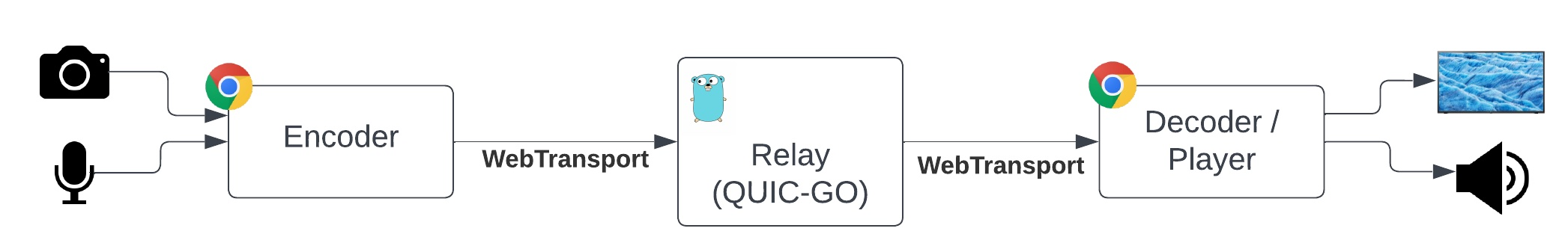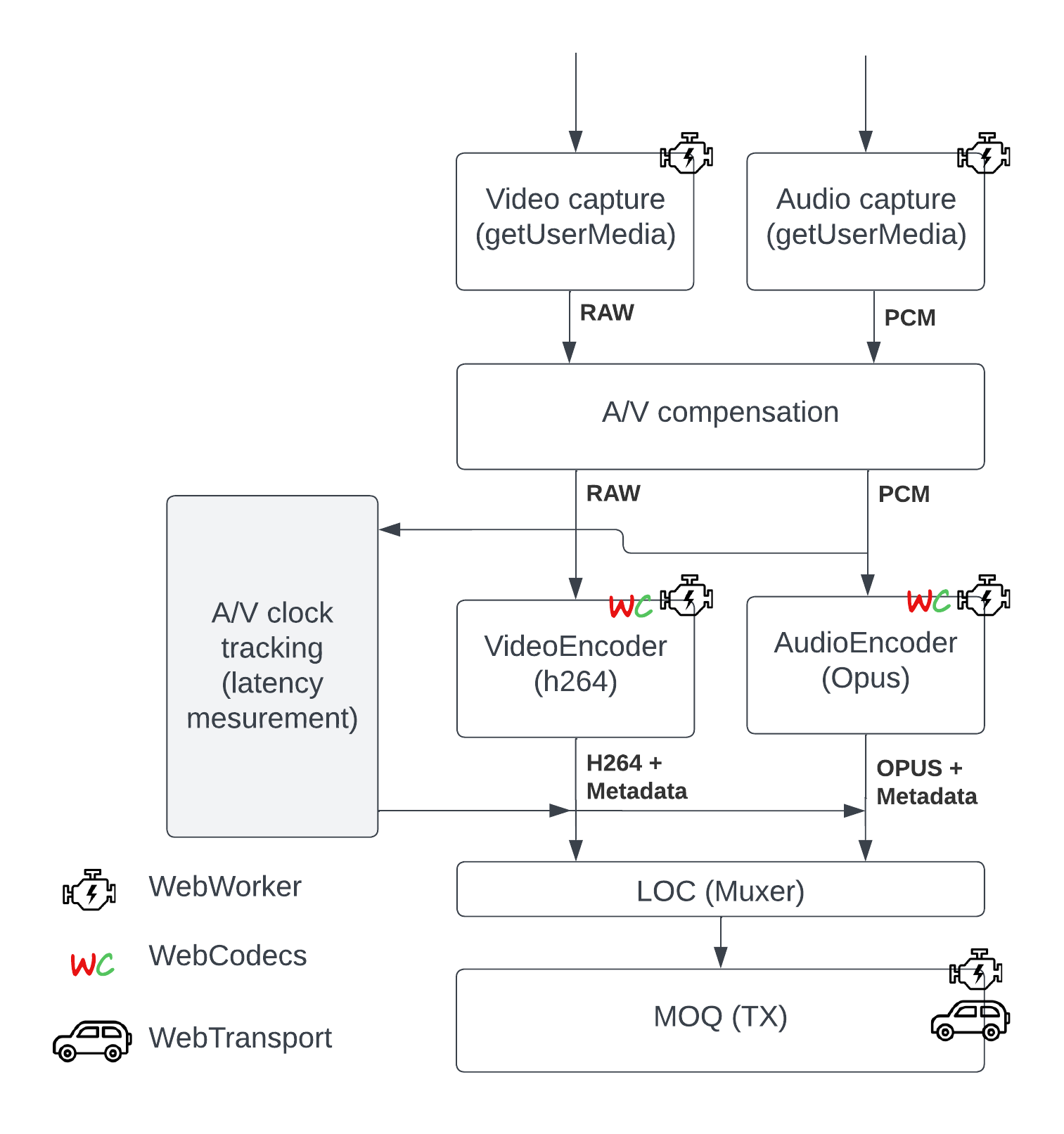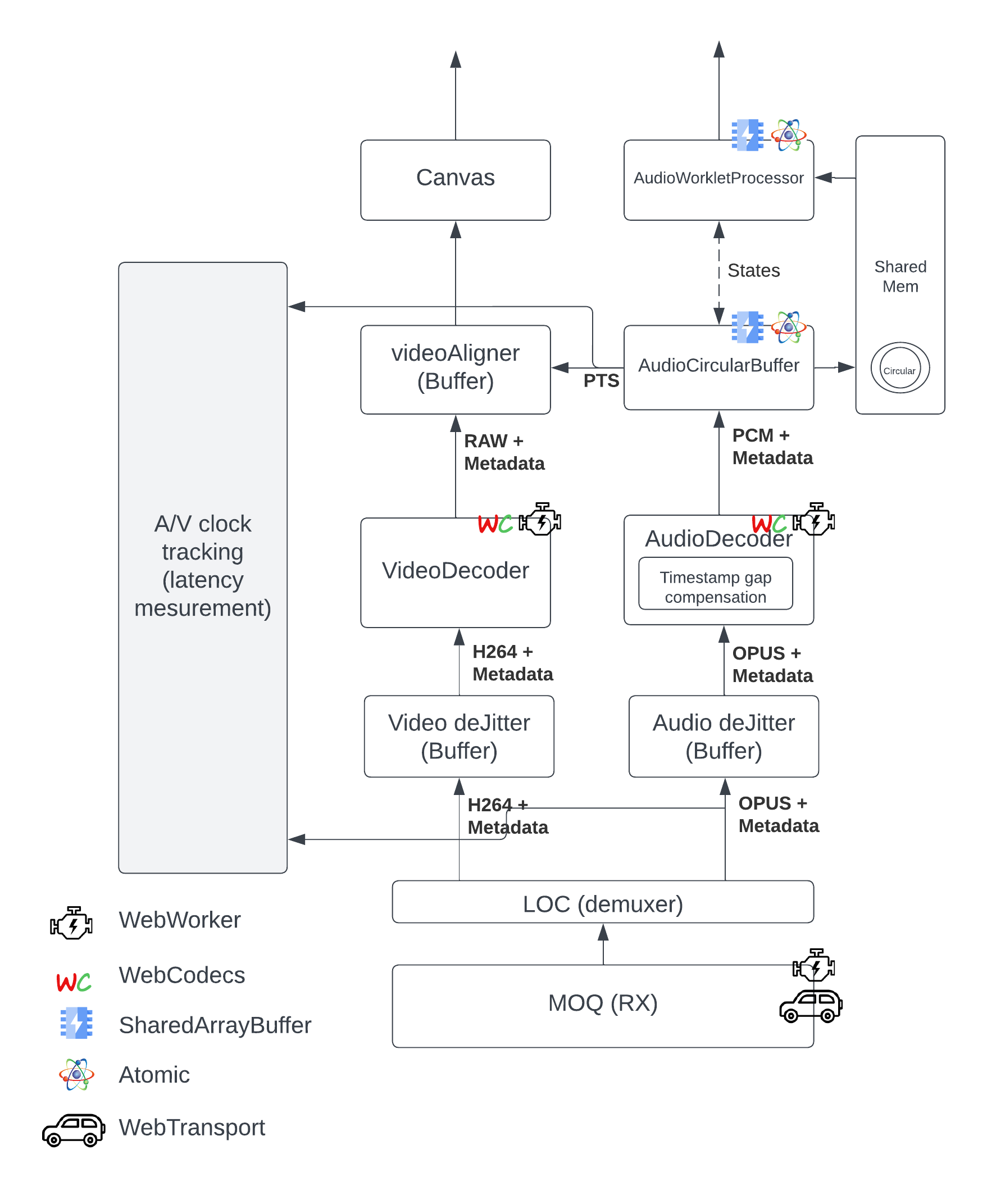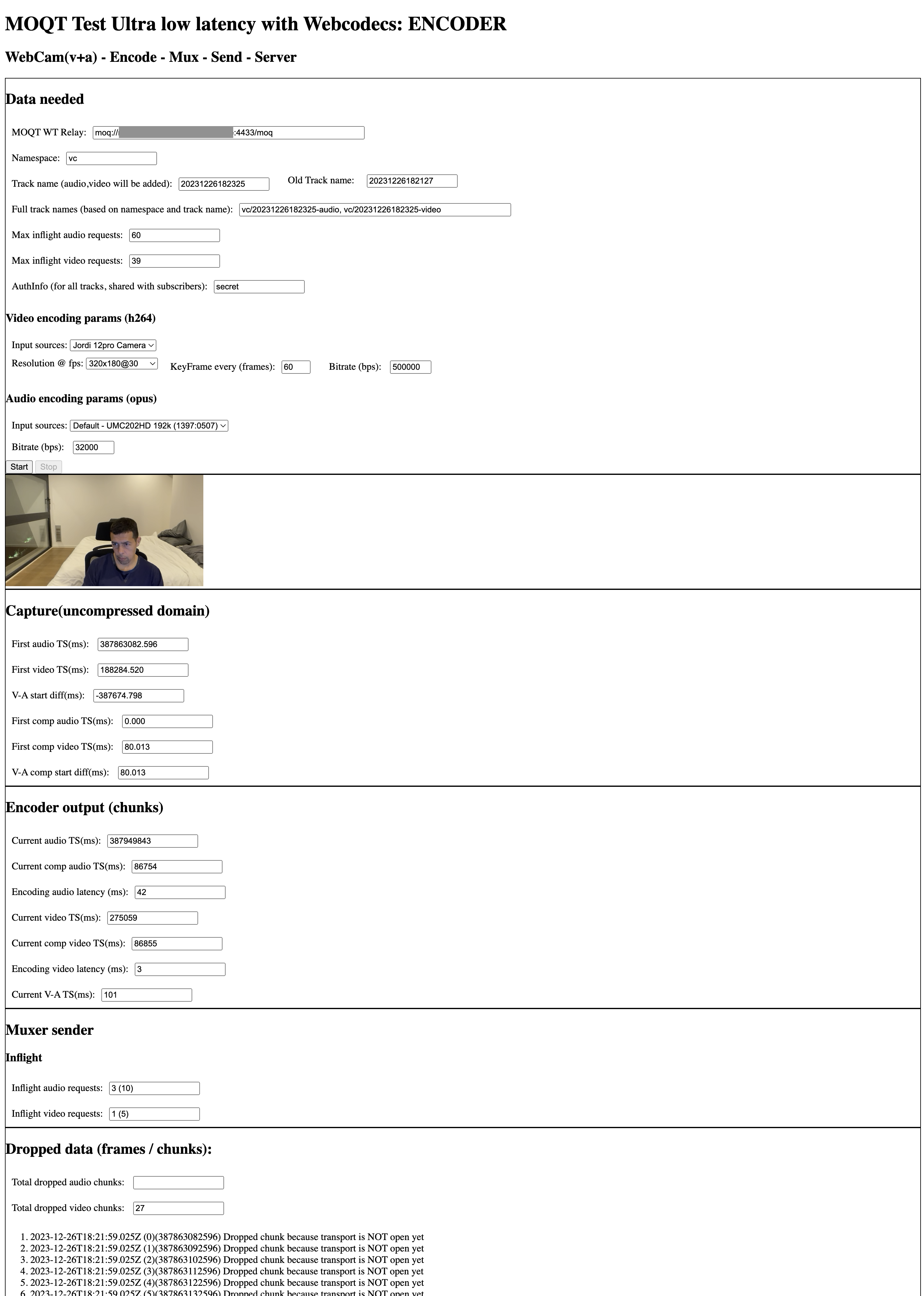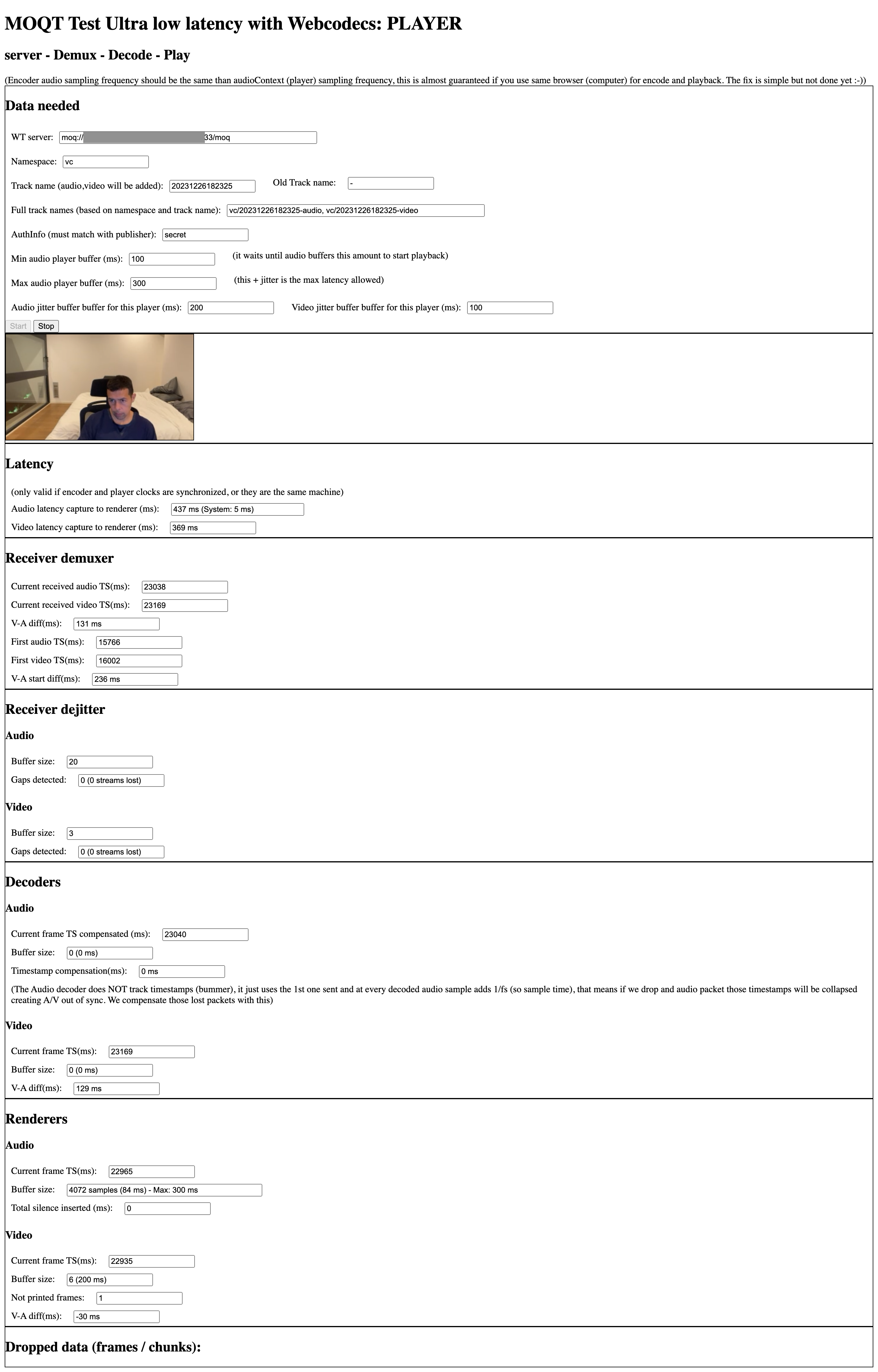This project is provides a minimal implementation (inside the browser) of a live video and audio encoder and video / audio player based on MOQT draft-01. The goal is to provide a minimal live platform implementation that helps learning on low latency trade offs and facilitates experimentation.
For the server/relay side we have used moq-go-server.
It uses a variation of LOC as media packager.
The encoder implements MOQT draft-01 publisher role. It is based on Webcodecs, and AudioContext, see the block diagram in fig3
Note: We have used WebTransport, so the underlying transport is QUIC (QUIC streams to be more accurate)
Video encoding config:
// Video encoder config
const videoEncoderConfig = {
encoderConfig: {
codec: 'avc1.42001e', // Baseline = 66, level 30 (see: https://en.wikipedia.org/wiki/Advanced_Video_Coding)
width: 320,
height: 180,
bitrate: 1_000_000, // 1 Mbps
framerate: 30,
latencyMode: 'realtime', // Sends 1 chunk per frame
},
encoderMaxQueueSize: 2,
keyframeEvery: 60,
};Audio encoder config:
// Audio encoder config
const audioEncoderConfig = {
encoderConfig: {
codec: 'opus', // AAC NOT implemented YET (it is in their roadmap)
sampleRate: 48000, // To fill later
numberOfChannels: 1, // To fill later
bitrate: 32000,
opus: { // See https://www.w3.org/TR/webcodecs-opus-codec-registration/
frameDuration: 10000 // In ns. Lower latency than default = 20000
}
},
encoderMaxQueueSize: 10,
};Muxer config:
const muxerSenderConfig = {
urlHostPort: '',
urlPath: '',
moqTracks: {
"audio": {
id: 0,
namespace: "vc",
name: "aaa/audio",
maxInFlightRequests: 100,
isHipri: true,
authInfo: "secret"
},
"video": {
id: 1,
namespace: "vc",
name: "aaa/video",
maxInFlightRequests: 50,
isHipri: false,
authInfo: "secret"
}
},
}Main encoder webpage and also glues all encoder pieces together
-
When it receives an audio OR video raw frame from
a_captureorv_capture:- Adds it into
TimeBufferChecker(for latency tracking) - Sends it to encoder
- Adds it into
-
When it receives an audio OR video encoded chunk from
a_encoderorv_encoder:- Gets the wall clock generation time of 1st frame/sample in the chunk
- Sends the chunk (augmented with wall clock, seqId, and metadata) to the muxer
Stores the frames timestamps and the wall clock generation time from the raw generated frames. That allows us keep track of each frame / chunk creation time (wall clock)
WebWorker that waits for the next RGB or YUV video frame from capture device, augments it adding wallclock, and sends it via post message to video encoder
WebWorker Receives the audio PCM frame (few ms, ~10ms to 25ms of audio samples) from capture device, augments it adding wallclock, and finally send it (doing copy) via post message to audio encoder
WebWorker Encodes RGB or YUV video frames into encoded video chunks
- Receives the video RGB or YUV frame from
v_capture.js - Adds the video frame to a queue. And it keeps the queue smaller than
encodeQueueSize(that helps when encoder is overwhelmed) - Specifies I frames based on config var
keyframeEvery - It delivers the encoded chunks to the next stage (muxer)
Note: We configure VideoEncoder in realtime latency mode, so it delivers a chunk per video frame
WebWorker Encodes PCM audio frames (samples) into encoded audio chunks
- Receives the audio PCM frame from
a_capture.js - Adds the audio frame to a queue. And it keeps the queue smaller than
encodeQueueSize(that helps when encoder is overwhelmed) - It delivers the encoded chunks to the next stage (muxer)
Note: opus.frameDuration setting helps keeping encoding latency low
- Implements a variation of LOC that is used for
moq_sender.jsas media packager
WebWorker Implements MOQT draft-01 and sends video and audio packets (see loc_packager.js) to the server / relay following MOQT draft-01 and a variation of LOC
- Opens a WebTransport session against the relay
- Implements MOQT publisher handshake for 2 tracks (opening control stream and announcing track namespace)
- Creates a Unidirectional (encoder -> server) QUIC stream per every frame (video and audio)
- Receives audio and video chunks from
a_encoder.jsandv_encoder.js - It uses sendOrder to establish send priority. We use incremental counter (so new is higher priority than old), and we also increase audio priority over video (by adding an offset)
- It keeps number of inflight requests always below configured value
maxInFlightRequest
The encoder implements MOQT draft-01 subscriber role. It uses Webcodecs and AudioContext / Worklet, SharedArrayBuffer, and Atomic
To keep the audio and video in-sync the following strategy is applied:
- Audio renderer (
audio_circular_buffer.js) keeps track of last played timestamp (delivered to audio device bysource_buffer_worklet.js) by using PTS value in the current playingAudioDataframe and adding the duration of the number of samples delivered. This information is accessible from player page viatimingInfo.renderer.currentAudioTS, who also adds the hardware latency provided byAudioContext. - Every time we sent new audio samples to audio renderer the video renderer
video_render_buffer(who contains YUV/RGB frames + timestamps) gets called and:- Returns / paints the oldest closest (or equal) frame to current audio ts (
timingInfo.renderer.currentAudioTS) - Discards (frees) all frames older current ts (except the returned one)
- Returns / paints the oldest closest (or equal) frame to current audio ts (
- It is worth saying that
AudioDecoderdoes NOT track timestamps, it just uses the 1st one sent and at every decoded audio sample adds 1/fs (so sample time). That means if we drop and audio packet those timestamps will be collapsed creating A/V out of sync. To workaround that problem we calculate all the audio GAPs durationtimestampOffset(by last playedTS - newTS, ideally = 0 if NO gaps), and we compensate the issued PTS by that.
WebWorker Implements MOQT draft-01 and extracts video and audio packets (see loc_packager.js) from the server / relay following MOQT draft-01 and a variation of LOC
- Opens webtransport session
- Implements MOQT subscriber handshake for 2 tracks (video and audio)
- Waits for incoming unidirectional (Server -> Player) QUIC streams
- For every received chunk (QUIC stream) we:
- Demuxed it (see
loc_packager.js) - Video: Create
EncodedVideoChunk- Could be enhanced by init metadata, wallclock, and seqId
- Audio: Create
EncodedAudioChunk- Could be enhanced by init metadata, wallclock, and seqId
- Demuxed it (see
Since we do not have any guarantee that QUIC streams are delivered in order we need to order them before sending them to the decoder. This is the function of the deJitter. We create one instance per track, in this case one for Audio, one for video
- Receives the chunks from
moq_demuxer_downloader.js - Adds them into a sorted list, we sort by ascending
seqID - When list length (in ms is >
bufferSizeMs) we deliver (remove) the 1st element in the list - It also keeps track of delivered
seqIDdetecting:- Gaps / discontinuities
- Total QUIC Stream lost (not arrived in time)
WebWorker when it receives and audio chunk it decodes it and it sends the audio PCM samples to the audio renderer.
AudioDecoder does NOT track timestamps on decoded data, it just uses the 1st one sent and at every decoded audio sample adds 1/fs (so sample time). That means if we drop and audio packet those timestamps will be collapsed creating A/V out of sync.
To workaround that problem we calculate all the audio GAPs duration timestampOffset and we publish that to allow other elements in the pipeline to have accurate idea of live head position
- Receives audio chunk
- If discontinuity detected (reported by jitter_buffer.js) then calculate lost time by:
lostTime = currentChunkTimestamp - lastChunkSentTimestamp;WherelastChunkSentTimestamp = lastSentChunk.timestamp + lastSentChunk.durationtimestampOffset += lostTime
- If discontinuity detected (reported by jitter_buffer.js) then calculate lost time by:
- Decode chunk and deliver PCM data
Leverages SharedArrayBuffer and Atomic to implement following mechanisms to share data in a "multi thread" environment:
- Circular buffer (
sharedAudiobuffers): Main buffer used to share audio PCM data from decoder to renderersource_buffer_worklet.js - State communication (
sharedStates): Use to share states and data between renderersource_buffer_worklet.jsand main thread
AudioWorkletProcessor, implements an audio source Worklet that sends audio samples to renderer.
- It reads new audio samples from circular buffer
- The samples are played at sampling freq rate
- In case the buffer is exhausted (underrun) it will insert silence samples and notify timing according to that.
- Reports last PTS rendered (this is used to sync video to the audio track, so to keep A/V in sync)
WebWorker, Decodes video chunks and sends the decoded data (YUV or RGB) to the next stage (video_render_buffer.js)
- Initializes video decoder with init segment
- Sends video chunks to video decoder
- If it detects a discontinuity drops all video frames until next IDR frame
- Sends the decoded frame to
video_render_buffer.js
Buffer that stores video decoded frames
- Received video decoded frames
- Allows the retrieval of video decoded frames via timestamps
- Automatically drops all video frames that older than the currently requested
- Every audio and video received chunk
timestampandclkms(wall clock) is added intolatencyAudioCheckerandlatencyVideoCheckerqueue (instances ofTimeBufferChecker) - The
renderer.currentAudioTS(current audio sample rendered) is used to get the closest wall clock time fromaudioTimeChecker. From there we sync video. - The UI displays:
Latency = Now - whenSampleWasGenerated
Note: Encoder and Player clock have to be in sync for this metric to be accurate. If you use same computer as encoder & player then metric should be pretty accurate
-
Follow the installation instructions of moq-go-server.
-
Clone this repo
git clone git@github.com:facebookexperimental/moq-encoder-player.git- Install phyton (see this guide)
- Run local webserver by calling:
./start-http-server-cross-origin-isolated.py Note: You need to use this script to run the player because it adds some needed headers (more info here)
- Load encoder webpage, url:
http://localhost:8080/src-encoder/- Click "start"
- Load player webpage, url:
http://localhost:8080/src-player/- Copy
Track Namefrom encoder webpage and paste it into Receiver demuxerTrack Name - Click "start"
- Copy
ENJOY YOUR POCing!!! :-)
- Encoder: Cancel QUIC stream after some reasonable time (?) in mode live
- Player: Do not use main thead for anything except reporting
- Player: Accept different sampling frequency than the audio renderer
- Player/server: Cancel QUIC stream if arrives after jitter buffer
- Accelerate playback if we are over latency budget
- All:
- Accept B frames (DTS)
moq-encoder-player is released under the MIT License.