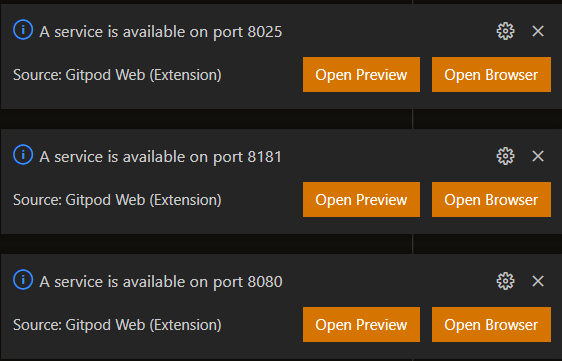This project is a fork of https://github.com/jontitmus-code/SuiteCRM8_docker with automated installation and configuration.
To run this project locally, either Docker + Docker Compose, or Vagrant + Virtualbox are required.
# edit localhost.env to change any desired settings, then:
./run-localhost.sh
# cd into the project root folder where the Vagrantfile is located
vagrant up
The Gitpod workspace configuration will automatically build, install, and run SuiteCRM, MariaDB, phpMyAdmin, and MailHog.
As the services are launched, their ports will be exposed via HTTPS, and notifications will appear:
The ports can be accessed at any time from the port list:
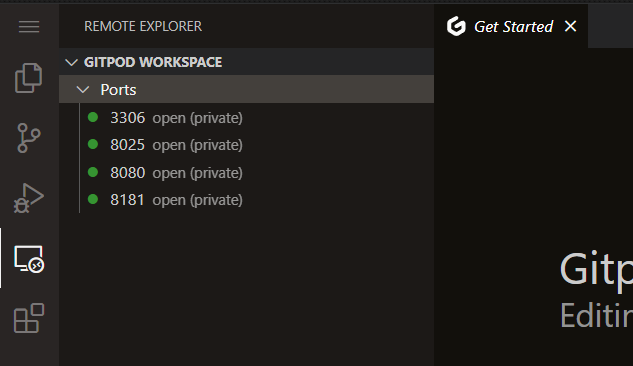
phpMyAdmin may throw errors if browsed to before the database is fully populated.
The following ports are forwarded:
- 8080 - SuiteCRM
- 8025 - MailHog web interface
- This project preconfigures SuiteCRM to use the local MailHog SMTP server.
- Emails are not persisted on restart.
- 8181 - phpMyAdmin
- Preconfigured to connect to SuiteCRM database.
- 3306 - MariaDB
The initial admin user name and password can be set by environment variable:
DEFAULT_ADMIN_USER
DEFAULT_ADMIN_PASSWORD
If the default user/password variables are blank or unset, they will default to "admin" and a randomly generated password will be printed to the log output with the text "Using generated admin password <password>"