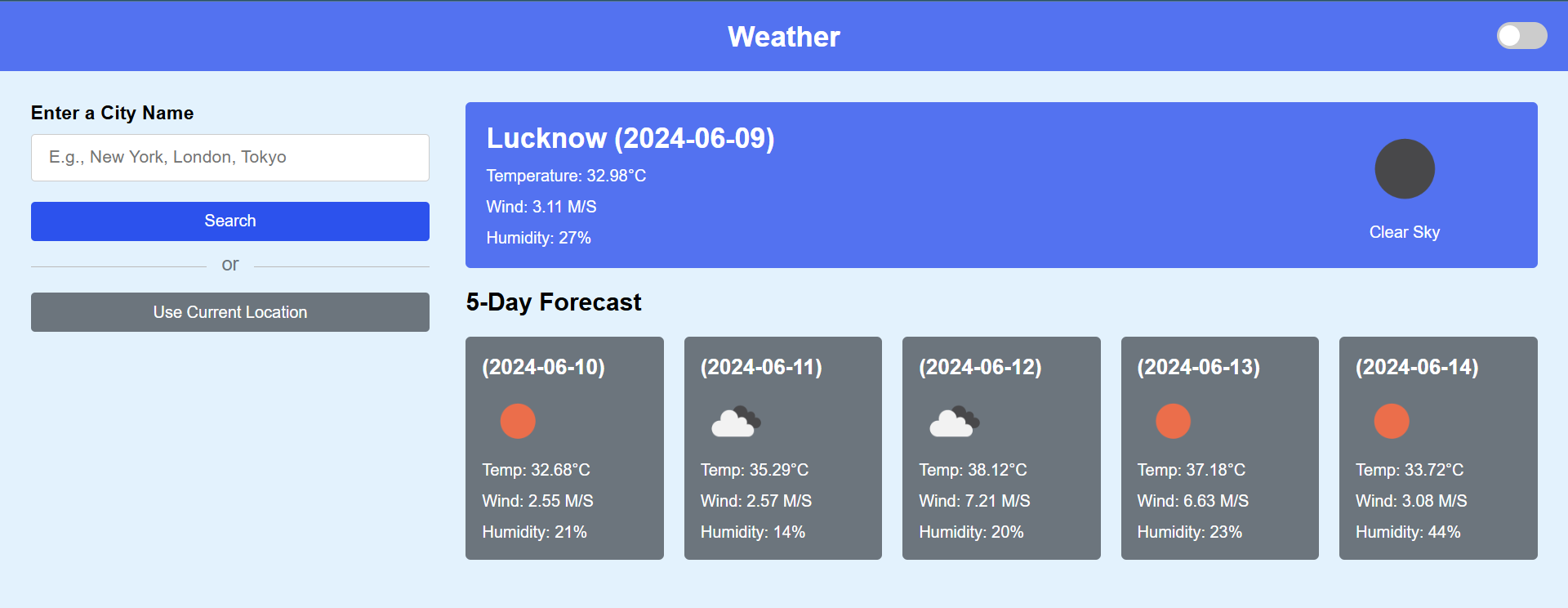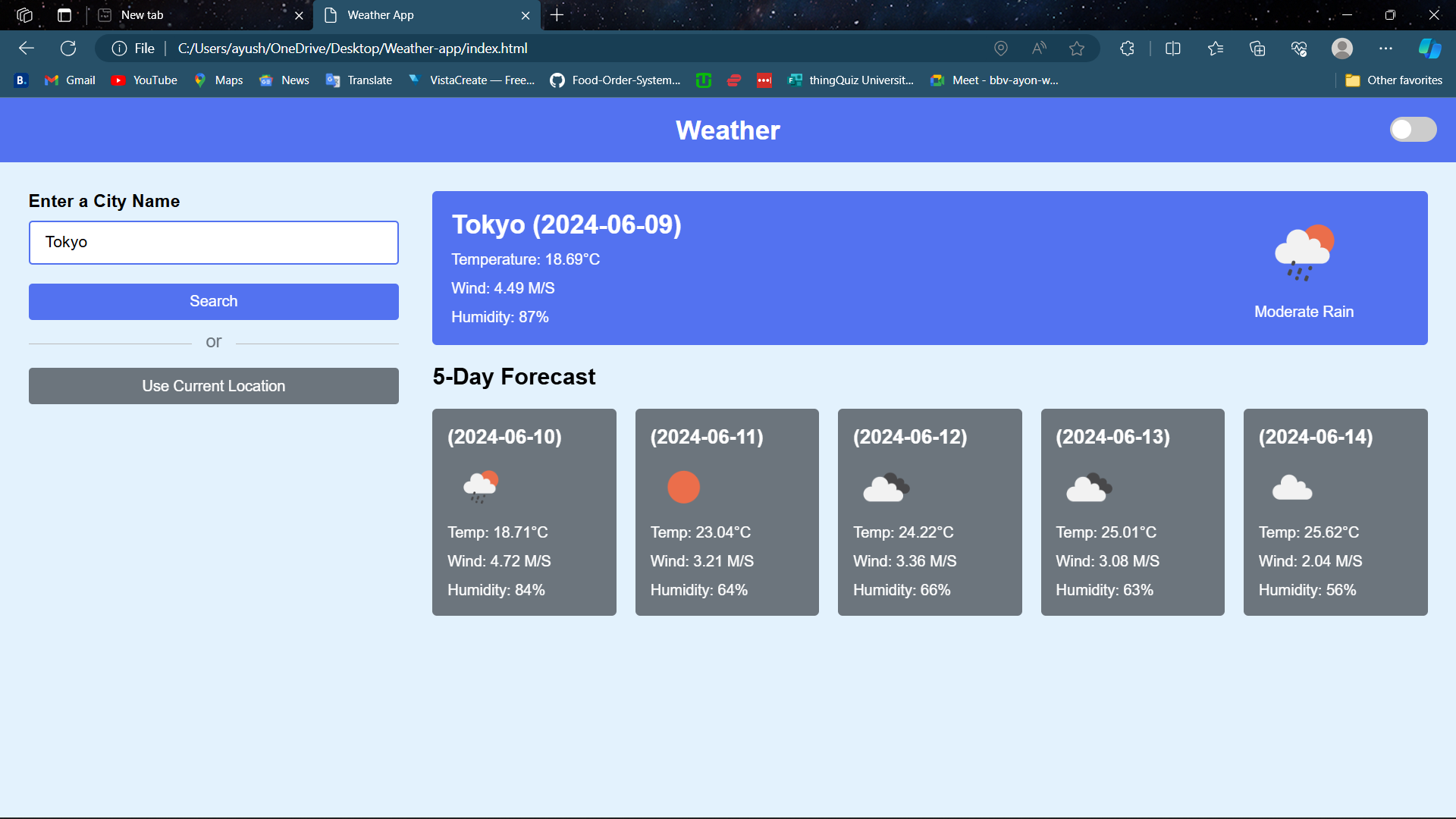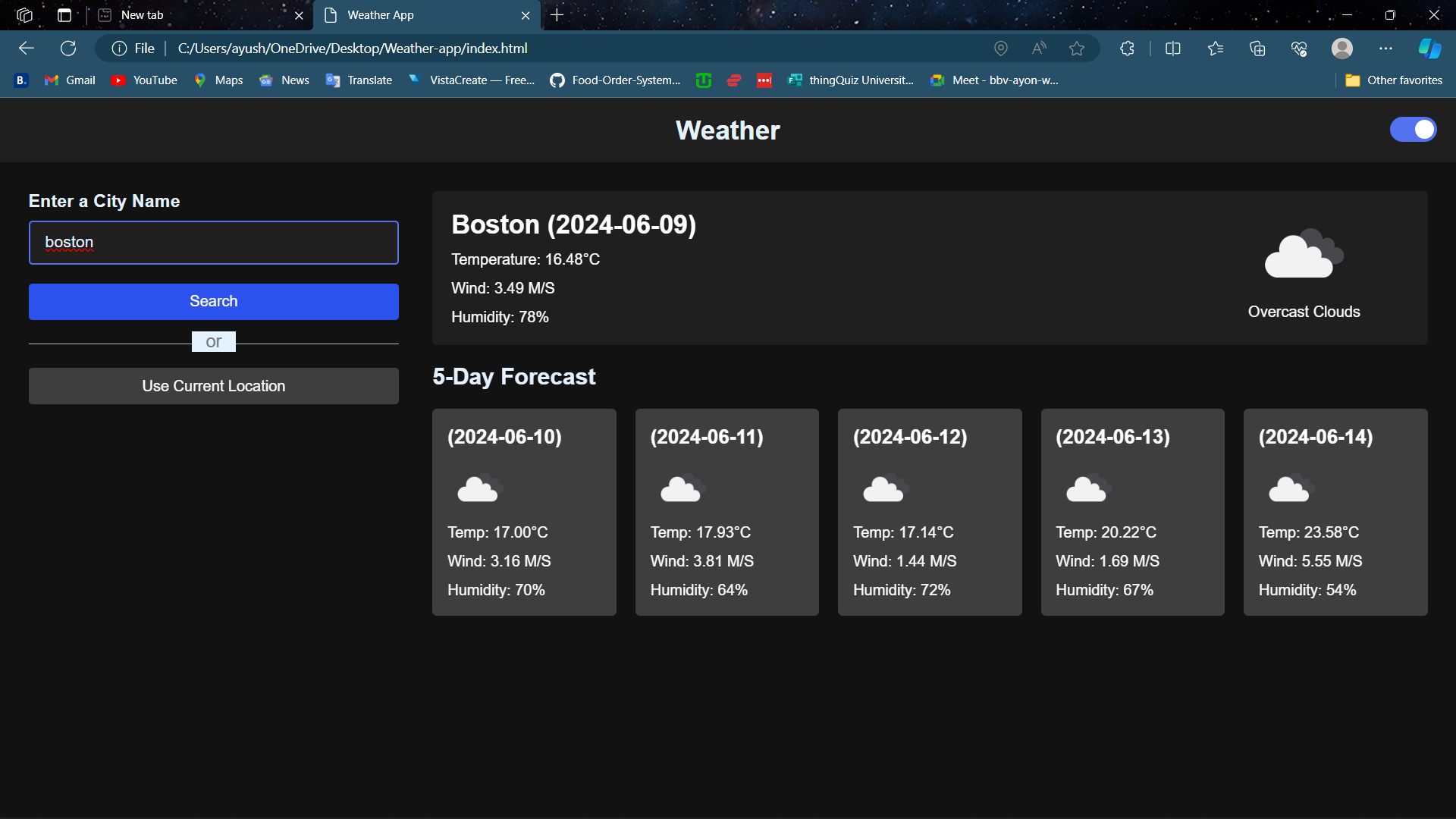This Weather App allows users to get the current weather, hourly forecast, and 5-day forecast for any city. Users can also toggle between light and dark modes and use their current location to get weather data.
- Search weather by city name
- Display current weather, hourly forecast, and 5-day forecast
- Use current location to fetch weather data
- Toggle between light and dark modes
- HTML
- CSS
- JavaScript
- OpenWeatherMap API
- A web browser (e.g., Chrome, Firefox, Safari)
- An API key from OpenWeatherMap (sign up at https://openweathermap.org/api)
-
Clone the repository (or download the files):
git clone https://github.com/willeynimbus/weather-app.git
-
Navigate to the project directory:
cd weather-app -
Open
index.htmlin your web browser:You can do this by simply dragging and dropping the
weather-appfolder into an open browser window and click onindex.html, or by right-clicking the file and selecting "Open with" your preferred browser.
- Search by City Name: Enter a city name (e.g., "New York") and click "Search" to get the weather data.
- Use Current Location: Click the "Use Current Location" button to fetch weather data based on your current geographic location.
- Toggle Dark Mode: Use the toggle switch in the top-right corner to switch between light and dark modes.
- API Rate Limits: The application uses the free tier of the OpenWeatherMap API, which has a limited number of requests per minute. You might encounter rate limiting if you make too many requests in a short period.
- Geolocation Permissions: The app requires geolocation permissions to use the current location feature. Users need to allow the browser to access their location.
- Cross-Browser Compatibility: The app has been tested in modern browsers (Chrome, Firefox, Safari). There may be some styling issues in older browsers or Internet Explorer.
index.html: The main HTML file that contains the structure of the web page.style.css: The CSS file that contains styles for the application.script.js: The JavaScript file that contains the functionality of the application.
- OpenWeatherMap for providing the weather data API.