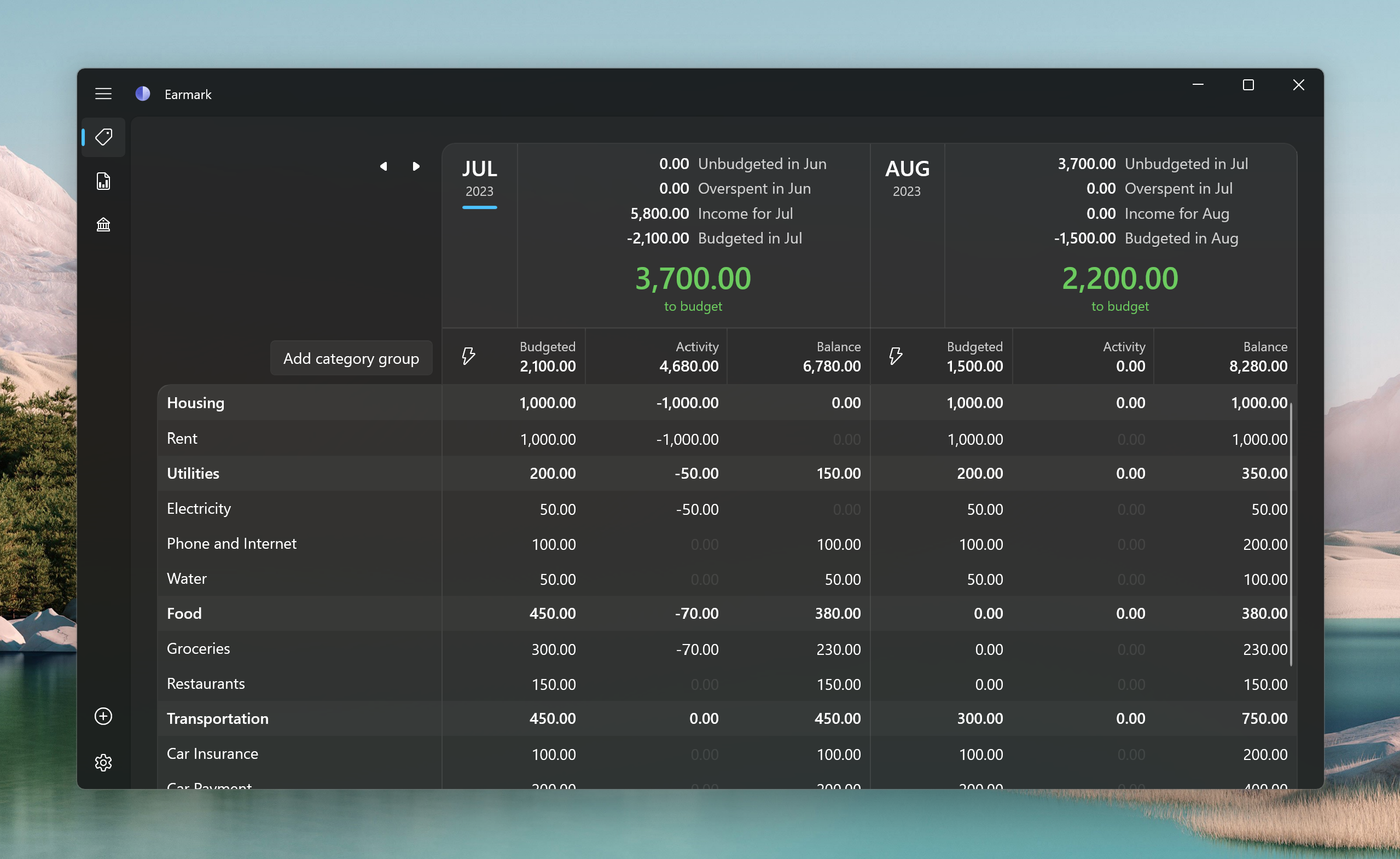Earmark is a personal budgeting app written in C# with the Windows App SDK. It recreates the UI and functionality of programs like YNAB 4 and Actual Budget using modern WinUI 3 controls.
- Git
- Visual Studio 2022 with the Windows 11 SDK component installed
git clone https://github.com/williamckha/earmark- Open the solution file (
Earmark.sln) with Visual Studio. - Ensure that the
Earmark.Packageproject is set as the start-up project by right-clicking on theEarmark.Packageproject in the solution explorer and selecting "Set as Startup item". - In the top pane, select your desired build mode and the processor architecture of your device like below:

- You should now be able to build and run Earmark on your machine.
The Earmark project contains the UI code. The app follows the model-view-viewmodel (MVVM) pattern and uses the open source CommunityToolkit.Mvvm library to implement observable properties, commanding, messaging, etc.
The Earmark.Backend project holds a service layer that contains domain logic and exposes CRUD operations for interacting with the budget. Earmark stores budget and account data locally in a SQLite database and performs data access with Entity Framework Core. A code-first approach is used; i.e., the database schema is built up from the EF Core model with migrations.
The Microsoft.Extensions.DependencyInjection package enables easy dependency injection of these backend services into view models.