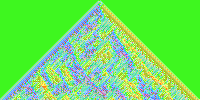V[x_List] := Table[RotateLeft[x, i], {i, {-1, 0, 1}}]
w1 = RandomReal[{-1, 1}, {100, 3}];
w2 = RandomReal[{-1, 1}, {1, 100}];
x = Table[If[i == 50, 1, 0], {i, 100}];
X = NestList[Flatten[w2.Tanh[w1.V[#]]] &, x, 50];
ArrayPlot[X, ColorFunction -> "BrightBands"]This code is an implementation of a 1-dimensional cellular automaton (CA) with analog states. Cellular automata are discrete models used in computer science, mathematics, physics, complexity science, theoretical biology, and microstructure modeling. They consist of a regular grid of cells, each in one of a finite number of states. The grid can be in any finite number of dimensions.
In this particular implementation, the states of the cells are not binary or discrete, but continuous, hence the term "analog". The state of a cell at a given step is determined by the states of its neighbors in the previous step. This is achieved through a combination of rotation, matrix multiplication, and the hyperbolic tangent function.
Let's break down the code:
V[x_List] := Table[RotateLeft[x, i], {i, {-1, 0, 1}}]This function V takes a list x as input and returns a table of three lists. Each list is a rotated version of the original list x. The rotations are by -1, 0, and 1 positions. This effectively gives the neighborhood of each cell in the 1D CA, considering the left and right neighbors.
w1 = RandomReal[{-1, 1}, {100, 3}];
w2 = RandomReal[{-1, 1}, {1, 100}];Here, w1 and w2 are matrices of random real numbers between -1 and 1. w1 is a 100x3 matrix and w2 is a 1x100 matrix. These matrices will be used as weights in the transformation of the cell states.
x = Table[If[i == 50, 1, 0], {i, 100}];This line initializes the state of the 1D CA. It creates a list x of 100 elements, all of which are 0 except for the 50th element, which is 1.
X = NestList[Flatten[w2.Tanh[w1.V[#]]] &, x, 50];This line evolves the CA over time. The NestList function applies the given function (the second argument) to the initial state x (the third argument) 50 times (the fourth argument), and collects all intermediate results in a list X. The function being applied involves the following steps:
- Compute the neighborhood of the current state using the
Vfunction. - Multiply the result by the
w1weight matrix. - Apply the hyperbolic tangent function to the result. This introduces non-linearity and ensures that the resulting cell states remain within the range [-1, 1].
- Multiply the result by the
w2weight matrix. - Flatten the result to get a 1D list.
ArrayPlot[X, ColorFunction -> "BrightBands"]Finally, this line visualizes the evolution of the CA over time. Each row in the plot corresponds to a state of the CA at a particular time step. The ColorFunction -> "BrightBands" option colors the cells according to their states, with different colors representing different state values.
To use this code, simply copy and paste it into a Wolfram Language environment, such as Mathematica or the Wolfram Cloud. The code will generate a random 1D analog CA and display its evolution over 50 time steps.
You can customize the code
by changing the following parameters:
-
Size of the CA: Change the size of the CA by modifying the size of the initial state
xand the weight matricesw1andw2. For example, to create a CA with 200 cells, you would initializexwith 200 elements andw1with a 200x3 matrix. -
Initial state: Change the initial state of the CA by modifying the
xlist. For example, to start with a random initial state, you could usex = RandomReal[{-1, 1}, 100];. -
Number of time steps: Change the number of time steps the CA evolves for by modifying the last argument to
NestList. For example, to evolve the CA for 100 time steps, you would useNestList[Flatten[w2.Tanh[w1.V[#]]] &, x, 100];. -
Weight matrices: Change the range or distribution of the random weights by modifying
w1andw2. For example, to use weights in the range [0, 1], you would usew1 = RandomReal[{0, 1}, {100, 3}];andw2 = RandomReal[{0, 1}, {1, 100}];. -
Color scheme: Change the color scheme of the plot by modifying the
ColorFunctionoption inArrayPlot. For example, to use a black and white color scheme, you would useArrayPlot[X, ColorFunction -> "GrayTones"].
Remember to ensure that the dimensions of x, w1, and w2 are consistent. The length of x should match the number of rows in w1 and the number of columns in w2. The number of columns in w1 should match the number of rotations in the V function.
- Special Thanks to Dr. Stephen Wolfram