We are back from a break and we will be working on this project to make sure most of bugs are fixed as soon as possible. Multivendor feature requests are also welcomed.
Hey there, Multi Vendor is neither an extension or module.
Multi Vendor is a simple stand alone Open source script that can be used for ecommerce purposes.
Multi Vendor is built on top of OpenCart 3.x thus it inherits all the inbuilt OpenCart features . You can easily use the Multi Vendor to create a Marketplace store where both admin and customers can sell their goods and services. The admin will earn money through Membership plans and commissions on sales.
Customers can apply to become sellers on your store(s). Multi Vendor features include
- Register / Login seller account from frontend .
- Start uploading category , products, options from seller panel
- Different images folder for each seller.
- Seller can change status of order.
- Seller profile page where customer can see products by vendor.
- Seller payment options Paypal,Cheque and Bank transfer.
- Physical and downloadable product option for seller
- Seller membership application needs approval from the main admin.
- Sellers add products,categories then await for admin's approval.
- Admin also can login into seller account from backend using login seller link.
- Admin can add/assign product to seller from backend.
- Check seller's transaction, products against that transactions and the customers
- Seller Membership Plans and commission based charges
- Customers can review sellers.
- Different seller dashboard.
- Custom settings in the admin back end for further customization. And much more...
Demo details
SELLER PANEL
Seller Username: multivendor@demo.com
Seller Password: multivendor@demo.com
ADMIN PANEL
Admin Username: AdminDemo
Admin Password: AdminDemo
Join Multi Vendor Facebook Group
Unzip the zip files to your web directory.
Rename the admin/config-dist.php,seller/config-dist.php and config-dist.php files to config.php.
Make sure the seller/config.php, admin/config.php and config.php files have read and write permissions.
Visit http://yourdomain.com/install to start the installtion process
Login to your admin end, give admins permissions by navigating to System->Users->User groups (edit) select all and save.
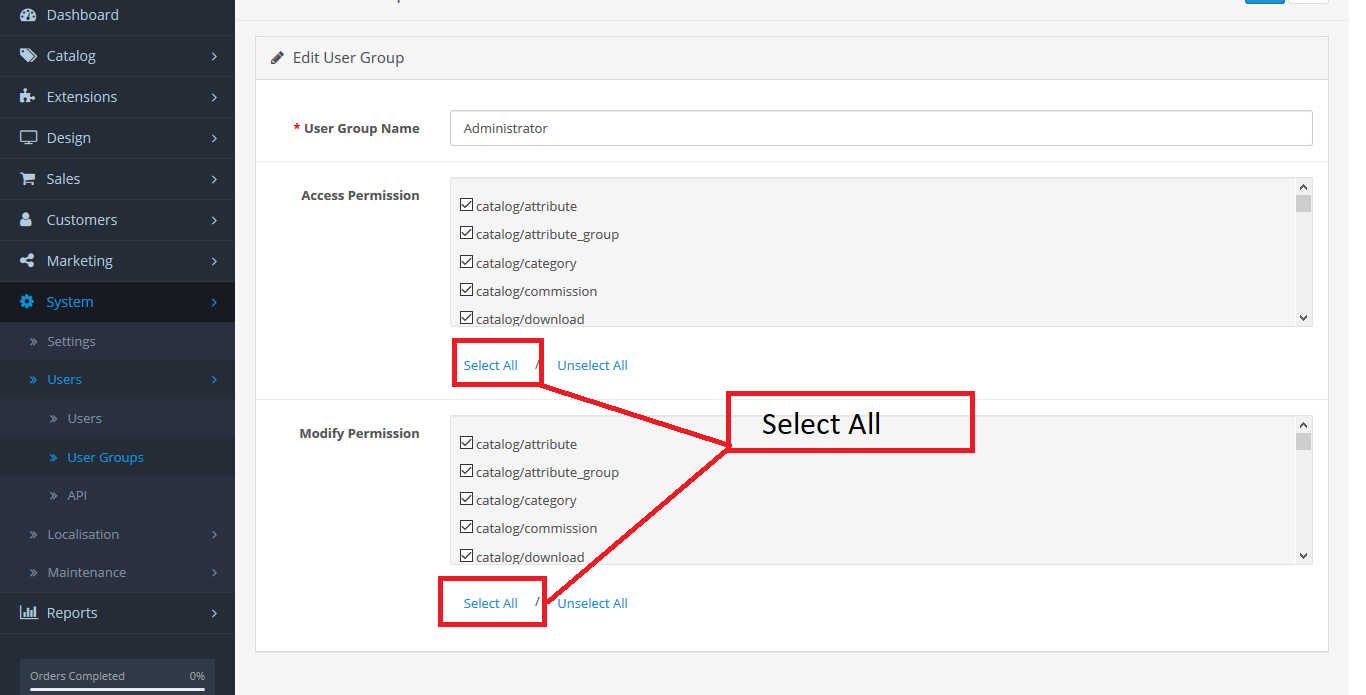
Configure these seller settings in the sellers tab
- Select Default Seller
- Seller Account Terms
- Select Default commission
- Seller default categories permission
- Seller Order Statuses
- Seller Eligible for Payment
You can now access the seller dashboard at yourdomain/seller/index.php
- Fix code intentions and adapt standard OpenCart coding styles.
- Write Multi Vendor theme development structure.
- Write Multi Vendor module development structure.
Multi Vendor extensions can be created using the same pattern like OpenCart extensions. VQMODS will work though you have to check if they really fit with the Multi Vendor script.
Currently we can't say which theme will exactly fit with our Multi Vendor, though we offer customization of OpenCart themes to fit this Multi Vendor at a cost.
Email: info@ovicko.com for questions regarding customization.
This software is built on top of OpenCart . Additional software and development done by Ovicko.
Submit any issues so that we help make this a great software.
If you like our work and you are willing to donate something to help us focus on this project please do so via the link.
This program is distributed in the hope that it will be useful, but WITHOUT ANY WARRANTY; without even the implied warranty of MERCHANTABILITY or FITNESS FOR A PARTICULAR PURPOSE. Thus the author of the software will not be responsible for any losses either direct or indirect resulting from use of this software. See the GNU General Public License for more details.
You should have received a copy of the GNU General Public License along with this program. If not, see http://www.gnu.org/licenses/.
