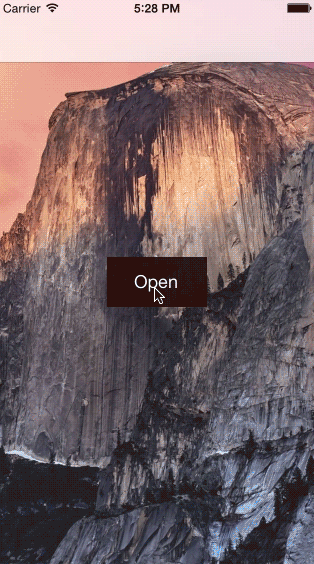Quick category to explain the right place to enable your privacy settings
DBPrivacyHelper is a simple UIViewController category and it has a simple integration:
- Import UIViewController+DBPrivacyHelper.h
- Open the modal using a simple method:
- (void) openHelper {
[self showPrivacyHelperForType:DBPrivacyTypeLocation];
}- Use the other method to customize the controller or the action blocks:
- (void) openHelperToCustomize {
[self showPrivacyHelperForType:DBPrivacyTypeLocation controller:^(DBPrivateHelperController *vc) {
//customize the view controller to present
} didPresent:^{
//customize the completion block of presentViewController:animated:completion:
} didDismiss:^{
//customize the completion block of dismissViewControllerAnimated:completion:
} useDefaultSettingPane:YES];
}If useDefaultSettingPane: is set to YES, DBPrivacyHelper opens the default setting pane in iOS 8. Set NO if you want to see the DBPrivateHelperController with all iOS.
Privacy settings types:
- DBPrivacyTypePhoto
- DBPrivacyTypeCamera
- DBPrivacyTypeLocation
- DBPrivacyTypeHealth
- DBPrivacyTypeHomeKit
- DBPrivacyTypeMotionActivity
7.0
0.2