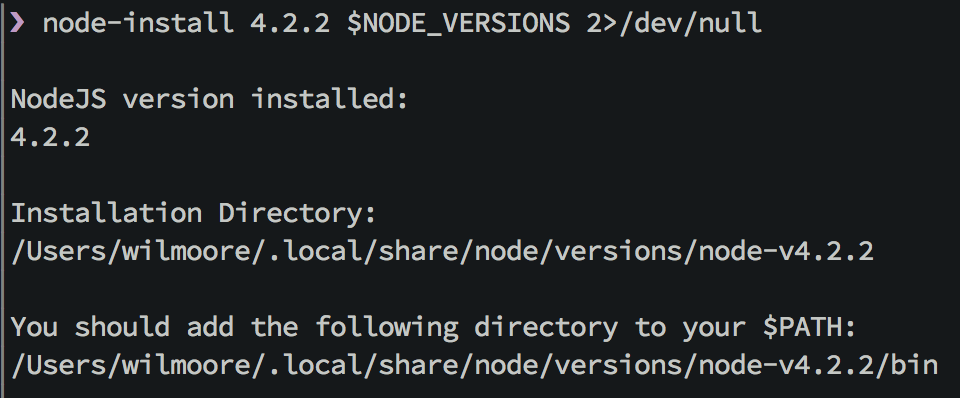Installs pre-compiled NodeJS binaries while avoiding sudo or chown.
- You are not satisifed with heavy
sudobased NodeJS installers. - You are not satisifed with installations that force you into
sudo chown -R $USER /usr/localwithout explaining the problems it can cause. - You stick with the latest version of NodeJS 99% of the time so you don't need a complex version manager.
- You would prefer the ability to install any available NodeJS version at any time vs. only being able to install the latest version (i.e. homebrew).
- You are content with having to install programs via
sudo. - You are content with having to repeatedly
sudo chown -R $USER /usr/local. - You are not a full-time developer, need to install NodeJS, but likely won't be installing many, if any packages or programs.
nodejs-install attempts to stick to the classic UNIX notion that tools should do one thing well.
While there are smart alternative tools that attempt to solve this problem, none of the tools I've found were simple enough for me.
- simple no need to compile NodeJS from source and no need to update
nodejs-installwhen a new NodeJS version is released. - bash and zsh actively supported; though care has been taken such that other shells may work as well (but only bash and zsh are supported).
- tiny: less than ~200 LOC.
- Does not include a version switcher
- because you might not need one
- but if you do need version switching, you can use a less complex and portable tool like
direnv
nodejs-install <version> $NODE_VERSIONS
nodejs-install --list
ls $NODE_VERSIONS
node --version
homebrew (recommended for OSX users)
brew install https://raw.githubusercontent.com/wilmoore/nodejs-install/master/share/homebrew/nodejs-install.rb
source (for non-OSX users or those that prefer not to use homebrew):
git clone https://github.com/wilmoore/nodejs-install.git
cd nodejs-install
make install # you can also set `PREFIX=` to install into a prefix of your choice instead of the default `/usr/local`
Add one of the following to
$HOME/.bashrc,$HOME/.zshrc, or your shell's equivalent configuration file:
export NODE_HOME="~/.local/share/node"
export NODE_VERSIONS="$NODE_HOME/versions"
Integration with direnv
More info on the direnv wiki.
-
Remove setup configuration.
-
Enter one of the following commands listed below to remove associated files.
# Homebrew (recommended) brew remove --force nodejs-install # non-Homebrew rm -rf $PREFIX/nodejs-install
- Paste the following script into your terminal. This will copy the debug output to your clipboard (
pbcopyworks on Mac OSX; switch to your OS equivalent if necessary) - Paste the contents of your clipboard into a gist.
- File an issue and include the link to the gist.
pbcopy <<-EOF
## System
$(uname -a)
## Script
TYPE: $(command -v node 2>/dev/null || echo 'NOT FOUND')
VERSION: $(node --version 2>/dev/null || echo 'NOT FOUND')
## Environment
SHELL: $(echo $SHELL)
PATH: $(echo $PATH)
## Homebrew
VERSION: $(test -n `command -v brew` && brew --version)
PATH: $(command -v brew)
EOF- n
- nvm
- nave
- node-build / nodenv
MIT