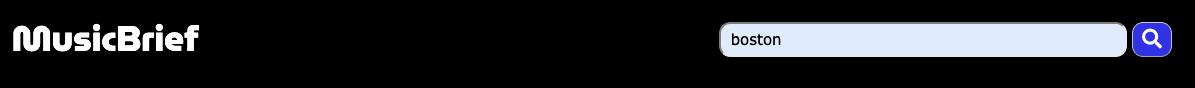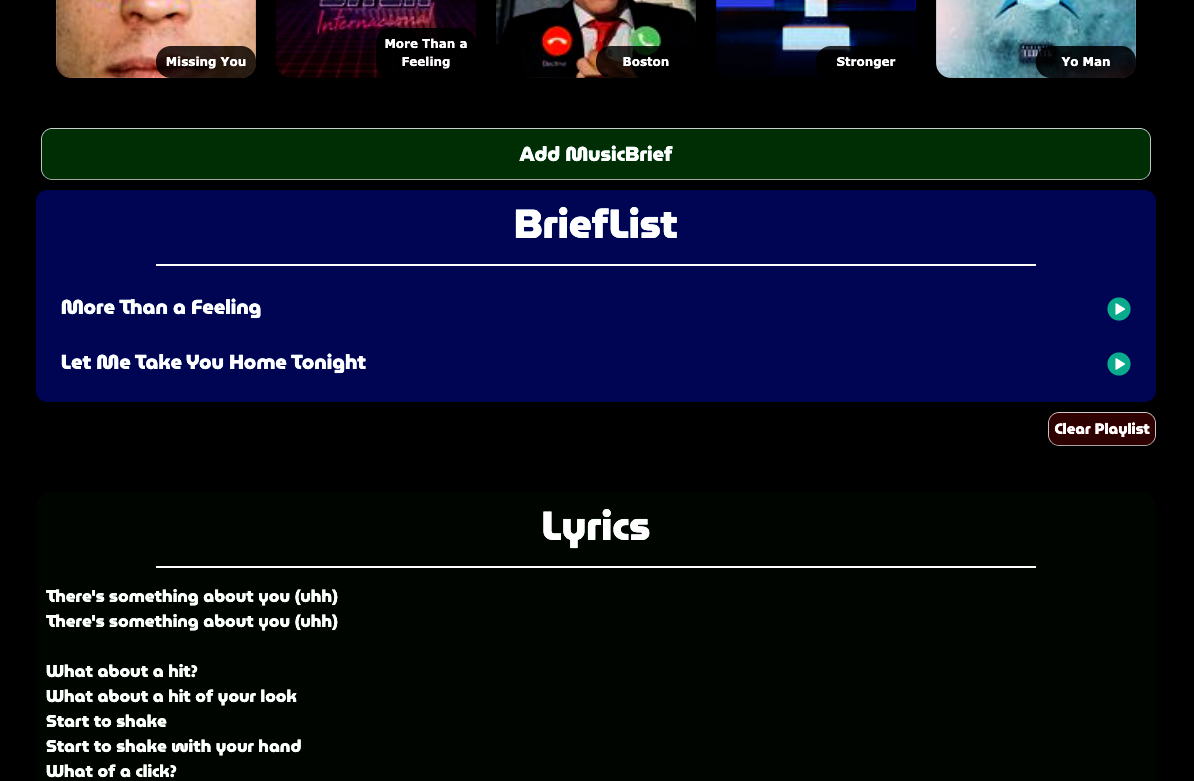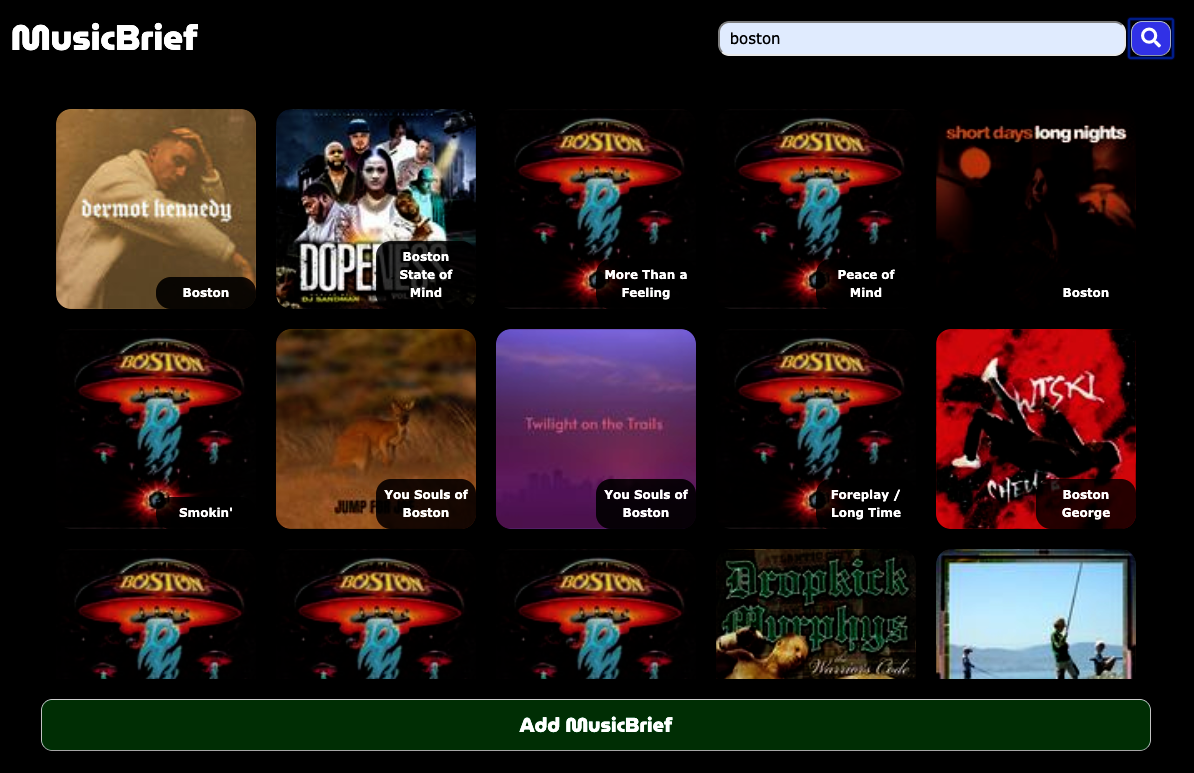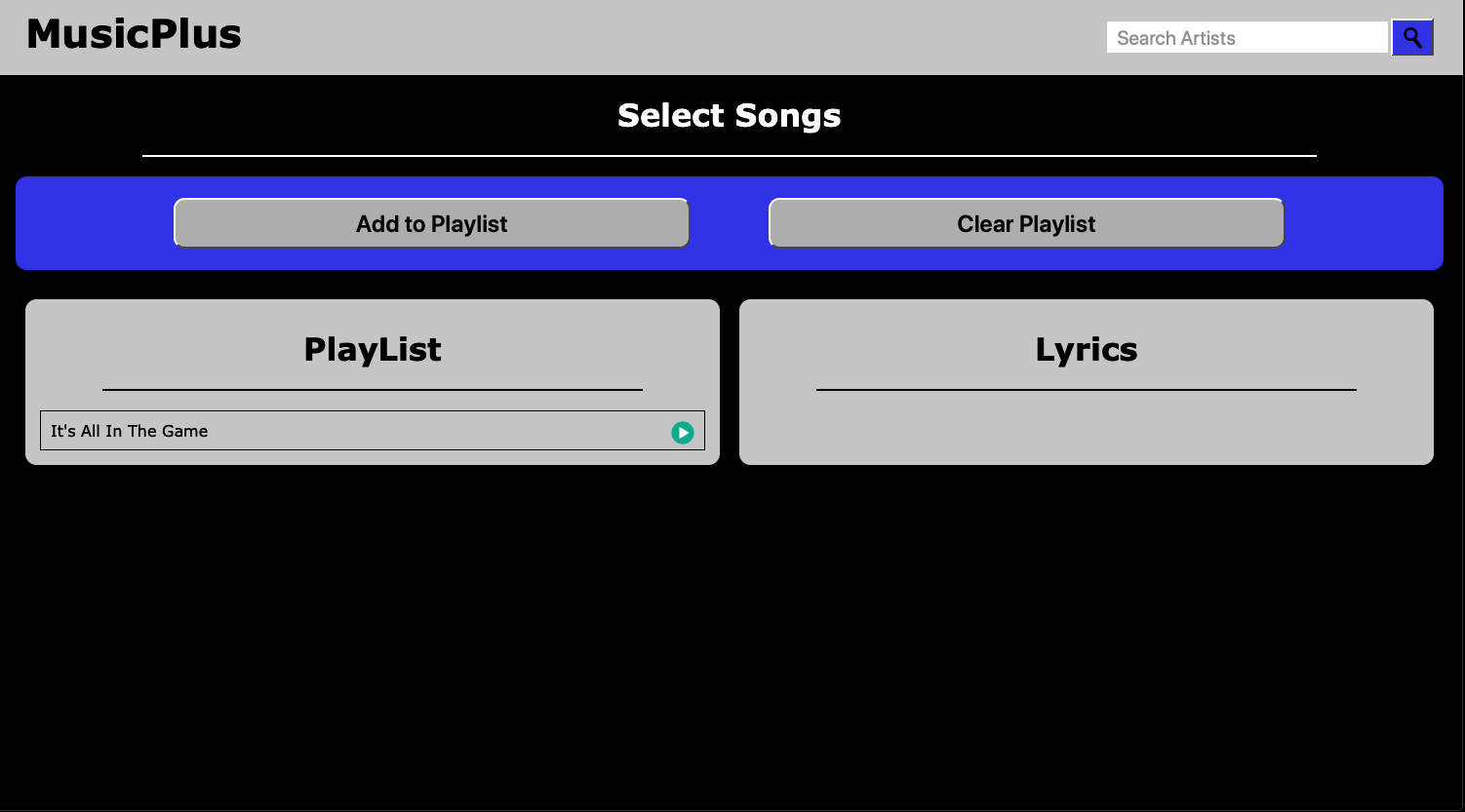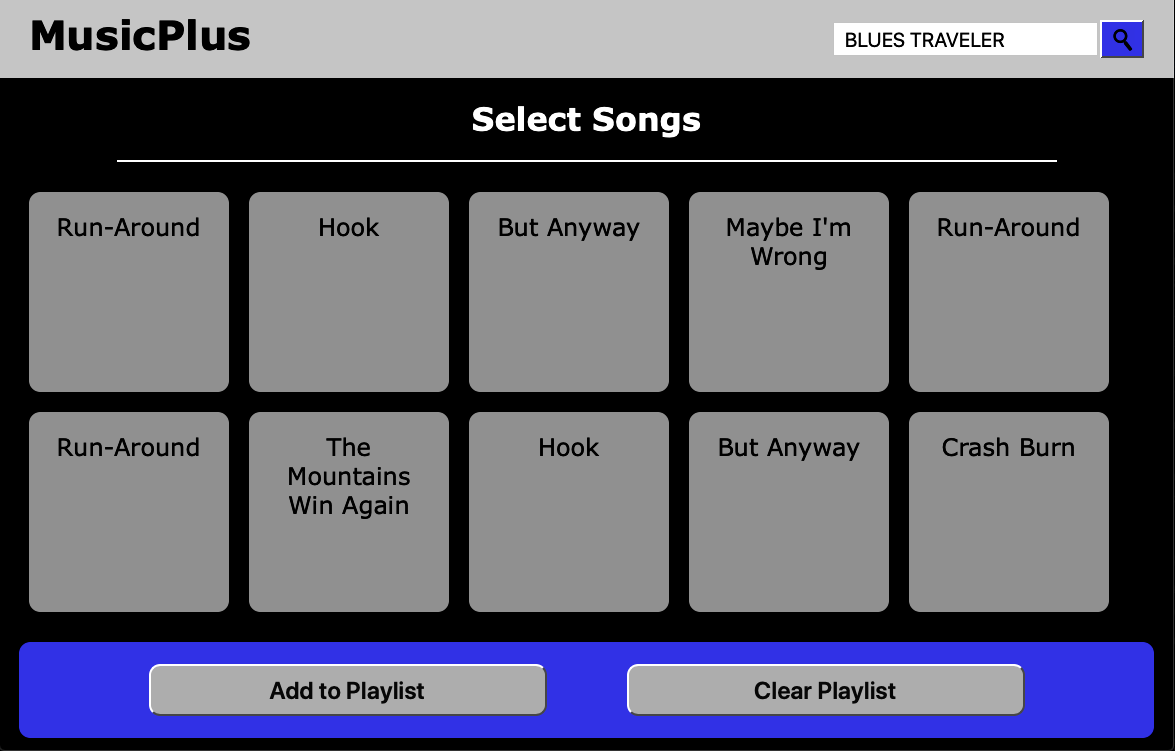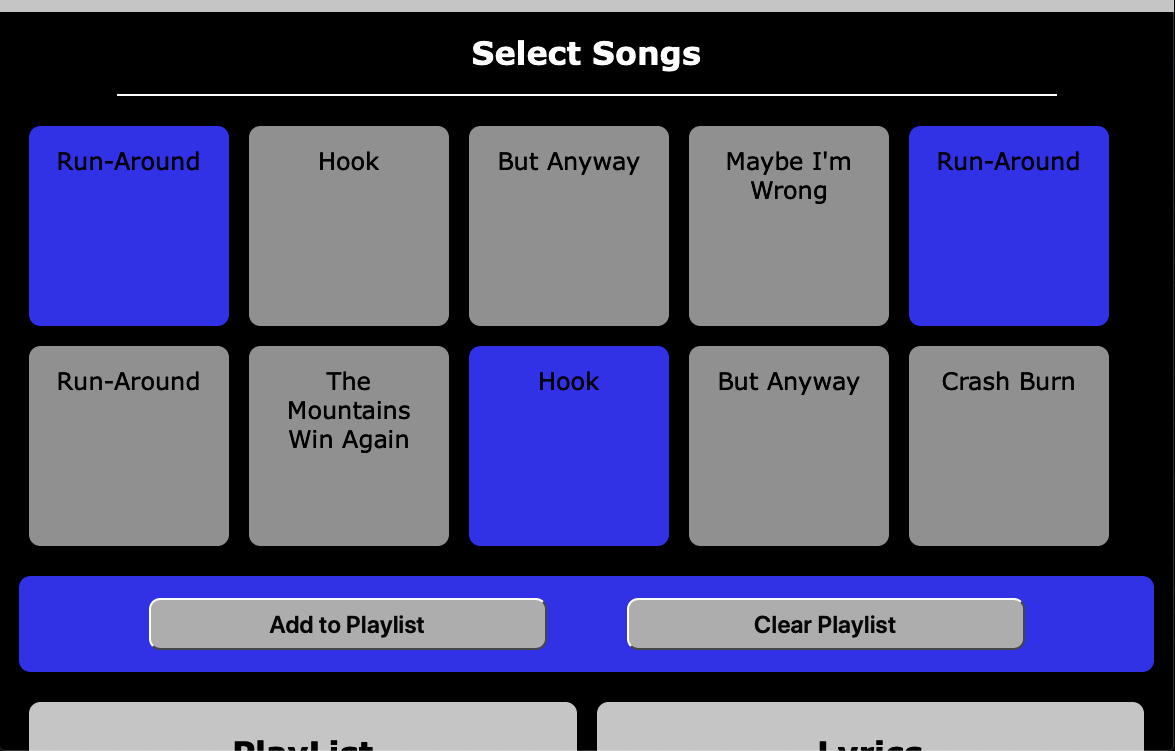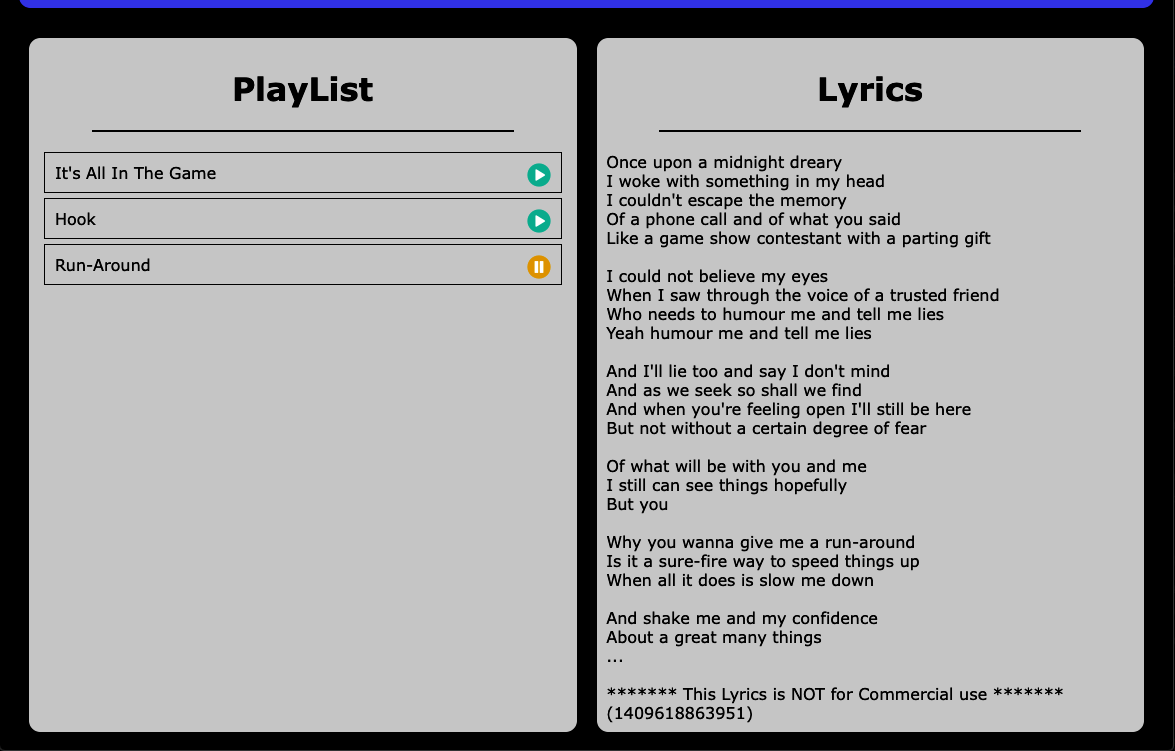- README
- SnapTrax
- Version: 2.0.0
- Development By Tripp Parham, Kelsie Langston, and Josh Faison
- Published: Saturday June 18th 2020
As a music lover, you might wish you had a free and easy place to search music from your favorite artist or find lyrics to your favorite songs. With a new look and a new name, SnapTrax is a place where you can do just that. Easily search for artist or title names. Play a sample of the track, and sing along to lyrics of your favorite songs. You can also create a list of favorite track samples. This app uses a HTML, CSS, ,Bootstrap, JavaScript, Jquery, server-side API, and responsive web design.
https://wilpar4813.github.io/musicPlus/
https://github.com/wilpar4813/musicPlus
- From the home screen, search for any artist by typing the artist's name in the search box in the top right of the screen.
- A list of songs by the chosen artist is presented. Click desired songs, and then click add to playlist.
- The playlist is stored in local storage and can be cleared by clicking the Clear Storage button.
- Each song can be played by clicking the play symbol to the right of the song name in the playlist.
- Once a song is selected or it is played from the playlist, the lyrics are displayed in the lyrics box in the bottom right of the webpage.
- README.md (Read for information on site development)
- FORME.md (Development use only)
- index.html
- script.js
- lyrix.js
- assets folder
- img folder
- searchIcon.png
- img folder
- develop folder
- flexboxgrid.min.css
- style.css
email: tripp.parham@me.com
- The correct songs are displayed when artist is entered.
- If the artist is not in the database a message is displayed.
- When a song is selected, it is correctly added to the playlist.
- The playlist correctly clears when the Clear Playlist button is clicked.
- Lyrics correctly display when song is selected from song list or playlist
Special thanks to the Instructors and Staff at the UNC Coding Bootcamp. They are an awesome team.:-) I recommnend Trilogy to anyone that wants to learn Javascript Web Development. They have a fine tuned program and lots of great resources.
-
All lyrics and songs are Copyright protected and it is illegal to use them for commercial use.
-
Copyright MusixMatch.com
https://developer.musixmatch.com/ https://playground.musixmatch.com/#/Subtitle
-
Search icon by: https://www.iconsdb.com/black-icons/search-13-icon.html
Version 1.0.0 Released Saturday January 4th, 2020 Version 2.0.0 Released Saturday June 18th, 2020