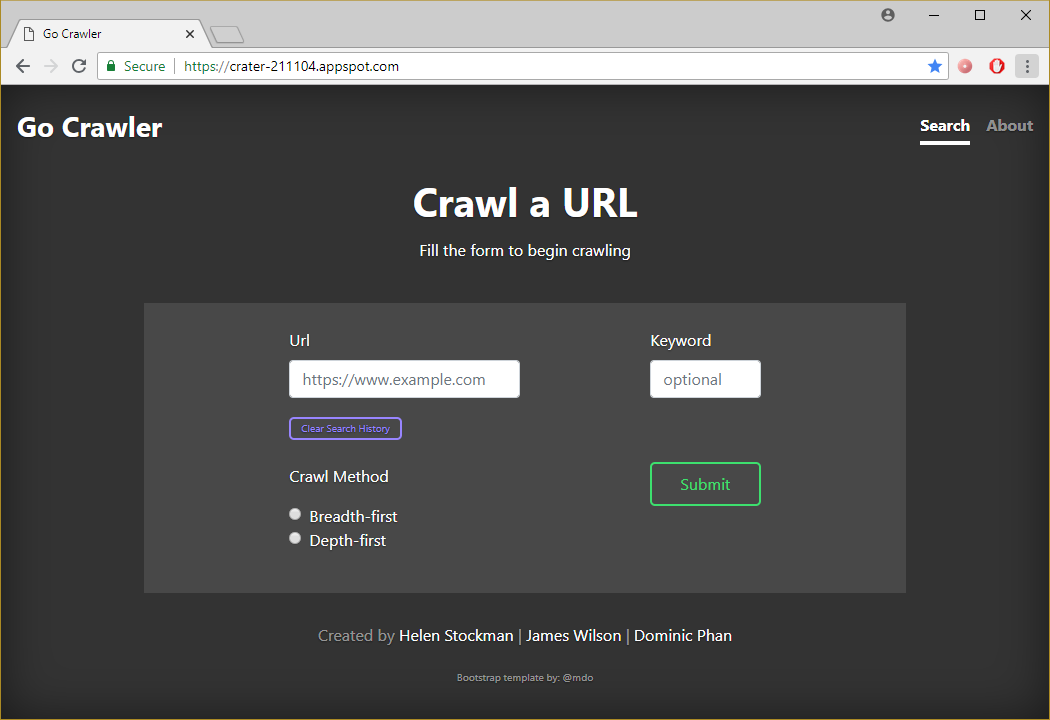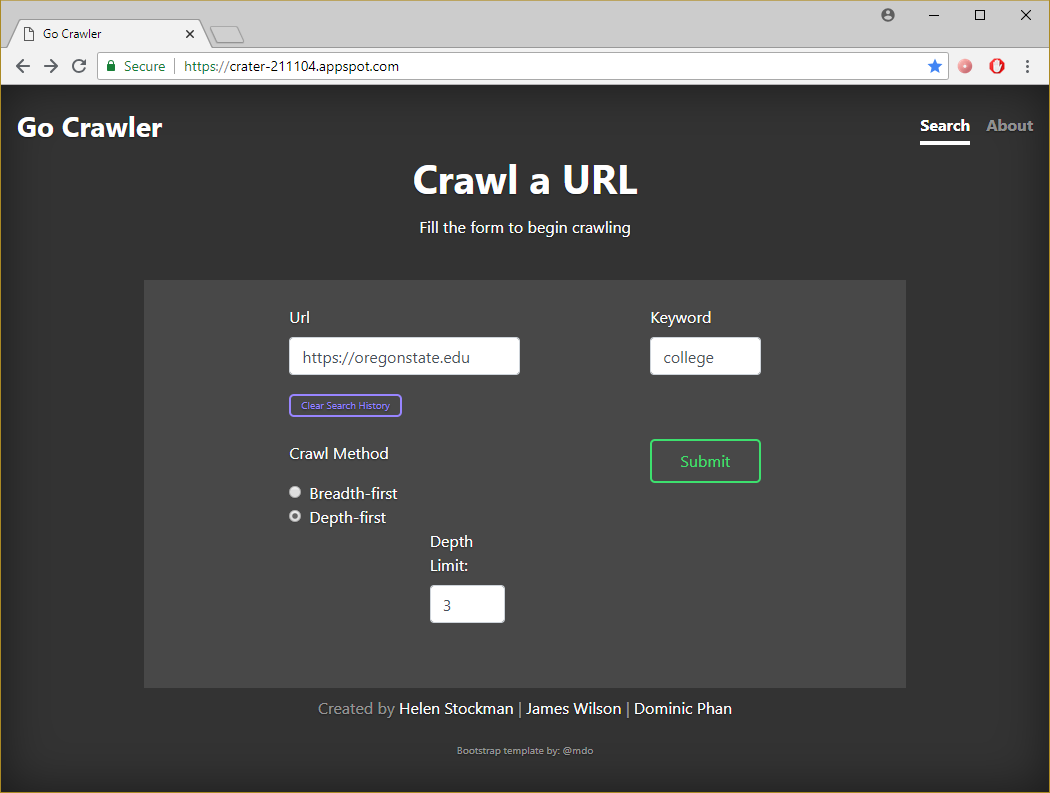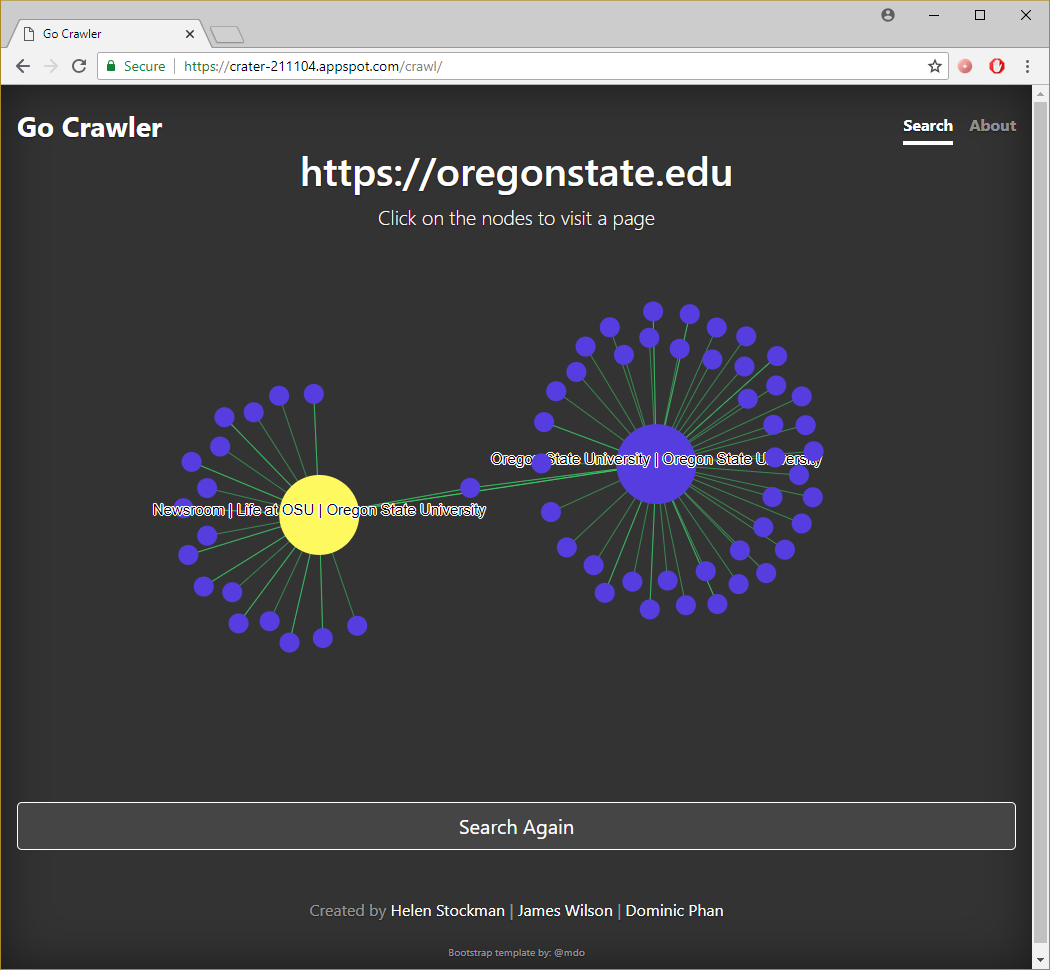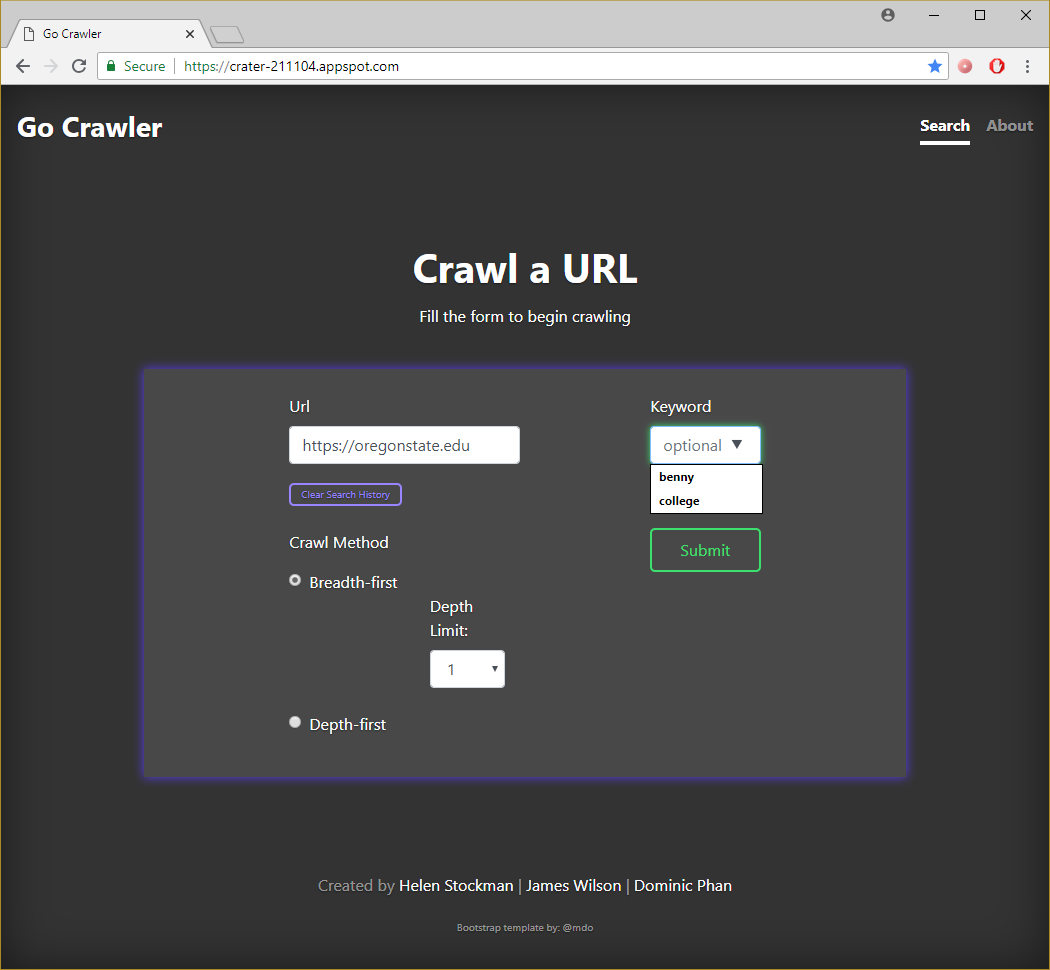Welcome!
This branch houses the deployment version of the program as a web app. It is hosted using the Google Cloud App Engine at https://crater-211104.appspot.com
- Helen Stockman
- James Wilson
- Dominic Phan
Visit the application webpage https://crater-211104.appspot.com and fill out the form or click About (top right).
The URL needs to begin with https://.
The keyword is optional and is searched for. If found, the crawl stops and highlights the page's URL node.
Be sure to pick a Crawl Method and Depth Limit or else the crawl graph will be empty!
The Breadth-first limit is 1 or 2 because higher values are likely to crash the server.
The Depth-first limit is not limited but be aware that higher values may crash the server.
Click Submit to show the crawl graph.
The crawl graph is interactive with zoom, panning, and draggable nodes.
Click on a node to visit its URL or click Search Again to do another crawl.
URL and Keyword history is stored using cookies and is shown by clicking the input box.
Clear history by clicking the Clear Search History button.
From the Google Cloud Platform project dashboard, select Activate Google Cloud Shell.
Set up your workspace and clone this repo.
- Test -
$ dev_appserver.py app.yamland selectWeb Preview. - Deploy -
$ gcloud app deploy - View -
$ gcloud app browse
https://cloud.google.com/appengine/docs/standard/go/tools/using-local-server https://cloud.google.com/appengine/docs/flexible/go/testing-and-deploying-your-app