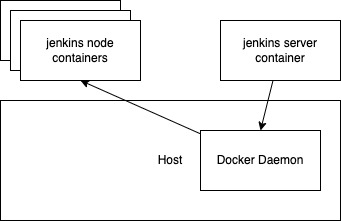Based on https://github.com/bibinwilson/jenkins-docker-slave.
Potential Users:
- Run Jenkins in docker
- Use Docker containers for each job.
- Use Jenkins behind a firewall or running in a NAT environment but need Jenkins jobs triggered from outside.
Architecture
This repo contains Jenkins server and node dockerfiles. The agents have both centos and debian based dockerfiles.
Docker agent integration for Jenkins is explained in this article. https://devopscube.com/docker-containers-as-build-slaves-jenkins/
- server: https://hub.docker.com/r/wilsonny/jenkins-server
- centos node: https://hub.docker.com/r/wilsonny/jenkins-node-centos
- debian node: https://hub.docker.com/r/wilsonny/jenkins-node-debian
# generate a local image named: jenkins-server, jenkins-node-centos and jenkins-node-debian
./build.sh
# or build one of the images:
./build.sh [server | node-centos | node-debian]Jenkins server is based on the jenkins/jenkins docker image. In addition, several useful packages are installed.
- Smee
- Webmin
# run jenkins server
docker network create jenkins
mkdir -p $(pwd)/jenkins-data
docker container run --name jenkins \
--detach --restart unless-stopped \
--network jenkins \
--user root \
--volume $(pwd)/jenkins-data:/var/jenkins_home \
--volume /var/run/docker.sock:/var/run/docker.sock \
--publish 8443:8443 --publish 50000:50000 \
--publish 10000:10000 \
wilsonny/jenkins-server:latestIf you need to forward gitlab webhook to a jenkins running behind firewall, you can use pysmee installed inside jenkins server.
Firstly, you need to get a bash in the jenkins server
docker container exec -it <container_id> /bin/bashThen, you can run pysmee in background.
nohup pysmee forward --no-cert-verify https://smee.io/<your_token> \
https://127.0.0.1:8443/generic-webhook-trigger/invoke \
> /var/log/pysmee.log 2>&1 &Or, you can use Webmin Web UI to run a new process. Note: remember to click the radio that says do not wait for the process to finish.
pysmee forward --no-cert-verify https://smee.io/<your_token> \
https://127.0.0.1:8443/generic-webhook-trigger/invoke- Q: Self-signed certificate page cannot be opend by Chrome/Edge. A: you can use the "thisisunsafe" trick.