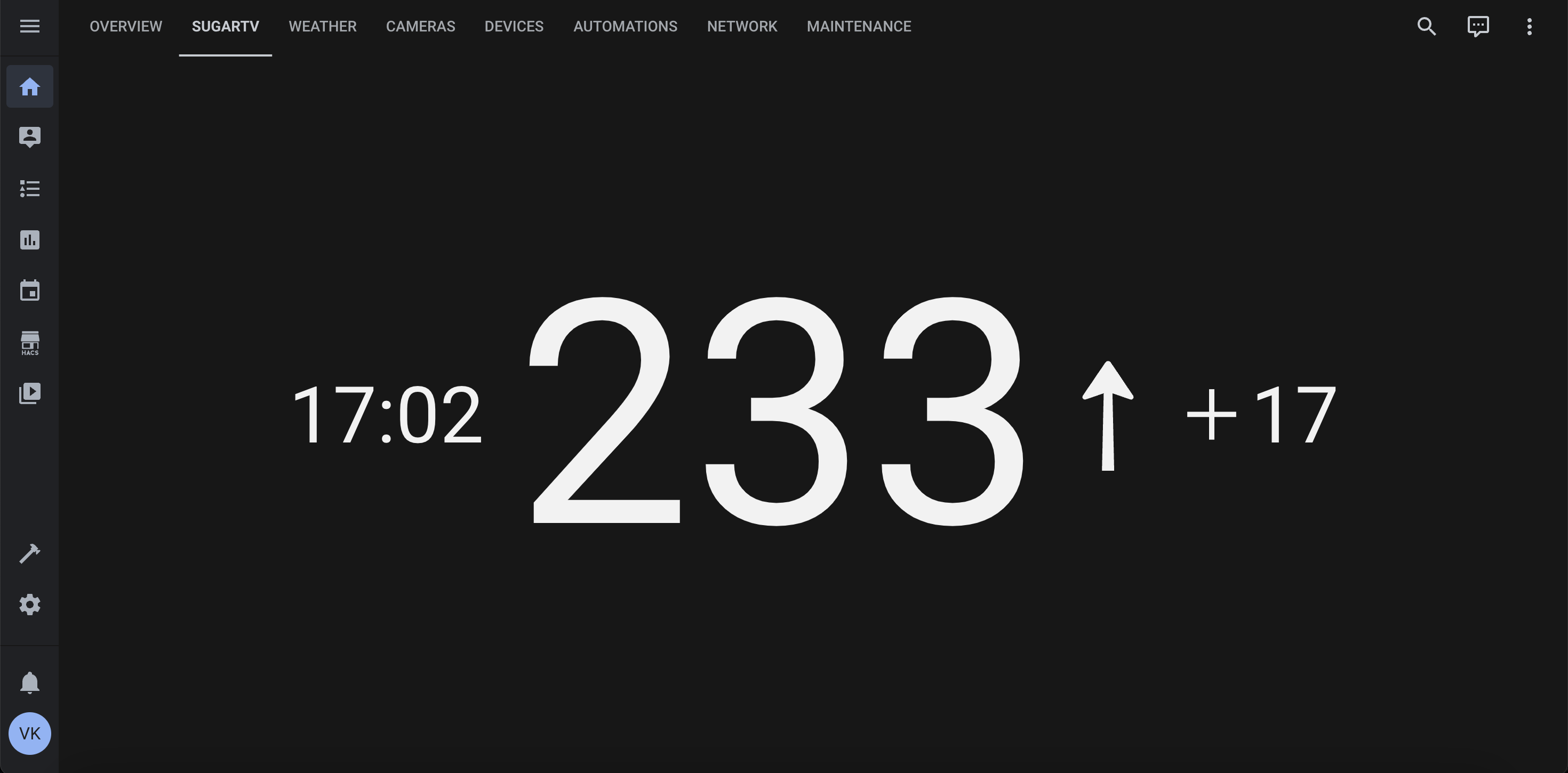A custom lovelace card for Home Assistant that provides a better way to display Dexcom data. This card aims to present the data in a visually appealing and easy-to-understand format, making it easier for users to monitor their glucose levels.
- Using default Dexcom integration for Home Assistant
- Displays current glucose value, difference, trend, and last updated time
- Supports local time format
- Supports measurement in mmol/L and mg/dL mmol/L
- Home Assistant with HACS (Home Assistant Community Store) installed
- Dexcom integration set up in Home Assistant
SugarTV Card is available in HACS (Home Assistant Community Store).
- Install HACS if you don't have it already
- Open HACS in Home Assistant
- Go to the "Frontend" section
- Click the button with the "+" icon
- Search for "SugarTV Card"
type: custom:sugartv-card
value_entity: sensor.dexcom_glucose_value
trend_entity: sensor.dexcom_glucose_trendIt's recommended to use View type "Panel (1 card)".
This project is licensed under the MIT License. See the LICENSE file for details.