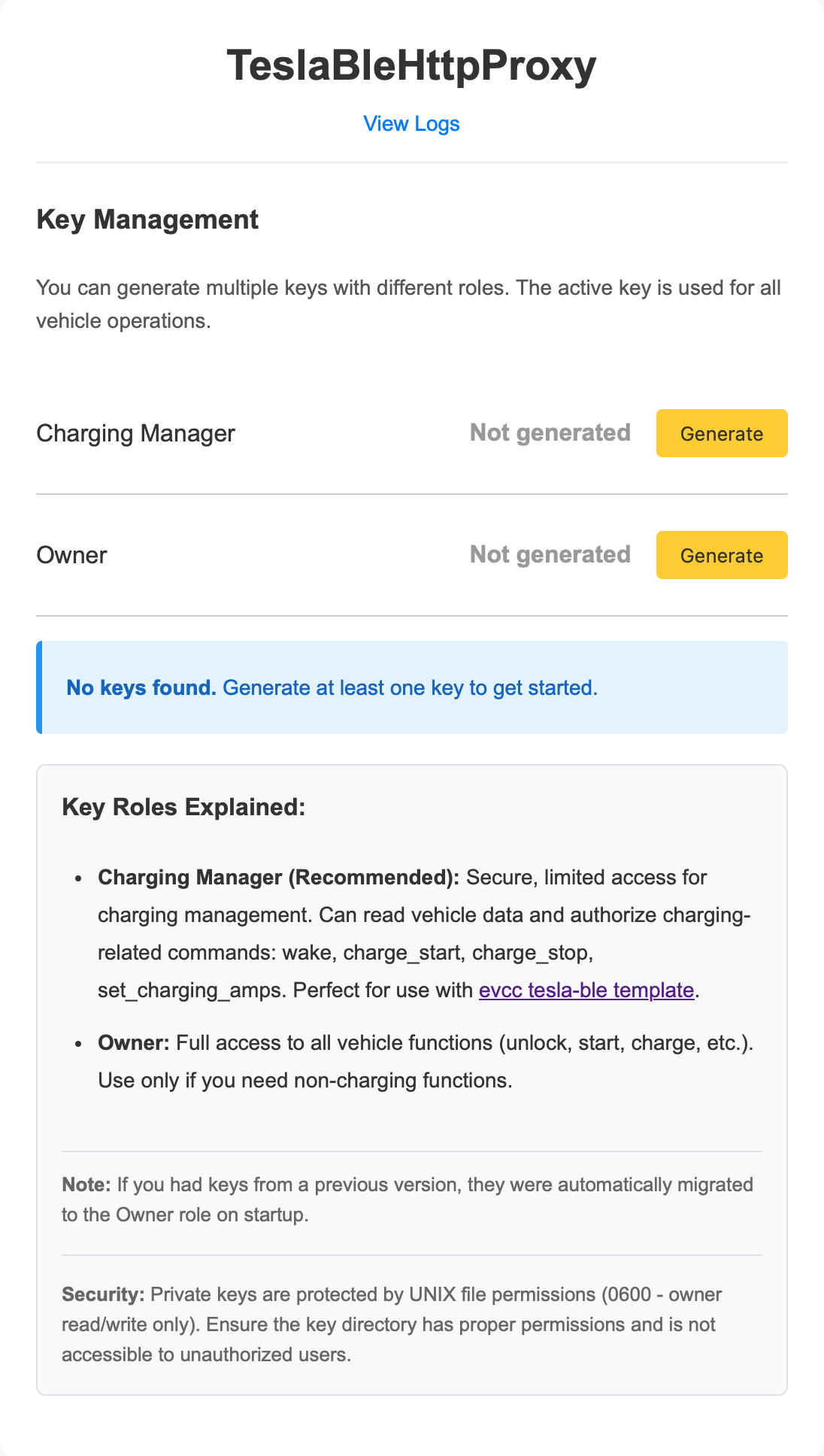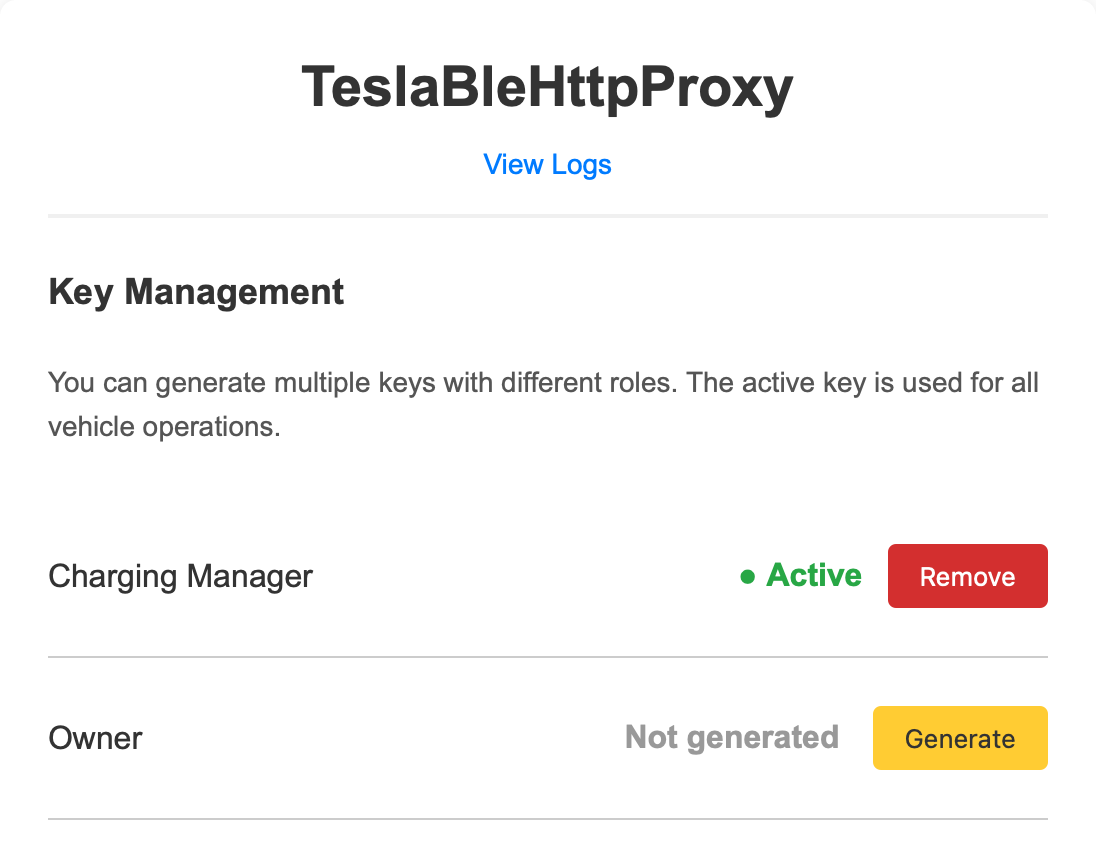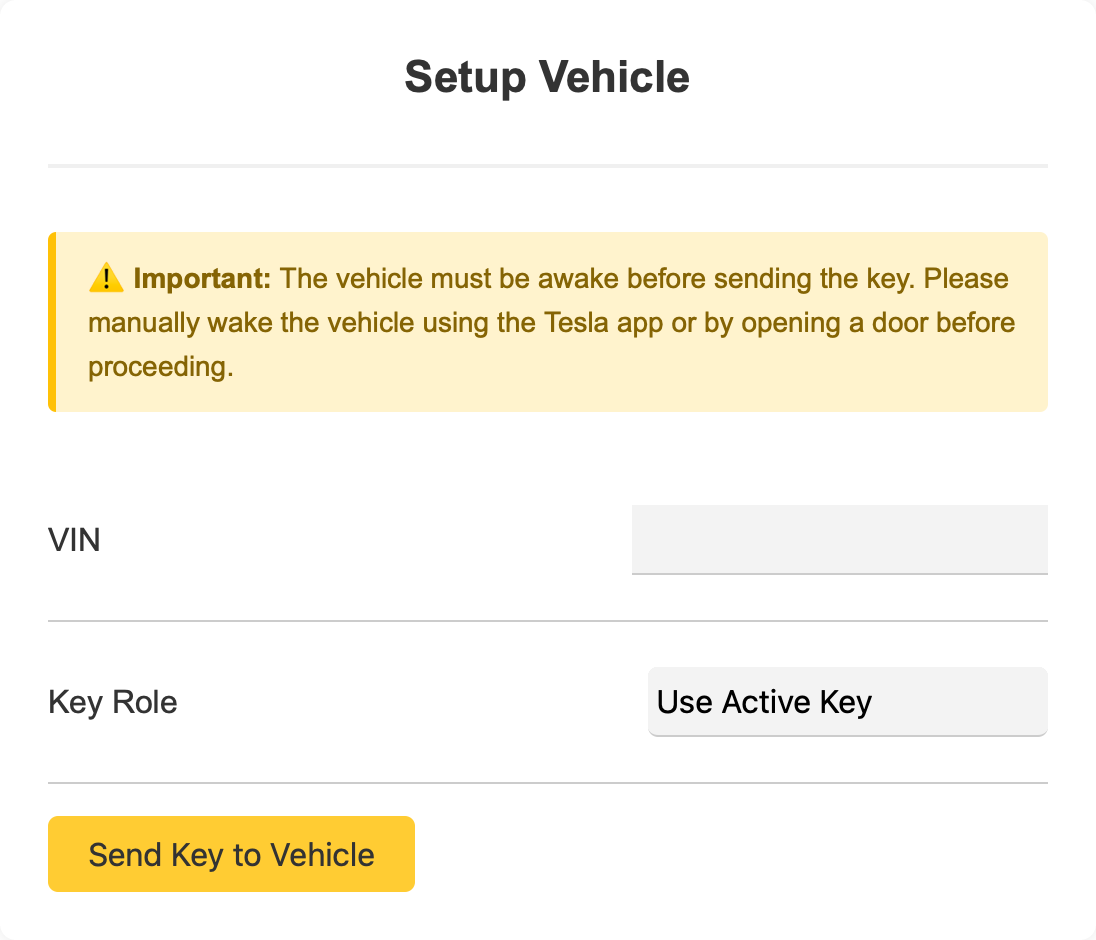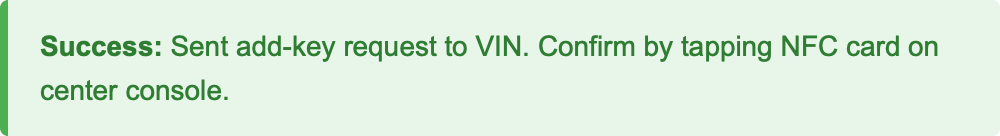TeslaBleHttpProxy is a program written in Go that receives HTTP requests and forwards them via Bluetooth to a Tesla vehicle. The program can, for example, be easily used together with evcc.
The program stores the received requests in a queue and processes them one by one. This ensures that only one Bluetooth connection to the vehicle is established at a time.
You can either compile and use the Go program yourself or install it in a Docker container. (detailed instruction)
Below you will find the necessary contents for your docker-compose.yml:
services:
tesla-ble-http-proxy:
image: wimaha/tesla-ble-http-proxy
container_name: tesla-ble-http-proxy
volumes:
- ~/TeslaBleHttpProxy/key:/key
- /var/run/dbus:/var/run/dbus
restart: always
privileged: true
network_mode: host
cap_add:
- NET_ADMIN
- SYS_ADMIN
Please remember to create an empty folder where the keys can be stored later. In this example, it is ~/TeslaBleHttpProxy/key.
Pull and start TeslaBleHttpProxy with docker compose up -d.
Download the code and save it in a folder named 'TeslaBleHttpProxy'. From there, you can easily compile the program.
go build .
./TeslaBleHttpProxy
Please remember to create an empty folder called key where the keys can be stored later.
(Here, the simple, automatic method is described. Besides the automatic method, you can also generate the keys manually.)
To generate the required keys browse to http://YOUR_IP:8080/dashboard. In the dashboard you will see that the keys are missing:
Please click on generate Keys and the keys will be automatically generated and saved.
After that please enter your VIN under Setup Vehicle. Before you proceed make sure your vehicle is awake! So you have to manually wake the vehicle before you send the key to the vehicle.
Finally the keys is send to the vehicle. You have to confirm by tapping your NFC card on center console.
You can now close the dashboard and use the proxy. 🙂
Since version 0.128.0 or newer of evcc it is very easy to integrate ble proxy:
- name: model3
type: template
template: tesla
title: Tesla
icon: car
accessToken: YOUR_ACCESS_TOKEN
refreshToken: YOUR_REFRSH_TOKEN
capacity: 60
vin: YOUR_VIN
commandProxy: http://YOUR_IP:8080
If you want to use an older version:
Attention: You have to use at least version 0.127.2 or newer of evcc Below is a sample configuration of a custom vehicle in evcc:
vehicles:
- name: model3
type: custom
title: Tesla Model 3
capacity: 60
chargeenable:
source: http
uri: "http://IP:8080/api/1/vehicles/VIN/command/{{if .chargeenable}}charge_start{{else}}charge_stop{{end}}"
method: POST
body: ""
maxcurrent: # set charger max current (A)
source: http
uri: http://IP:8080/api/1/vehicles/VIN/command/set_charging_amps
method: POST
body: '{"charging_amps": "{{.maxcurrent}}"}'
wakeup: # vehicle wake up command
source: http
uri: http://IP:8080/api/1/vehicles/VIN/command/wake_up
method: POST
body: ""
soc:
source: [Your Source ...]
range:
source: [Your Source ...]
status:
source: combined
plugged:
source: [Your Source ...]
charging:
source: [Your Source ...]
The program uses the same interfaces as the Tesla Fleet API. Currently, the following requests are supported:
- wake_up
- charge_start
- charge_stop
- set_charging_amps
- set_charge_limit
- charge_port_door_open
- charge_port_door_close
- flash_lights