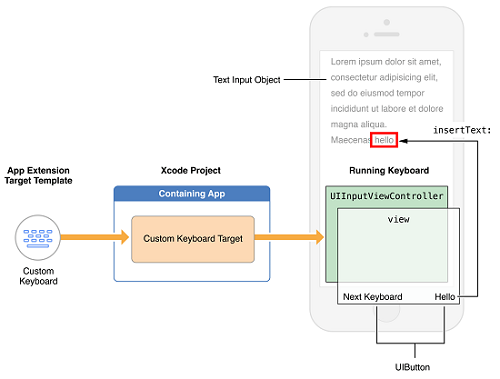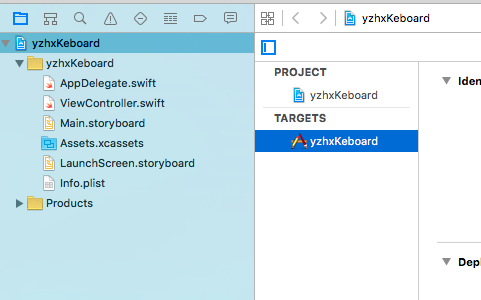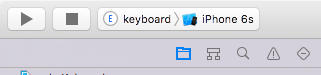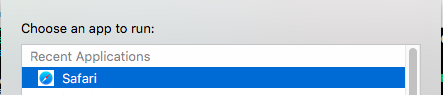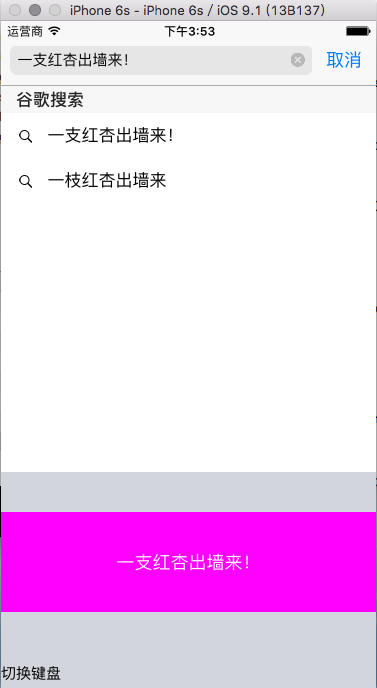实战自定义键盘
0x01 来龙去脉
在iOS8之前,iOS系统的输入法只能使用苹果官方提供的输入法。 对于中文来说,官方的输入法并不好用,或者说不够好用,词库,联想,云输入等都没有或者和搜狗输入法,百度输入法等有**特色的输入法相比有一定的差距。 部分用户因为输入法的原因,选择了安卓等其他系统,或者选择了越狱。 iOS自定义键盘是iOS8系统新推出的功能,允许开发者开发第三方键盘。众人拾柴火焰高,功能的开放,为iOS用户体验的提示必然带来更大的推动。
0x02 输入法的基本结构
输入法的项目可以使用普通的project模版,但是需要增加一个自定义键盘的Target,所有的人机交互,都在项目生成的UIInputViewController一个子类里实现。关键的要素如下:
- 一个Xcode的Project
- 一个自定义键盘的Target
- 一个UIInputViewController的子类
- 必须提供一个明显的切换到其他输入法的按钮
0x03 功能需求描述
- 键盘上提供一个按钮,点击之后输入“一支红杏出墙来”
0x04 软件设计
title:软件使用流程
用户-->系统:切换输入法
系统-->app:展示键盘
app-->控制器:展示"一支红杏出墙来"按钮
app-->控制器:展示"切换输入法"按钮
用户-->控制器:点击“一只红杏出墙来”按钮
控制器-->app:在当前的输入区域中中输入“一枝红杏出墙来"
0x05 实现
0x0501. 建立一个单视图的project
0x0502. 增加一个自定义键盘的target(Custom Keyboard)
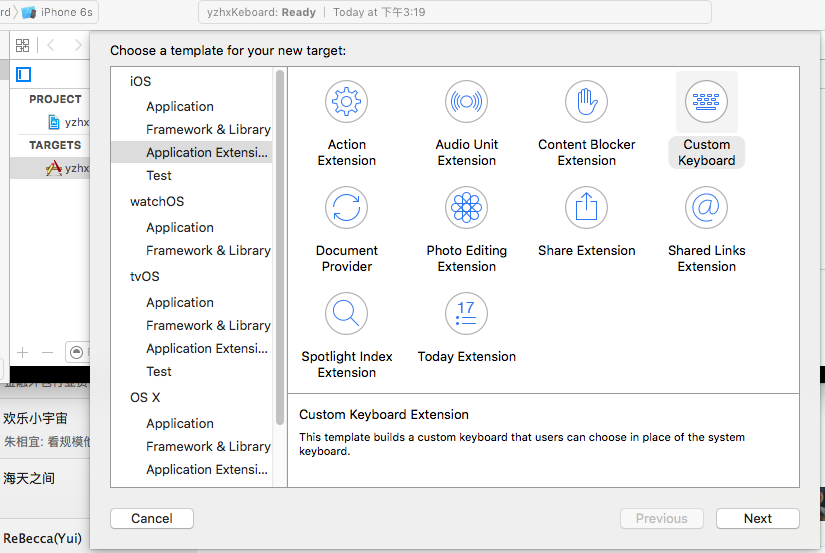 添加之后,会看到有一个文件:KeyboardViewController,这是我们的主战场
添加之后,会看到有一个文件:KeyboardViewController,这是我们的主战场
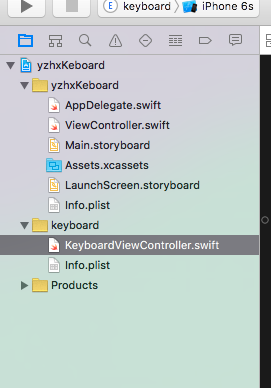
0x0503. 编辑代码
代码的内容很简单,创建两个按钮,一个点击之后,切换输入法,一个点击之后,向当前输入控件里添加”一枝红杏出墙来"
//
// KeyboardViewController.swift
// keyboard
//
// Created by qi on 15/12/3.
// Copyright © 2015年 im.windgo. All rights reserved.
//
import UIKit
class KeyboardViewController: UIInputViewController {
@IBOutlet var nextKeyboardButton: UIButton! //切换输入法
@IBOutlet var yizhihongxingButton: UIButton! //输入一支红杏出墙来的按钮
override func updateViewConstraints() {
super.updateViewConstraints()
// Add custom view sizing constraints here
}
override func viewDidLoad() {
super.viewDidLoad()
// Perform custom UI setup here
//创建切换到另一个键盘的按钮
self.nextKeyboardButton = UIButton(type: .System)
self.nextKeyboardButton.setTitle(NSLocalizedString("切换键盘", comment: "切换到下一个键盘的按钮"), forState: .Normal)
self.nextKeyboardButton.sizeToFit()
self.nextKeyboardButton.translatesAutoresizingMaskIntoConstraints = false
self.nextKeyboardButton.addTarget(self, action: "advanceToNextInputMode", forControlEvents: .TouchUpInside)
self.view.addSubview(self.nextKeyboardButton)
let nextKeyboardButtonLeftSideConstraint = NSLayoutConstraint(item: self.nextKeyboardButton, attribute: .Left, relatedBy: .Equal, toItem: self.view, attribute: .Left, multiplier: 1.0, constant: 0.0)
let nextKeyboardButtonBottomConstraint = NSLayoutConstraint(item: self.nextKeyboardButton, attribute: .Bottom, relatedBy: .Equal, toItem: self.view, attribute: .Bottom, multiplier: 1.0, constant: 0.0)
self.view.addConstraints([nextKeyboardButtonLeftSideConstraint, nextKeyboardButtonBottomConstraint])
yizhihongxingButton=UIButton()
yizhihongxingButton.backgroundColor=UIColor.magentaColor()
yizhihongxingButton.setTitle("一支红杏出墙来!", forState: UIControlState.Normal)
yizhihongxingButton.frame=CGRectMake(0, 40, UIScreen.mainScreen().bounds.width, 100)
yizhihongxingButton.addTarget(self, action: "onInputText", forControlEvents: UIControlEvents.TouchUpInside)
self.view.addSubview(yizhihongxingButton)
}
override func didReceiveMemoryWarning() {
super.didReceiveMemoryWarning()
// Dispose of any resources that can be recreated
}
override func textWillChange(textInput: UITextInput?) {
// The app is about to change the document's contents. Perform any preparation here.
}
override func textDidChange(textInput: UITextInput?) {
// The app has just changed the document's contents, the document context has been updated.
var textColor: UIColor
let proxy = self.textDocumentProxy
if proxy.keyboardAppearance == UIKeyboardAppearance.Dark {
textColor = UIColor.whiteColor()
} else {
textColor = UIColor.blackColor()
}
self.nextKeyboardButton.setTitleColor(textColor, forState: .Normal)
}
func onInputText(){
self.textDocumentProxy.insertText("一支红杏出墙来!")
}
0x05004. 运行代码
注意:如果看不到键盘,可以切换下输入法,如果输入法里面没有,需要到“设置”里面将键盘加入。