A simple demo PIZZA app showing the use of Framer Motion library.
View Demo
·
Report Bug
·
Request Feature
Table of Contents
這裡展示如何使用 framer-motion 讓網頁元件動起來。
在 Tutorial 你可以看到所有 framer-motion 的用法講解;在 Examples 你可以點擊 gif 動畫觀看對應的原始碼。
|
Built With
|
- 導入
motion並將他插入想要動畫的元件名稱 (e.g.div=>motion.div) initial設定動畫開始前的位置、屬性animate設定動畫開始後的位置、屬性transition設定延遲 (delay)、動畫類型 (type, 有tween,spring, etc) 和其他動畫設定duration,stiffness,mass,damping,repeat,repeatType,when,ease, ...
import { motion } from "framer-motion";
<motion.div
initial={{ y: -250 }}
animate={{ y: -10 }}
transition={{ delay: 0.3, type: "spring", stiffness: 120 }}>
<h1>Pizza Joint</h1>
</motion.div>使用 variants 包裝動畫可以讓 JSX 更乾淨。你可以在 variants 物件定義任何動畫,並且在 JSX component 上使用字串的方式呼叫動畫。
若是使用子元件 (child component) 使用的動畫 variants 的動畫命名一樣,可以省略不打。
const opacityVariants = {
hidden: {
opacity: 0,
},
visible: {
opacity: 1,
transition: { delay: 0.5, duration: 1 }
},
};
<motion.div
variants={opacityVariants}
initial="hidden"
animate="visible"
>
// otherVariants also uses initial="hidden" and animate="visible"
<motion.h1 variants={otherVariants}>Hello World</motion.h1>
</motion.div>我們可以用 whileHover 來觸發在 variants 定義好的動畫。
const btnHoverVariants = {
hover: {
scale: 1.1,
...
},
};
<motion.button variants={btnHoverVariants} whileHover="hover">
Create Your Pizza
</motion.button>只需要用陣列 (array) 設定屬性就可以讓動畫照順序執行。
const btnHoverVariants = {
hover: {
x: [0, 10, 0, 10, 0]
scale: [1.5, 1, 1.5, 1, 1.5]
...
},
};在 transition 添加 repeat, repeatType 可以讓動畫重複執行指定的次數 (或無限次)。
const btnHoverVariants = {
hover: {
...
transition: {
...
repeat: Infinity, // or number (1, 2, ...)
repeatType: "reverse", // or mirror, loop (default)
},
},
};要製作離開動畫必須要:
- 使用
<AnimatePresence>包住要離開的 motion JSX component - 設定 motion JSX component 的
exit屬性 - (Opt.) 可以添加
exitBeforeEnter讓離開動畫先播放完再展示下一個動畫
const opacityVariants = {
hidden: {
opacity: 0,
},
...
};
<AnimatePresence exitBeforeEnter>
<motion.div variants={opacityVariants} exit="hidden">
...
</motion.div>
</AnimatePresence>我們可以搭配 react-router-dom@v6 的 Routes, useLocation 來和 AnimatePresence 實作頁面切換的動畫。
- 用
<AnimatePresence>將<Routes>包起來 - 在
<Routes>設定location跟key - 在要實作切換的頁面添加
exit
function App() {
const location = useLocation();
<AnimatePresence
exitBeforeEnter
onExitComplete={...} >
<Routes location={location} key={location.pathname}>
<Route path="/base" element={<Base />} />
</Routes>
</AnimatePresence>
}
function Base() {
return (<motion.div ... exit="exit">...</motion.div>)
}我們可以用 useCycle 對單個物件切換多種動畫。
const variants = {
popping: {
...
},
jumping: {
...
},
};
const [animation, cycleAnimation] = useCycle("popping", "jumping");
<motion.p
variants={variants}
animate={animation}
onClick={cycleAnimation}
></motion.p>添加 drag 就可以拖曳物件;添加 dragContrainsts 來限制物件的移動範圍;添加 dragElastic 控制拖曳的重量,小於 1 物件會變得更難拖曳。
<motion.svg
...
drag
dragConstraints={{ left: 0, right: 0, top: 0, bottom: 0 }}
dragElastic={1}
><motion.svg>以下的 Examples 都是連結到 JSX components 的原始碼,對應的 variants 請參考: Animation Variants
| SVG Animation | Repeating Animation |
|---|---|
 |
 |
| Exit with AnimatePresence | Fade-In |
 |
 |
| Hover Items | Animate Next Button |
 |
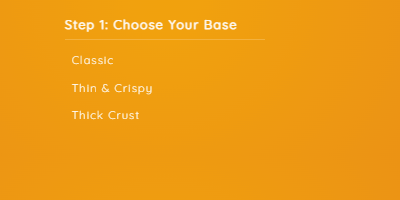 |
| StaggerChildren | Show Modal |
 |
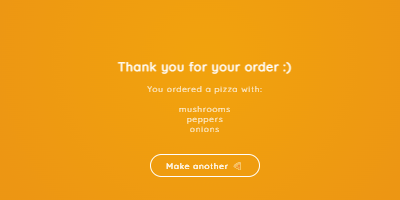 |
| Exit Modal | Switch Animation with useCycle |
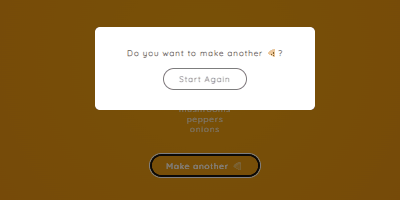 |
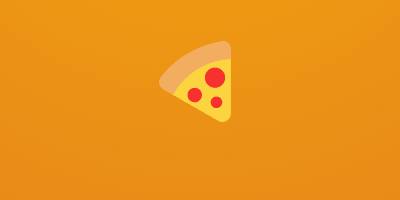 |
| drag | |
 |
Distributed under the MIT License. See LICENSE for more information.
Reach out to the maintainer at one of the following places:
- GitHub discussions
- The email which is located in GitHub profile



