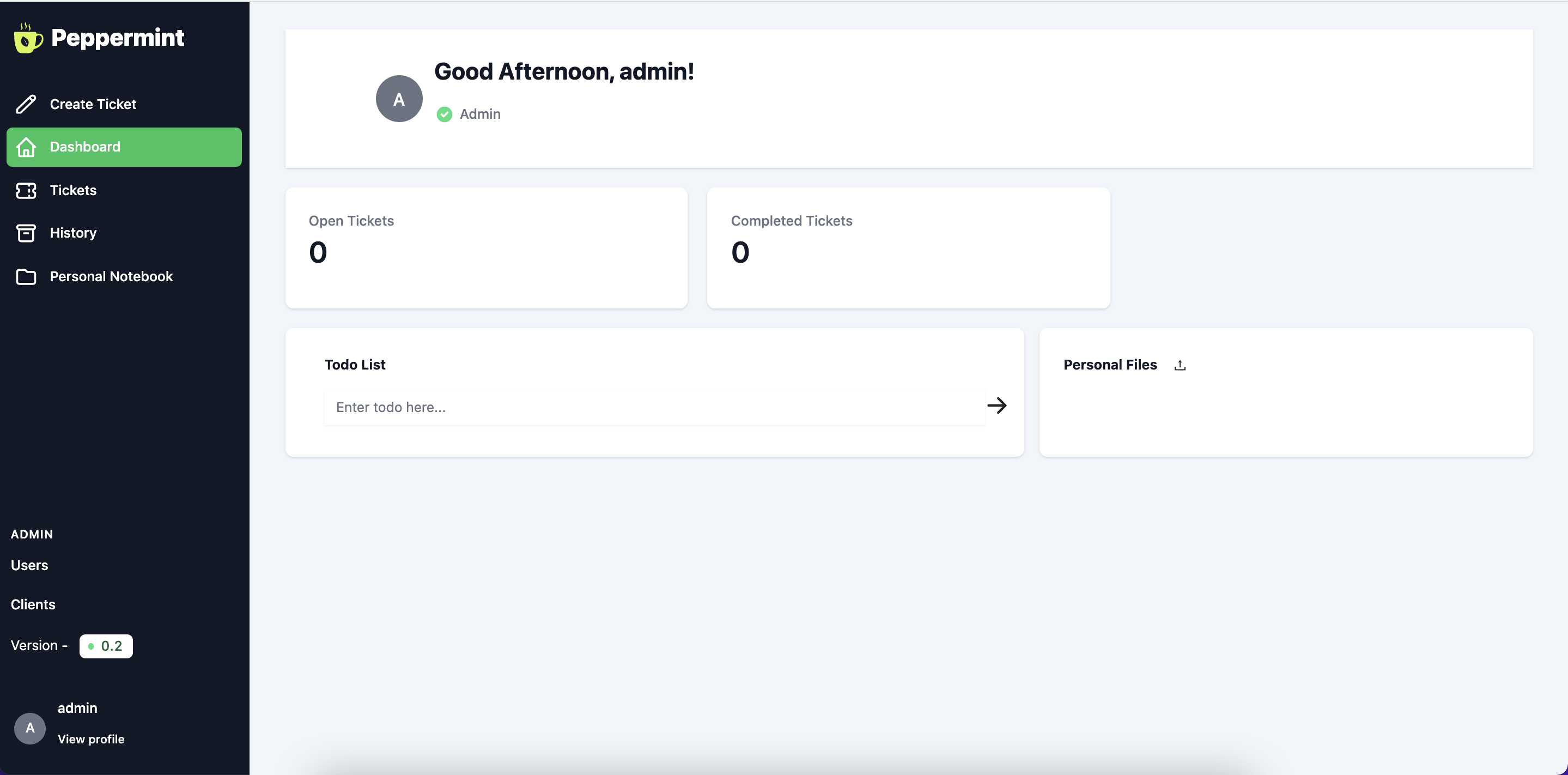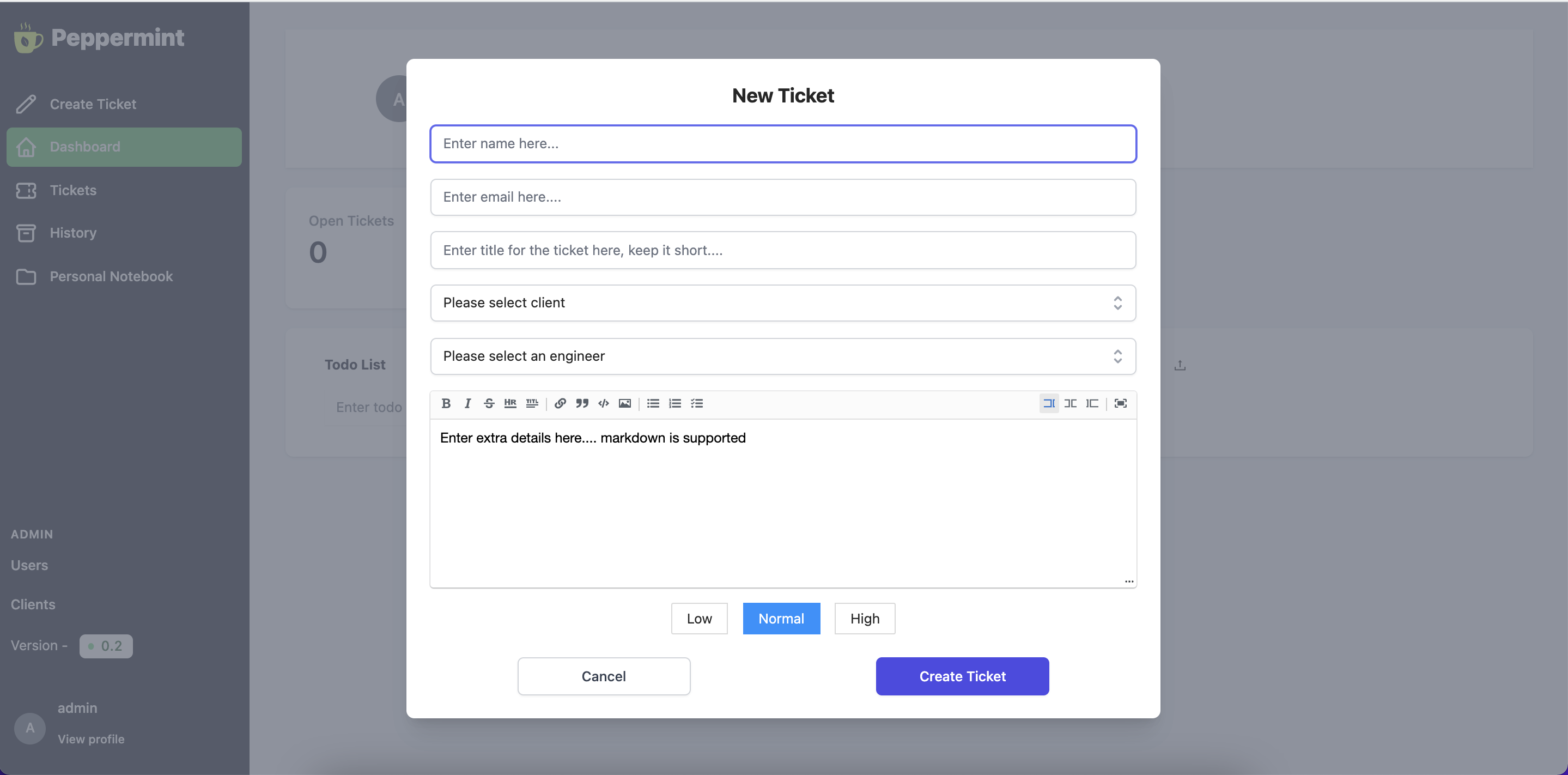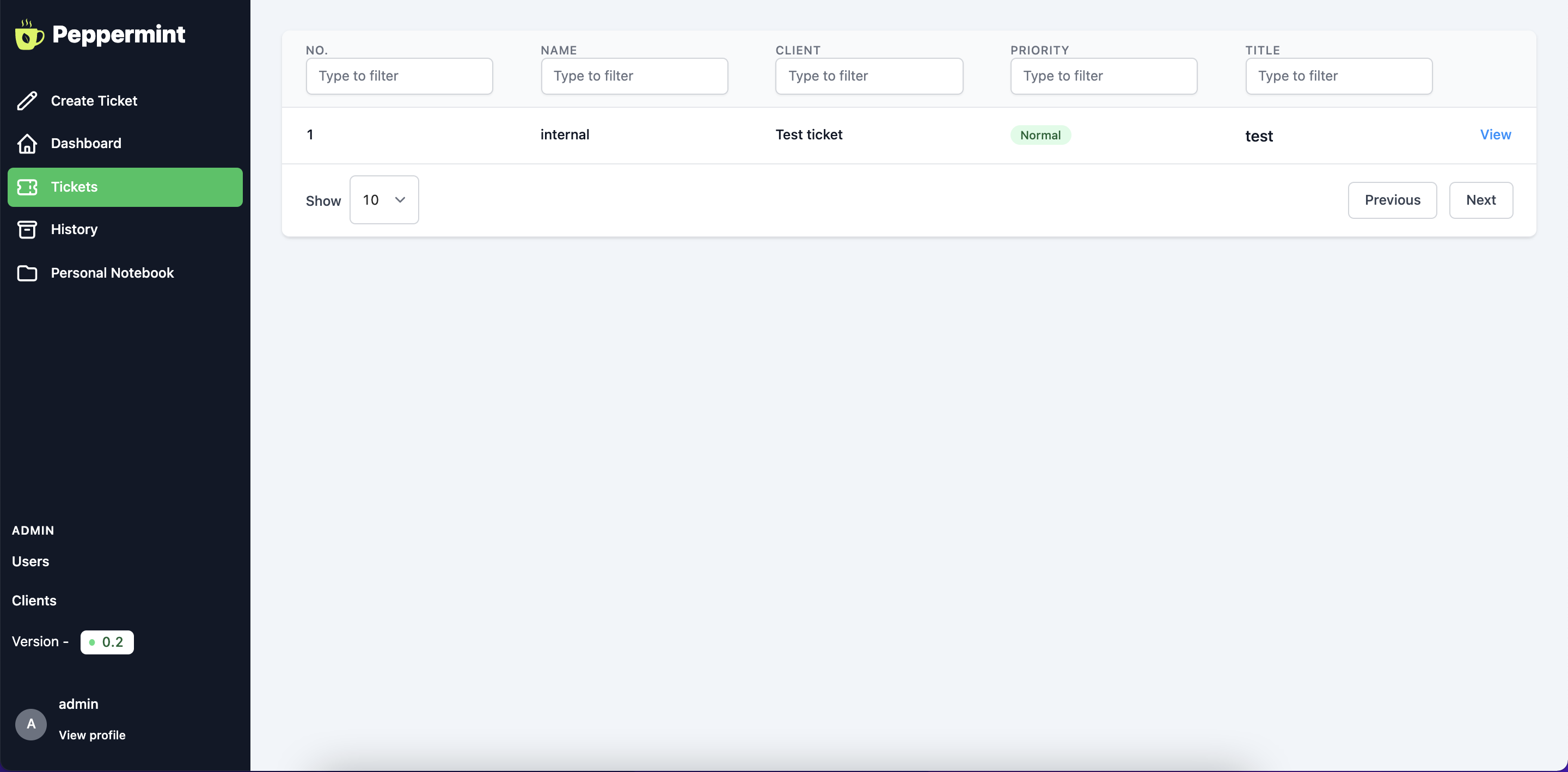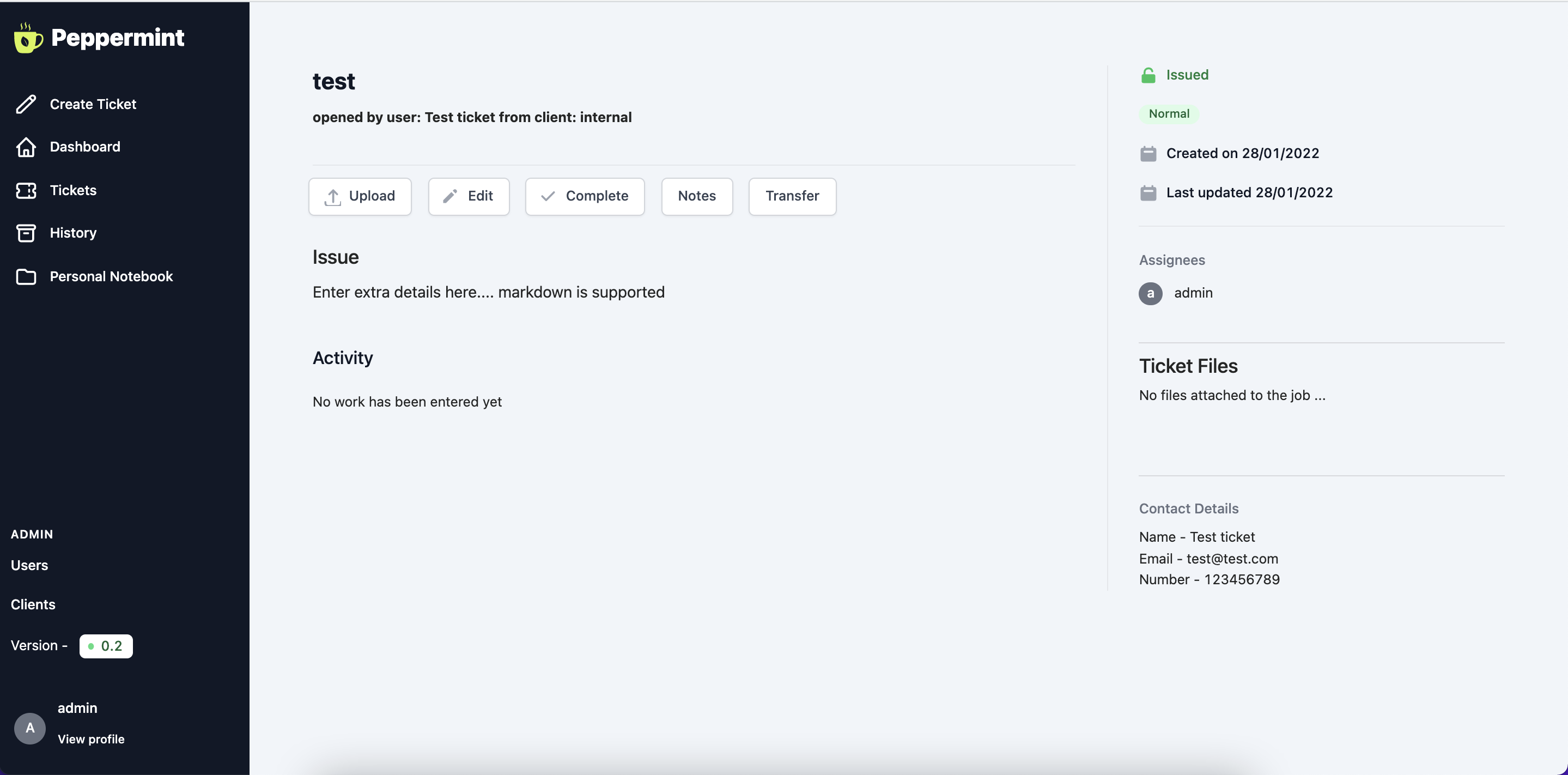This project is supported by:
Ticket Management System in order to help helpdesks & service desks manage internal staff & customer requests
It's a self hosted alternative to popular services such as zendesk
- Ticket Creation: Bog standard ticket creation with a markdown editor and file uploads
- A log of client history
- Markdown based Notebook with todo lists
- Responsive: Designed for variable screen sizes from mobile up to 4k
- Multi-deployment: Quickly deploy using docker & pm2
- Simple to Use: Designed to be easy to use with a simple logical workflow
Check out the getting started guide if this is the first time you've used Peppermint:
version: "3.1"
services:
postgres:
container_name: postgres
image: postgres:latest
restart: always
volumes:
- ./docker-data/db:/data/db
environment:
POSTGRES_USER: peppermint
POSTGRES_PASSWORD: 1234
POSTGRES_DB: peppermint
client:
container_name: peppermint
image: pepperlabs/peppermint:latest
ports:
- 5000:5000
restart: on-failure
depends_on:
- postgres
environment:
PORT: 5000
DB_USERNAME: peppermint
DB_PASSWORD: 1234
DB_HOST: 'postgres'
BASE_URL: "http://localhost:5000"
Once this is completed then you can go to your base_url which was added to the compose file and login.
The default login credentials are
admin@admin.com
1234
- We are now on linode marketplace we can be viewed here here
We have started working on creating documentation for peppermint which covers development to general usage. Click here to be taken directly there.
- This was initially a project to tie together my react and nodeJS skills and show something for my portfolio
- It looked terrible! But it worked and showed functionaility, which got me a job.
- Learn and deploy with docker
- Redo the UI, completly from the ground up. Which has now been completed and for me looks great.
- Build on this foundation and create a fully fledged product which offers what the big boys offer, but, at a much better ROI than signing up for zendesk etc.
Give a ⭐️ if this project helped you!
👤 Jack Andrews
- Website: peppermint.sh
- Twitter: @andrewsjack18
- Github: @potts99
- LinkedIn: @jack-andrews-146852131