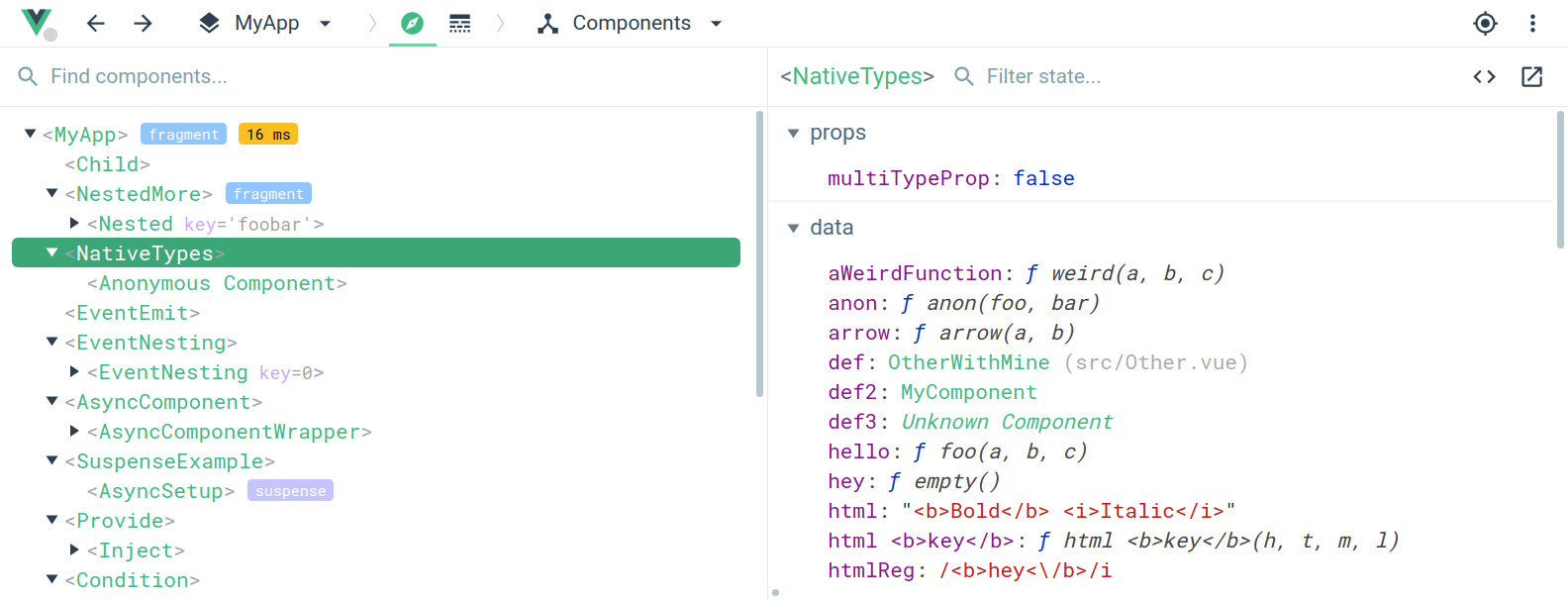Works with vuex for time-travel debugging:
-
vue-devtools only works with Vue.js 1.0.0+.
-
For Vue version < 1.0.16, The devtool will only work with development (non-minified) versions of Vue, because the devtools hooks are stripped in production builds. This also includes builds produced by Webpack and Browserify in production mode.
-
Vue 1.0.16 and 1.0.17 works with devtools in all cases.
-
Vue 1.0.18+ devtools hooks are now disabled in production builds by default. However, you can explicitly enable it by setting:
Vue.config.devtools = true -
To make it work for pages opened via
file://protocol, you need to check "Allow access to file URLs" for this extension in Chrome's extension management panel.
Currently only a Chrome devtools extension is available.
Get it on the Chrome Web Store.
Make sure you are using Node 6+ and NPM 3+
- Clone this repo
npm installnpm run build- Open Chrome extension page
- Check "developer mode"
- Click "load unpacked extension", and choose
shells/chrome.
- Clone this repo
npm installnpm run dev- A plain shell with a test app will be available at
localhost:8080.