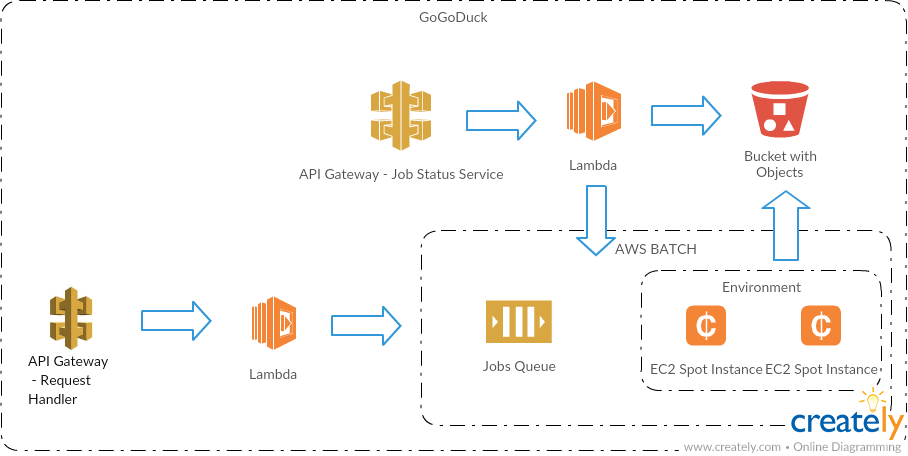Project to build components for an OGC Web Processing Service providing NetCDF aggregation services on AWS
This project is licensed under the terms of the GNU GPLv3 license.
Lambda function that handles OGC WPS requests
- GetCapabilites - describes services provided
- DescribeProcess - describes supported aggregation processes
- Execute - submits an aggregation request to AWS Batch
Docker image that performs the actual aggregation. Its whats run on the EC2 instance, the request handler will post a batch task, where aws will call this worker given the docker image that is found in elastic container registry.
It stored under javaduck:latest repo for nonproduction-admin
Lambda function that handles job status requests.
docsupporting documentation filesrequest-handlera maven sub-module to build the lambda deployment package for the request handleraggregation-workera maven sub-module to build the docker image for the aggregation worker.job-status-servicea maven sub-module to build the lambda deployment package for the job status servicelambdathe output directory for lambda function build. These zip files need to push to the awsintegration-testsa maven project that can be used to integration test a deployed AWS/WPS instance at a location specified by the WPS_ENDPOINT environment variable, that means you need to run the stack deploy.requestscontains a demo request that can be submitted to a deployed AWS/WPS instancewps-cloudformation-template.yamla cloud formation template for creating AWS components of the AWS/WPS instance
Only OGC WPS features required to support the Portal/MARVL have been implemented. The following mandatory features from the spec are not supported:
- loading inputs from web accessible resources
- synchronous processing
- encoding outputs in response
- raw data output
Requirements:
- maven 3
- java 11
- docker
$ mvn clean package
First install the aws-wps package to your maven repo:
$ mvn clean install
wps-cloudformation-template.yml is used to create the followings:
- AWS Batch: Module aggregation-worker contains the code to do the batch job. During the build, the maven will invoke docker-build.sh under scripts to create a docker image. You can find the image with the command "docker images" assume you have installed docker.
- AWS Lambda: Module job-status-service and request-handler are two lambda functions created with this template. After running the maven build, the two module will create a zip package and place it in the lambda folder.
You need to run an instance of batch job and the two lambdas in order to run the integration-test.
NOTE: For testing you can use stack-dev-deploy.sh under aggregation-worker/scripts, which push docker image and lambda zips then you can run from cloud-deploy directory
$AWS_WPS_PROJECT/aggregation-worker/scripts/stack-dev-deploy.sh $AWS_WPS_PROJECT $TAG
where $TAG is a name you choose, this is used to avoid the default name "latest" which is use for production deployment.
Click the stack you just created and go to the Resources section, find the "WPSRestApi" and click the link. Then click the APIs on the top menu and find the ID of your API_ID.
WPS_ENDPOINT=https://$API_ID.execute-api.ap-southeast-2.amazonaws.com/LATEST/wps
Finally you can run the integration-testing as below
cd integration-testing
WPS_ENDPOINT='https://w4fnovhz73.execute-api.ap-southeast-2.amazonaws.com/LATEST/wps' mvn verifyYou can view the log in cloud:
Lambda
- Goto your stack instance, click on it and goto the Resources section
- Find RequestHandlerLambdaFunction for request handler lambda function or JobStatusLambdaFunction for another lambda function
- Click the link, go to the Monitor tab, then hit "View logs in CloudWatch"
Batch Instance
- In cloudwatch search /aws/batch/job
aws cloudformation delete-stack --stack-name YOUR_STACK_NAME --region ap-southeast-2
A sample request and a script to submit it can be found in the requets directory. The submit script should be modified to submit the request the to the required service url.
⚠️ Two different build at the same time:The github build (something new) will build the item and determine if the build can be merged. However, it cannot push image to aws
The Jenkins build is the existing work way.
Once the code merged to master, the Jenkin job will push the docker image to the aws, you need to access via profie "production-developer" and go the docker registry the image can be used to push to test env while stack.
The lambda zip is store under s3 s3://imos-artifacts/promoted/aws-wps/build
Then you need to run stack in order to install the wps in your target environment.