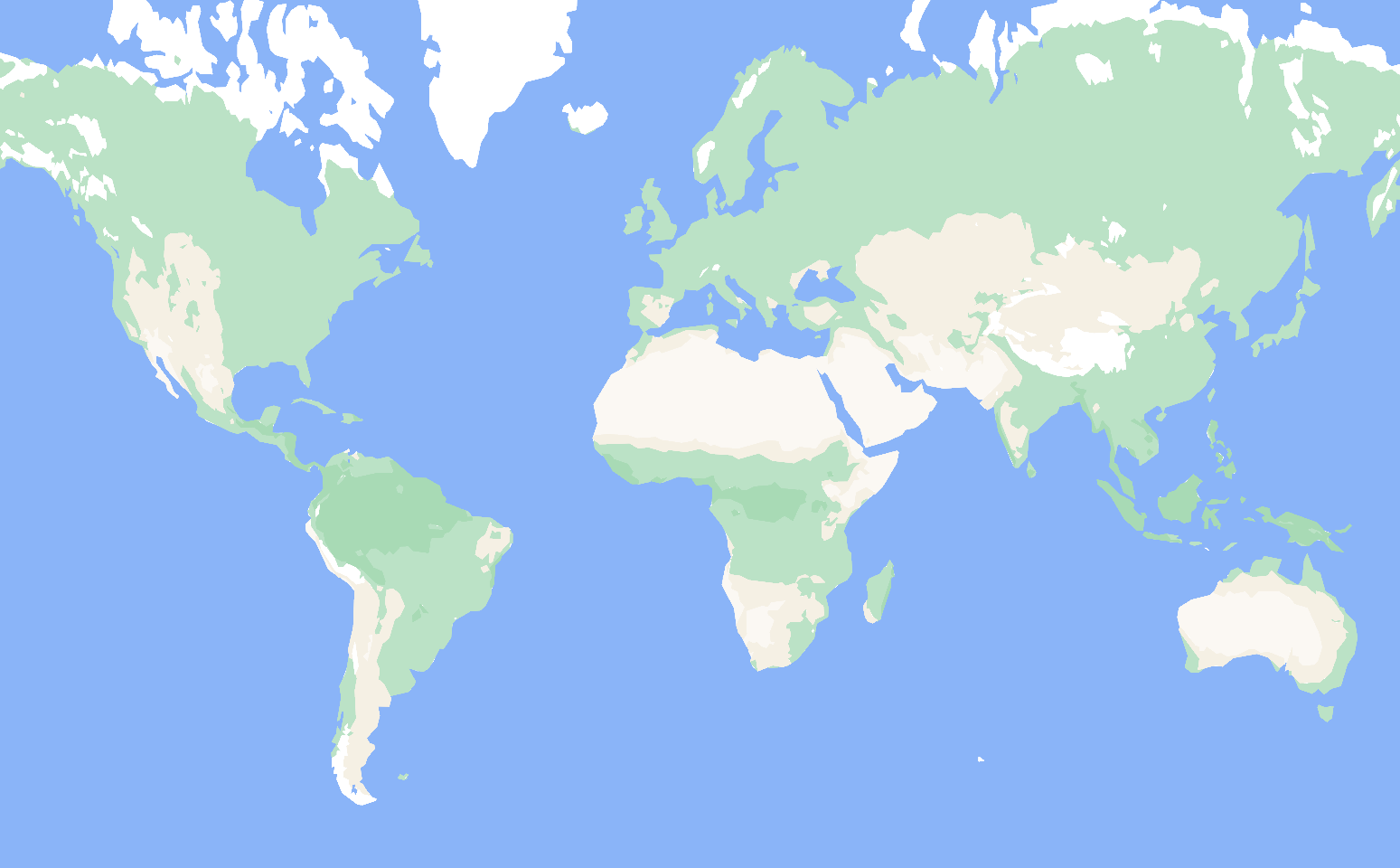Median Filter Landcover
A challenge when generating low-resolution vector tiles from higher-resolution raster data is the downsampling. At low zooms, the user should only see the most important features. Usually polygon simplification is used for this process, however, when doing polygon simplification on very fine structured data the approach leads to sharp edges in the polygons and also features drop out when they get too small.
To mitigate these drawbacks of polygon simplification, one can first blur the raster images with a median filter before polygonizing them. This removes visual components with a high spatial frequency and makes the images suitable for large-scale overviews at low zoom levels.
To make a small proof-of-concept of this idea, we take here a 1-km resolution global climate zone dataset from Beck et al. (2018) and generate a vector landcover dataset from it for the zoom levels z1 to z6.
Demo
https://wipfli.github.io/median-filter-landcover
Source Data Legend
Legend linking the numeric values in the maps to the Köppen-Geiger classes.
The RGB colors used in Beck et al. [2018] are provided between parentheses.
1: Af Tropical, rainforest [0 0 255]
2: Am Tropical, monsoon [0 120 255]
3: Aw Tropical, savannah [70 170 250]
4: BWh Arid, desert, hot [255 0 0]
5: BWk Arid, desert, cold [255 150 150]
6: BSh Arid, steppe, hot [245 165 0]
7: BSk Arid, steppe, cold [255 220 100]
8: Csa Temperate, dry summer, hot summer [255 255 0]
9: Csb Temperate, dry summer, warm summer [200 200 0]
10: Csc Temperate, dry summer, cold summer [150 150 0]
11: Cwa Temperate, dry winter, hot summer [150 255 150]
12: Cwb Temperate, dry winter, warm summer [100 200 100]
13: Cwc Temperate, dry winter, cold summer [50 150 50]
14: Cfa Temperate, no dry season, hot summer [200 255 80]
15: Cfb Temperate, no dry season, warm summer [100 255 80]
16: Cfc Temperate, no dry season, cold summer [50 200 0]
17: Dsa Cold, dry summer, hot summer [255 0 255]
18: Dsb Cold, dry summer, warm summer [200 0 200]
19: Dsc Cold, dry summer, cold summer [150 50 150]
20: Dsd Cold, dry summer, very cold winter [150 100 150]
21: Dwa Cold, dry winter, hot summer [170 175 255]
22: Dwb Cold, dry winter, warm summer [90 120 220]
23: Dwc Cold, dry winter, cold summer [75 80 180]
24: Dwd Cold, dry winter, very cold winter [50 0 135]
25: Dfa Cold, no dry season, hot summer [0 255 255]
26: Dfb Cold, no dry season, warm summer [55 200 255]
27: Dfc Cold, no dry season, cold summer [0 125 125]
28: Dfd Cold, no dry season, very cold winter [0 70 95]
29: ET Polar, tundra [178 178 178]
30: EF Polar, frost [102 102 102]
Please cite Beck et al. [2018] when using the maps in any publication:
Beck, H.E., N.E. Zimmermann, T.R. McVicar, N. Vergopolan, A. Berg, E.F. Wood:
Present and future Köppen-Geiger climate classification maps at 1-km resolution,
Nature Scientific Data, 2018.
Requirements
Python, OpenCV, GDAL, java
Steps
First, generate the .gpkg files with GDAL.
Run once:
python3 recolor.py
Repeat for ksize=9, 17, 33, 65 the following steps:
python3 filter.pypython3 add_projection.pypython3 polygonize.pypython3 zip.py
Then go to the planetiler folder and run:
./mvnw clean package --file standalone.pom.xml
java -cp target/*-with-deps.jar com.onthegomap.planetiler.examples.SwissMap --maxzoom=6Local development:
npx serve ., then open the browser in http://localhost:3000/
Technical Problems
- Far away from the equator like for example the arctic, pixels get visible. Probably because the source data and vectorization happens in WGS:84 and the rendering in web mercator.
- The median filter can create visual land bridges at straights where there actually should be a water gap.
- Polygon simplification does not preserve boundaries between polygons, so there are some small gaps between polygons sometimes.
- Laptop had a segfault with
ksize < 9, and polygonization gets slow for smallksizes.
Cartographic Problems
- Unclear how to switch to another data source like for example OSM beyond zoom level z6.
- North of Europe looks empty. Maybe add forests from a landcover data set.
- Mountain ranges not so visible. Maybe add vector hillshade.
Summary
Median filter on high-resolution raster images seems like the way to go to have low-zoom vector tiles. It works well together with traditional polygon simplification and tuning the visual result is intuitive.