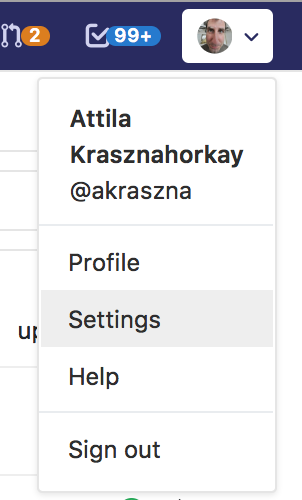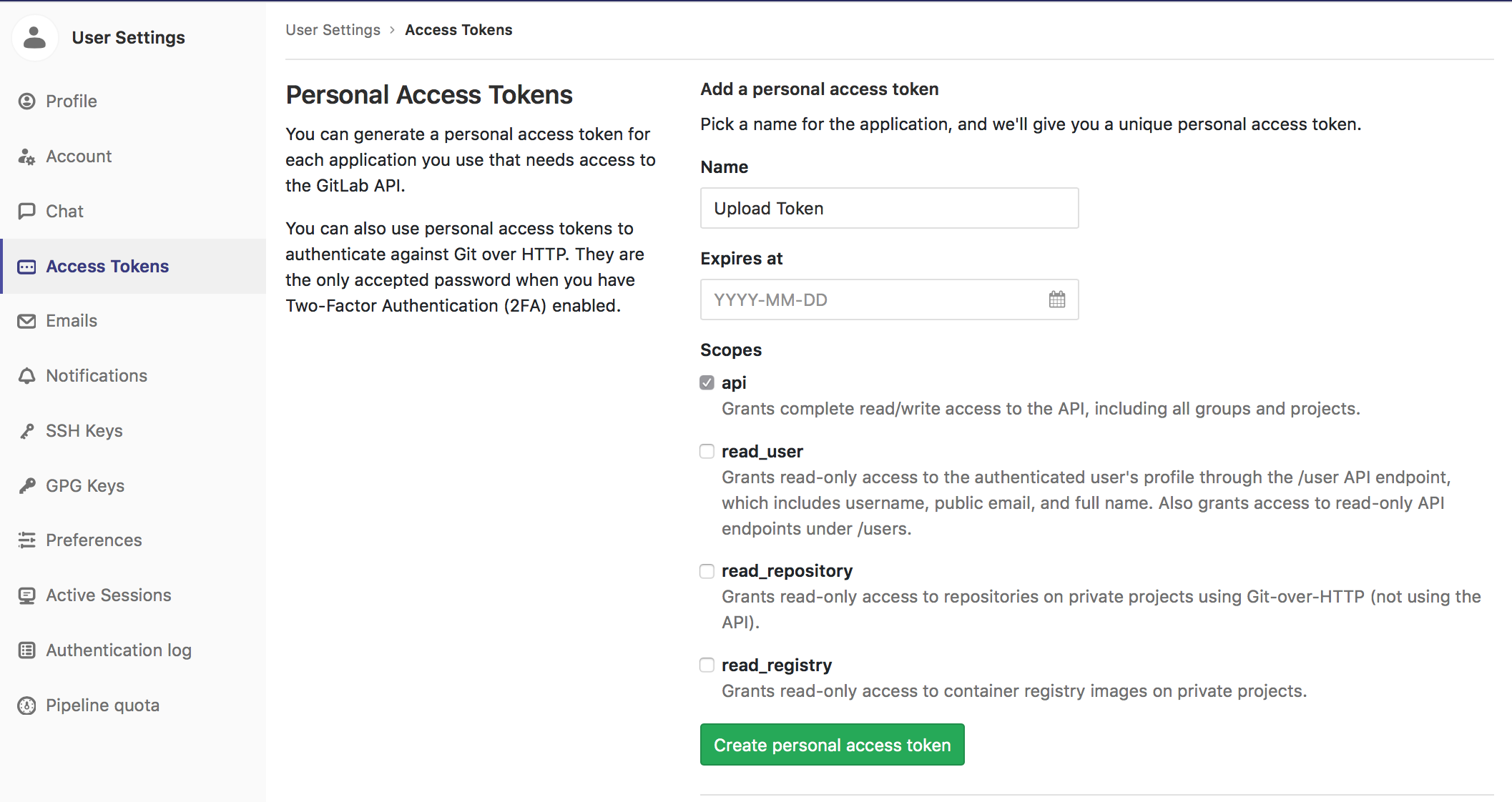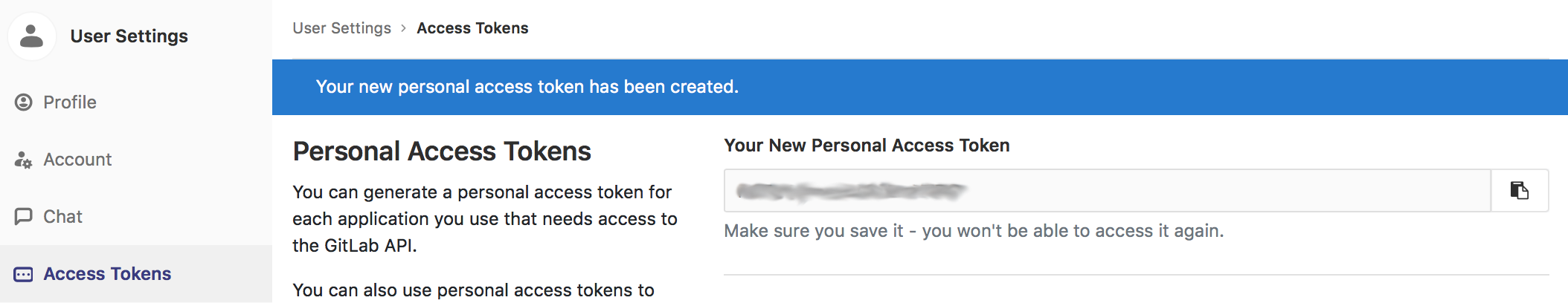This repository is meant to serve as a starting point when writing an analysis project in ATLAS. And as a reference when migrating existing analysis code into a Git repository.
There are two things you need to prepare before first generating a repository from this template.
- The python modules needed to generate the repository;
- A "token" to access https://gitlab.cern.ch with.
We recommend that you install the two non-standard Python packages that you will need using pip. If you will generate your repository on a private laptop/desktop (which we recommend), you should be able to install the two necessary packages (cookiecutter and python-gitlab) using the following command:
pip install --user --upgrade cookiecutter python-gitlab
If you are on lxplus, you will have to set up a functional version of pip first. We recommend doing this by:
setupATLAS
lsetup "lcgenv -p LCG_93 x86_64-slc6-gcc62-opt pip"
After executing these commands, you can run the pip install command
in the same way as was written above.
In order to get privileged access to https://gitlab.cern.ch, you need to generate a "token" for your user. You do this in the following way:
- In your favourite browser open https://gitlab.cern.ch, and log in with your CERN username/password (or whatever other identification you use);
- Go to your user settings;
- Here you will find a tab called "Access Tokens" on the left, select that;
- Enter some reasonable name for the token to be generated, and select "api" as the scope for the token;
- After pressing the "Create personal access token" button, you will be taken to the following page:
- Note down the token. As the page warns you, you will not be able to get this token in the future in any way, so save it in a safe spot.
In case you do forget your token, that is also not the end of the world. You can at any time return to this page, and generate a new token. (At the same time you should also delete the token that you no longer use.)
The previous commands should have put the cookiecutter executable
under ~/.local/bin/cookiecutter on SLC6 (and other linux flavours),
and under ~/Library/Python/2.7/bin/cookiecutter on macOS.
With that executable you can generate a GitLab project from the template with the following command, preferably in an empty/temporary directory:
<somewhere>/cookiecutter https://github.com/atlas-asg/AnalysisRepositoryTemplate.git
It will ask you a series of questions that you need to provide answers for, based on the cookiecutter.json file of the template. This will include the token that you have gotten from GitLab during the preparations. Based on all of this information it will:
- Generate a subdirectory (under
$PWD) with the name that you specified as theproject_namevariable; - Run a script (hooks/post_gen_project.py) that creates the repository in GitLab, and uploads all the generated files into it.
The code generation/upload has a number of places where it could fail. If you provide a project name that already exists, if you do not provide a valid access token, etc. If this happens, the generated files will still be created in your local directory, but they will fail to get uploaded into the GitLab repository.
As an example, you should expect output like the following when generating a repository from the template:
[bash][tauriel]:template > ~/Library/Python/2.7/bin/cookiecutter https://github.com/atlas-asg/AnalysisRepositoryTemplate.git
project_name [The (camel-case) name of this analysis project]: StandaloneAnalysisFromTemplate
Select base_release:
1 - AnalysisBase
2 - AthAnalysis
3 - Hybrid
Choose from 1, 2, 3 [1]: 1
contact_person [The (main) contact for this analysis]: Attila Krasznahorkay
contact_email [E-mail address of the (main) contact]: foo.bar@somwhere.org
gitlab_name [The (CERN/GitLab) user/group name of the project's owner]: myUser
analysis_id [The Glance ID for the analysis, if it has one]: 0
short_descr [Short description for the project]: Test repository.
gitlab_token [Token to access gitlab.cern.ch with]: xxxYYYzzz
Finished the generation of the project
Opened connection to: https://gitlab.cern.ch
Created project "StandaloneAnalysisFromTemplate"
Uploaded the initial commit to it
[bash][tauriel]:template >
Note that:
- The "user name" may be a group name as well, with even slashes in it like "atlas-physics/higgs/hww";
- You'll have to specify a valid gitlab access token of course, I redacted mine from the text...
People interested in contributing to this template repository should read some further details about the code's design.