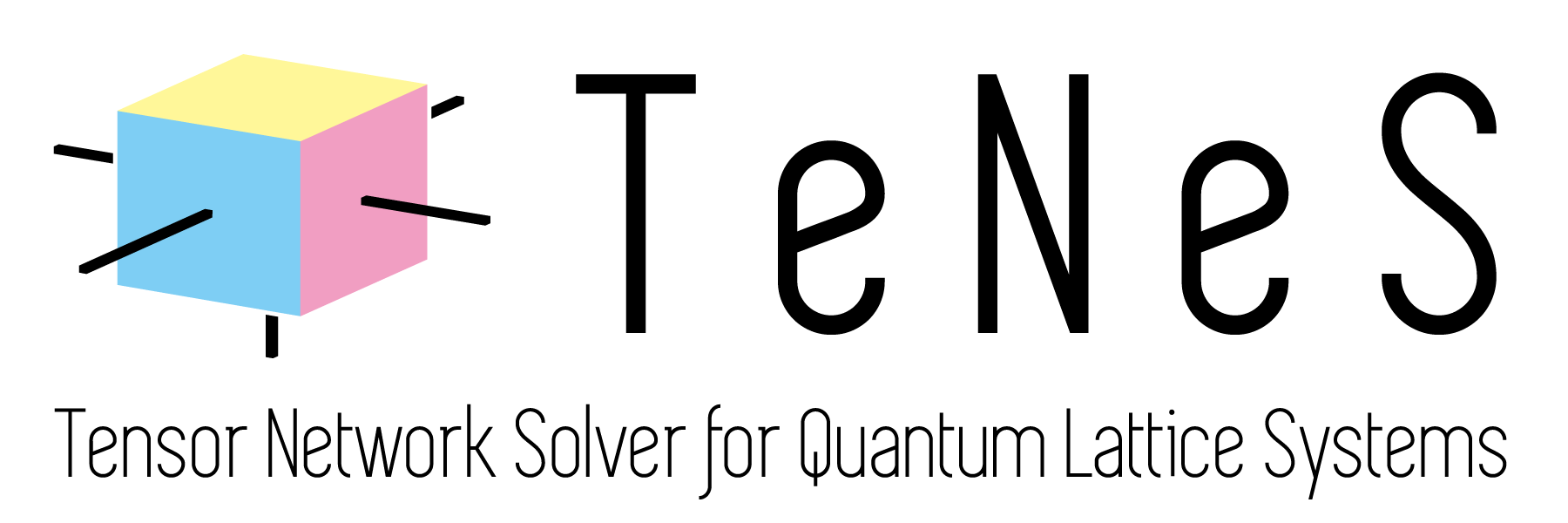| Branch | Build status | Documentation |
|---|---|---|
| master (latest stable) |   |
|
| develop (latest) |   |
TeNeS (Tensor Network Solver) is a solver for 2D quantum lattice system based on a PEPS wave function and the CTM method. TeNeS can make use of many CPU/nodes through an OpenMP/MPI hybirid parallel tensor operation library, mptensor.
- Prerequisites and dependencies
- Install
- Usage
- Question or comment
- Contibution
- License
- Acknowledgement
The following tools are required for building TeNeS.
- C++11 compiler
- CMake (>=3.6.0)
TeNeS depends on the following libraries, but these are downloaded automatically through the build process.
TeNeS can be parallerized by using MPI and ScaLAPACK.
TeNeS tools (tenes_simple, tenes_std) are written in Python3.
The following external packages are required:
- numpy
- scipy
- toml
- typing (mandatory for python < 3.5)
mkdir build
cd build
cmake ../
make(NOTE: Some system (e.g. CentOS) provides CMake 3 as cmake3)
The above commands makes an exectutable file tenes in the build/src directory.
cmake -DCMAKE_INSTALL_PREFIX=<path to install to> ../
make
make installNoted that the parallel building make -j <num_parallel> can reduce the time to build.
The make install command installs tenes, tenes_std, and tenes_simple into the <path to install to>/bin .
Samples will be also installed into the <path to install to>/share/tenes/<VERSION>/sample .
The default value of the <path to install to> is /usr/local .
CMake detects your compiler automatically but sometimes this is not what you want. In this case, you can specify the compiler by the following way,
cmake -DCMAKE_CXX_COMPILER=<path to your compiler> ../To disable parallelization, pass the -DENABLE_MPI=OFF option to cmake commands.
If you use macos, MPI/ScaLAPACK parallelization is disabled by default because the combination of Apple Accelerate BLAS/LAPACK library with ScaLAPACK seems to have some troubles.
TeNeS finds ScaLAPACK automatically, but may fail.
In such a case, -DSCALAPACK_ROOT=<path> option specifies the path to the ScaLAPACK library file, <path>/lib/libscalapack.so.
TeNeS is based on the parallerized tensor library, mptensor (>= v0.3). The build system of TeNeS installs this automatically, but you can use the extra pre-built mptensor by the following way.
cmake -DMPTENSOR_ROOT=<path to mptensor> ../TeNeS tools tenes_simple and tenes_std use python3 which can be found in PATH via /usr/bin/env python3.
Please make sure that python3 command invokes Python3 interpreter, for example, by using type python3 .
If you want to fix the interpreter to be used (or /usr/bin/env does not exist), you can specify it by the following way,
cmake -DTENES_PYTHON_EXECUTABLE=<path to your interpreter> ../For example, the following file simple.toml represents the transverse field Ising model on the square lattice.
[parameter]
[parameter.general]
is_real = true
[parameter.simple_update]
num_step = 1000
tau = 0.01
[parameter.full_update]
num_step = 0
tau = 0.01
[parameter.ctm]
iteration_max = 10
dimension = 10
[lattice]
type = "square lattice"
L = 2
W = 2
virtual_dim = 2
initial = "ferro"
[model]
type = "spin"
Jz = -1.0 # negative for FM interaction
Jx = 0.0
Jy = 0.0
hx = 1.0 # transverse field
tenes_simple is a utility tool for converting this file to another file, std.toml, denoting the operator tensors including bond hamiltonian.
tenes_simple simple.tomltenes_std is another utility tool for calculating imaginary time evolution operators and converting std.toml to the input file of tenes, input.toml.
tenes_std std.tomlBy editing std.toml, users can perform other models and lattices as ones like.
To perform simulation, pass input.toml to tenes as the following
tenes input.tomlResults can be found in output directory.
For example, expectation values of operators per site are stored in output/densities.dat as the following,
Sz = 2.97866964051826333e-01 0.00000000000000000e+00
Sx = 3.86024172907023511e-01 0.00000000000000000e+00
hamiltonian = -7.57303058659582140e-01 0.00000000000000000e+00
SzSz = 2.16869216589772901e-01 0.00000000000000000e+00
SxSx = 3.19350111777505108e-01 0.00000000000000000e+00
SySy = -4.77650003168152704e-02 0.00000000000000000e+00
The file format of input/output files is described in the manual page.
Feel free to ask any question through an issue (public) or an e-mail (private) (tenes-dev__at__issp.u-tokyo.ac.jp, __at__ -> @).
Pull request is welcome (even for a small typo, of course!). Before send a PR, please make sure the following:
- Rebase (or merge)
developbranch into your feature branch - Check
makeandctestprocesses pass - Format Codes by using
clang-format(C++) andblack(Python)
(Incomplete) developer's document written in doxygen is available.
- Move to
docs/doxygen - Invoke
doxygen - Open
doxygen_out/html/index.htmlin your browser
TeNeS is available under the GNU GPL v3.
When you publish the results by using TeNeS, we would appreciate if you cite the following paper:
TeNeS was supported by MEXT as "Exploratory Challenge on Post-K computer" (Frontiers of Basic Science: Challenging the Limits) and "Priority Issue on Post-K computer" (Creation of New Functional Devices and High-Performance Materials to Support Next-Generation Industries). We also would also like to express our thanks for the support of the "Project for advancement of software usability in materials science" of The Institute for Solid State Physics, The University of Tokyo, for the development of TeNeS.