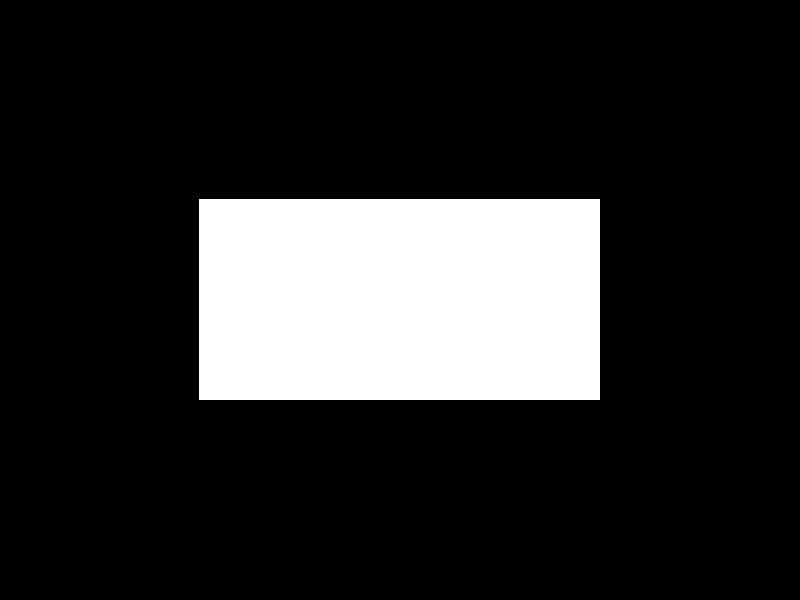ppm encoder and decoder for cpp.
ppm format is actually really easy. But if you are too lazy to write your own encoder/decoder, just copy the ppmpp.hpp and ppmpp.cpp to your project.
The code is under WTFPL. It means you can do what the fuck you want to the code.
#include <iostream>
#include "ppmpp.hpp"
// This program saves 3 images:
// create.ppm: black background and white square;
//
// from_raw.ppm: using static function <code>ppm::Image::write()</code> to write
// directly from std::vector<uint32_t> pixels.
// read_example.ppm: read create.ppm and save
int main(void) {
// define colors
ppm::Color white(0xFFFFFFFF);
ppm::Color red(0xFF0000FF);
// create image
ppm::Image image(800, 600);
for (int h = 200-1; h <= 400-1; h++) {
for (int w = 200-1; w <= 600-1; w++) {
// 0xAABBGGRR
// image.set(w, h, 0xFFFFFFFF);
// or:
image.set(w, h, white);
}
}
// Create another image from raw pixels(uint32_t, 0xAABBGGRR)
ppm::Image::write("from_raw.ppm", image.get_pixels(), image.get_width(), image.get_height());
image.save("create.ppm");
// read
ppm::Image read_example("create.ppm");
// or read from raw:
// int width, height
// ppm::Image::load("create.ppm", width, height);
// std::cout << "width height: " << width << " " << height << std::endl;
read_example.save("read_example.ppm");
return 0;
}result(to show in markdown I transform it to png):