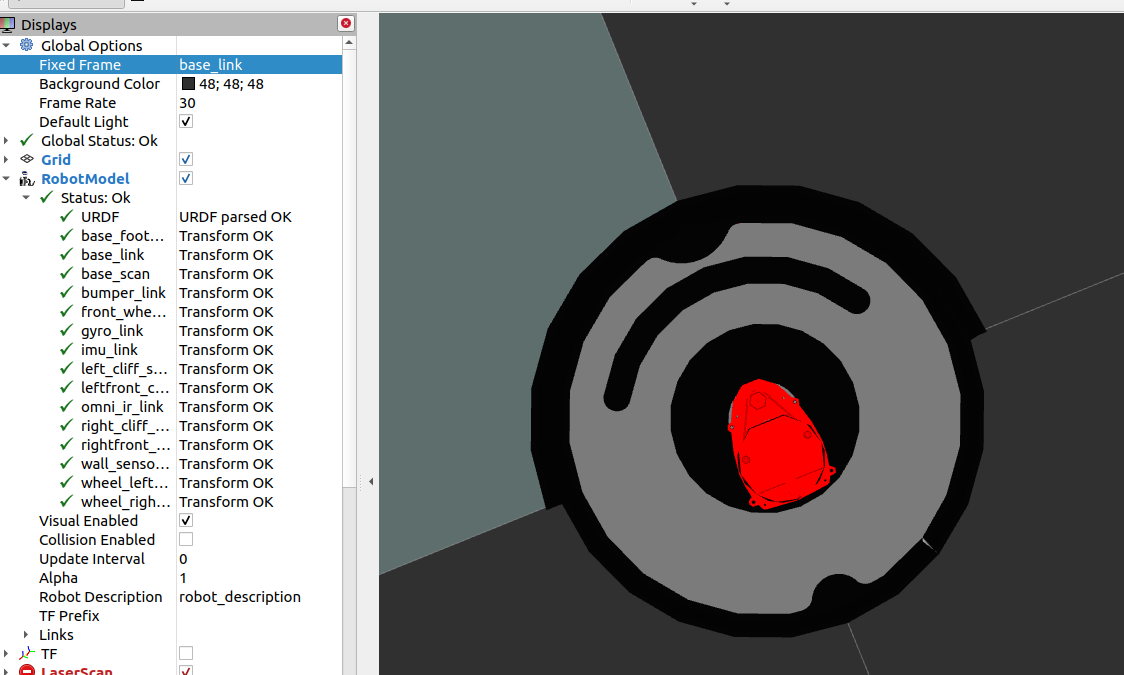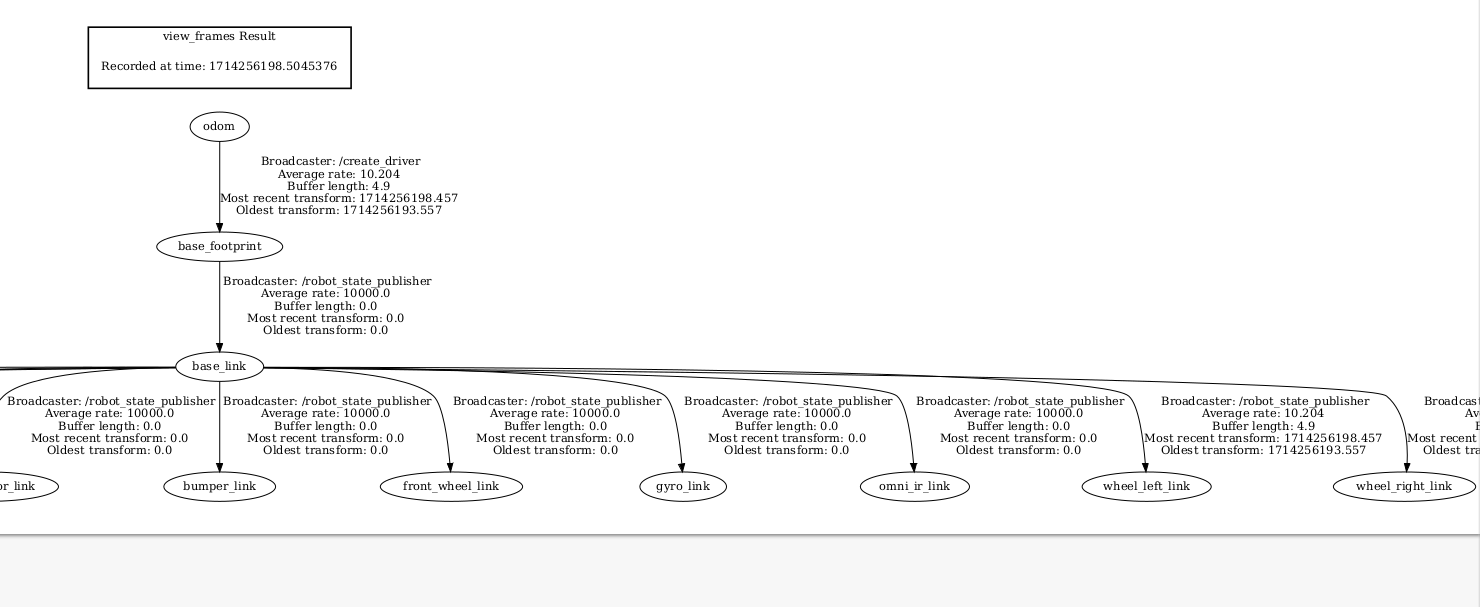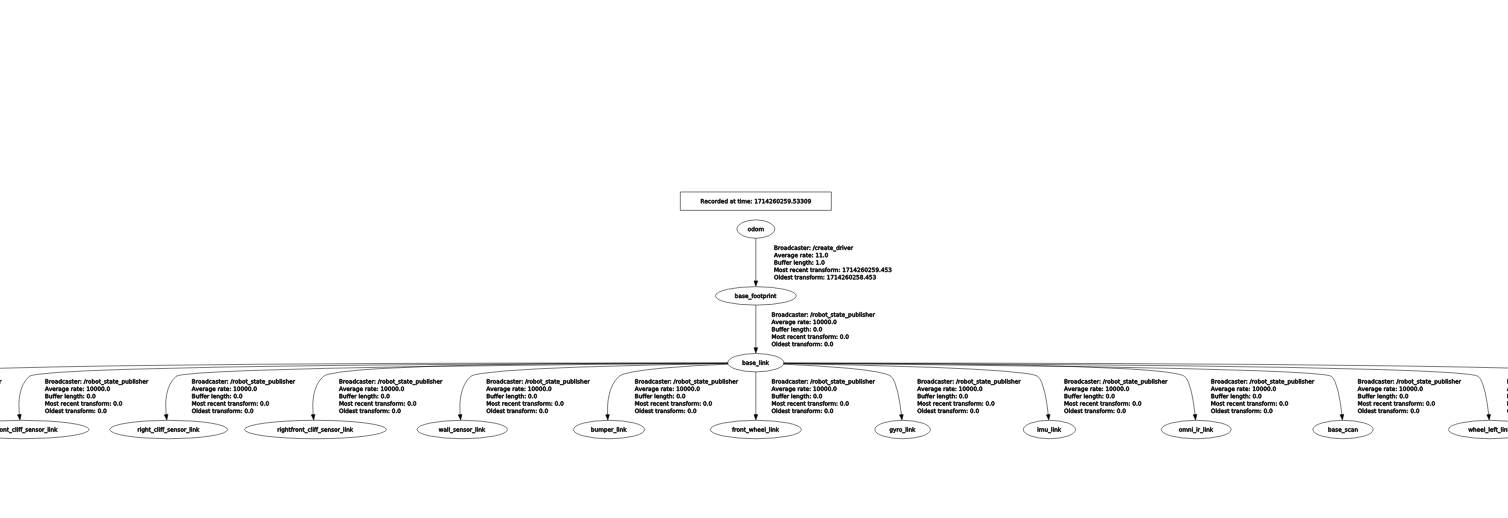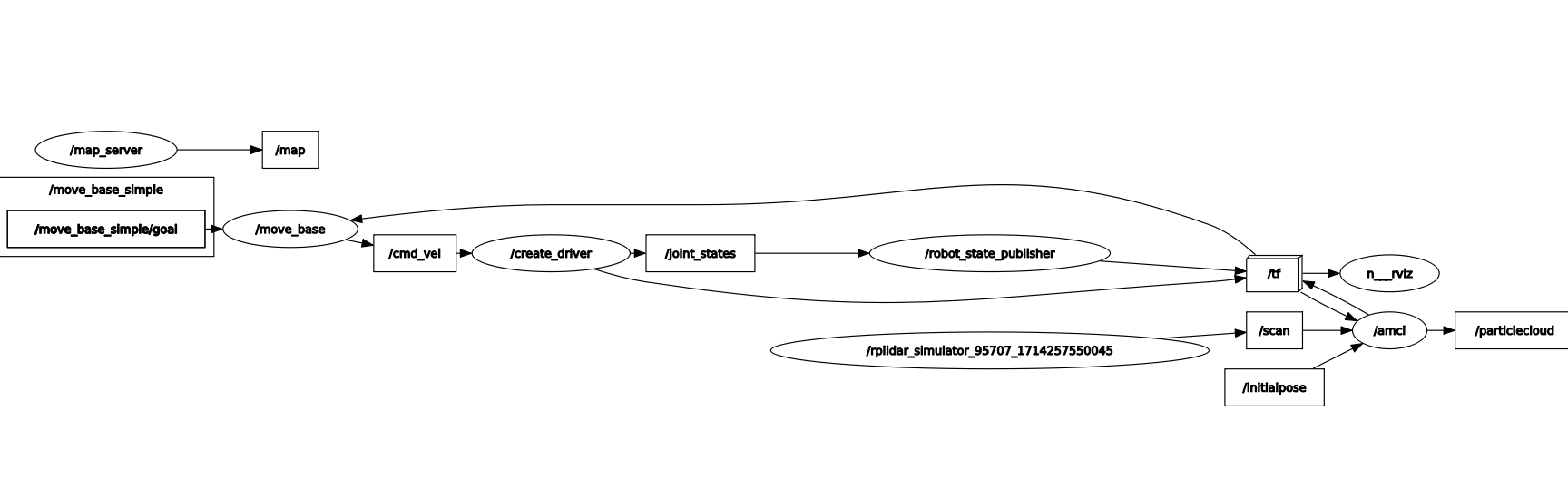- Configure Lidar successfully
- Fix map to base_link not found bug
- Using navigation to run it using gix map
- Make it able to navi in gix 2nd floor
- Add controller to control movement
This section details the modifications and setup required to use the Turtlebot3 navigation package for controlling the iRobot Create2 with an added RPLiDAR.
- Location: All modifications are made within the
create_robot/turtlebot3_navigationdirectory.
- Objective: Adjust the URDF file to mimic the Turtlebot3 Burger setup and integrate RPLiDAR.
- Rename
left_wheelandright_wheelto match Turtlebot3 standard naming conventions for compatibility. - Add the RPLiDAR sensor to the URDF, ensuring proper mounting position and orientation.
- Rename
- Purpose: Manage the startup sequence for robot navigation using ROS.
- Step 1: Initiate the Create2 robot using the
create2_driver. - Step 2: Launch the
map_serverto load the pre-existing map of the environment. - Step 3: Start the
amclnode, which uses the/scandata from RPLiDAR to estimate the robot's position within the map. - Step 4: Launch the
move_basenode to handle path planning and obstacle avoidance. - Step 5: Execute
rvizwith a pre-configured setup to visualize and plan the robot's movements.
- Step 1: Initiate the Create2 robot using the
- Files: Utilize parameter files stored in the
paramfolder to configure themove_basenode.- Parameters are tailored to match the dynamics and dimensions of the Create2 robot, adjusting settings such as maximum speed, acceleration, and obstacle safety distances.
- Topic List:
gixrobot11@gixrobot11-HP-ProBook-450-G6:~$ rostopic list
/amcl/parameter_descriptions
/amcl/parameter_updates
/amcl_pose
/battery/capacity
/battery/charge
/battery/charge_ratio
/battery/charging_state
/battery/current
/battery/temperature
/battery/voltage
/bumper
/check_led
/clean_button
/cmd_vel
/day_button
/debris_led
/define_song
/diagnostics
/dock
/dock_button
/dock_led
/hour_button
/initialpose
/ir_omni
/joint_states
/main_brush_motor
/map
/map_metadata
/map_updates
/minute_button
/mode
/move_base/DWAPlannerROS/global_plan
/move_base/DWAPlannerROS/local_plan
/move_base/NavfnROS/plan
/move_base/current_goal
/move_base/global_costmap/costmap
/move_base/global_costmap/costmap_updates
/move_base/goal
/move_base/local_costmap/costmap
/move_base/local_costmap/costmap_updates
/move_base/local_costmap/footprint
/move_base/recovery_status
/move_base_simple/goal
/odom
/particlecloud
/play_song
/power_led
/rosout
/rosout_agg
/scan
/set_ascii
/side_brush_motor
/spot_button
/spot_led
/tf
/tf_static
/undock
/vacuum_motor
/wheeldrop
- Installed
gmapping,navigation,robot_localization, andamclpackages.
- Add a new package
my_robot_description - Configured and tested the URDF model including the LIDAR sensor.
- Visualized the model using RViz on a laptop through X11 forwarding.
- Created a map server
- Add the map using the
map_serverpackage.
- Configured the
move_basenode with necessary parameters for path planning. - Set up
AMCLfor localization with adjusted parameters for the robot. - Configured
robot_localizationto fuse data from IMU, encoders, and LIDAR. - Developed launch files to initiate map server, AMCL,
move_base, and sensor drivers. - All in this package:
my_robot_description/
│
├── config/ # Directory for configuration files
│ ├── amcl_params.yaml
│ ├── costmap_common_params.yaml
│ ├── global_costmap_params.yaml
│ ├── local_costmap_params.yaml
│ ├── base_local_planner_params.yaml
│ └── ekf_params.yaml # If using robot_localization
│
├── launch/ # Directory for launch files
│ ├── navigation.launch
│ ├── amcl.launch.xml
│ └── move_base.launch.xml
│
├── maps/ # Directory for storing map files
│ ├── your_map.yaml
│ └── your_map.pgm
│
├── urdf/ # Directory for URDF files
│ ├── create2_with_lidar.urdf.xacro
│ └── create2_with_lidar.urdf
│
├── CMakeLists.txt # Standard CMake list file for building ROS packages
└── package.xml # Package information and dependencies
How do we add LIDAR to a ROS robot? (youtube.com) https://www.youtube.com/watch?v=eJZXRncGaGM
Easy SLAM with ROS using slam_toolbox (youtube.com) https://www.youtube.com/watch?v=ZaiA3hWaRzE
These are also done in ROS 2 but the idea is the same. Seems like your group has successfully gotten the lidar to communicate with ROS, now you need to find which SLAM algorithm will work best for you guys
create3_examples/create3_lidar at galactic · iRobotEducation/create3_examples · GitHub https://github.com/iRobotEducation/create3_examples/tree/galactic/create3_lidar
This is for create 3 but should still be applicable to create 2
- Setup Pi
- Setup create2 with Pi
- Setup Lidar with Pi
- Done mapping, still working on details
-
Integration
- Using turtlebot3 packages
- Error
- Using Rubin's link
- Using turtlebot3 packages
-
Adding frames
-
Write navigation calling code, input some str which presenting tags. Automatically navigate the robot.
- 设置扫地机器人
- 型号是iRobot Create 2 (同时也是roomba6系列)
- Link: https://edu.irobot.com/what-we-offer/create-robot
- 安装依赖环境,实现基本控制
- 在GIX Laptop上实现了对它的teleop,可以通过topic cmd_vel发送move指令
- 底层控制依赖于Create Robot Repo Driver包 [https://github.com/AutonomyLab/create_robot]
- 此包依赖ROS2,所以需要在ROS2环境下运行
- 由于系统是Ubuntu 2004,选择ROS2 Galactic版本
- 使用树莓派
- 在树莓派的SD卡上重新安装系统,最好是Ubuntu 2004: https://ubuntu.com/download/raspberry-pi, connect to wifi: https://ubuntuforums.org/showthread.php?t=249654
- 在树莓派中安装ROS2(其他组使用ROS1,可能还需要设置ROS bridge): https://docs.ros.org/en/galactic/Installation.html
- 安装雷达
- 实现雷达与Laptop或者树莓派的正常连接:https://www.youtube.com/watch?v=WVyJjxAyGJc
- 安装Driver,可以正常使用雷达功能
roslaunch rplidar_ros view_rplidar_a1.launch
- 集成树莓派+机器人+雷达
- 实现基于给定地图的Navi
Create Robot Repo Driver https://github.com/AutonomyLab/create_robot
Create Robot Interface https://cdn-shop.adafruit.com/datasheets/create_2_Open_Interface_Spec.pdf
ROS2: https://docs.ros.org/en/galactic/index.html
做完发现还有一个包是:https://github.com/MomsFriendlyRobotCompany/pycreate2 不太清楚这个是否可以驱动,留作备用
-
Install ROS2
-
Followe instruction in https://github.com/AutonomyLab/create_robot Install
-
Build successfully(Remember to set ROS env correctly!)
-
Run bringup:
ros2 launch create_bringup create_2.launch -
Using teleop_test.py to control via cmd_vel topic