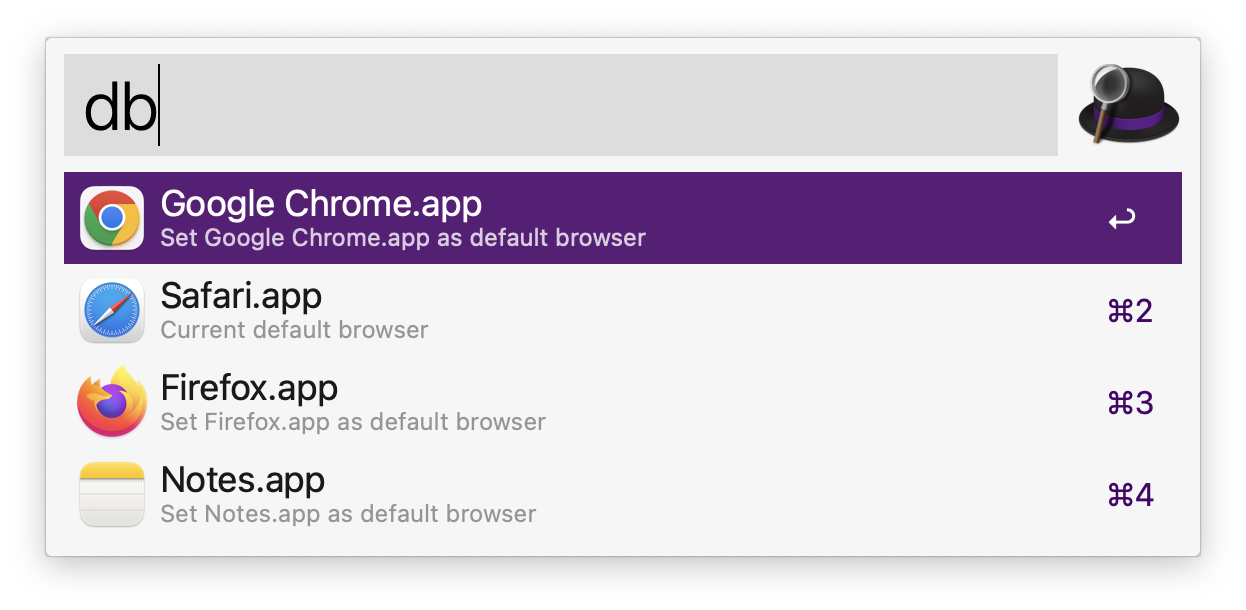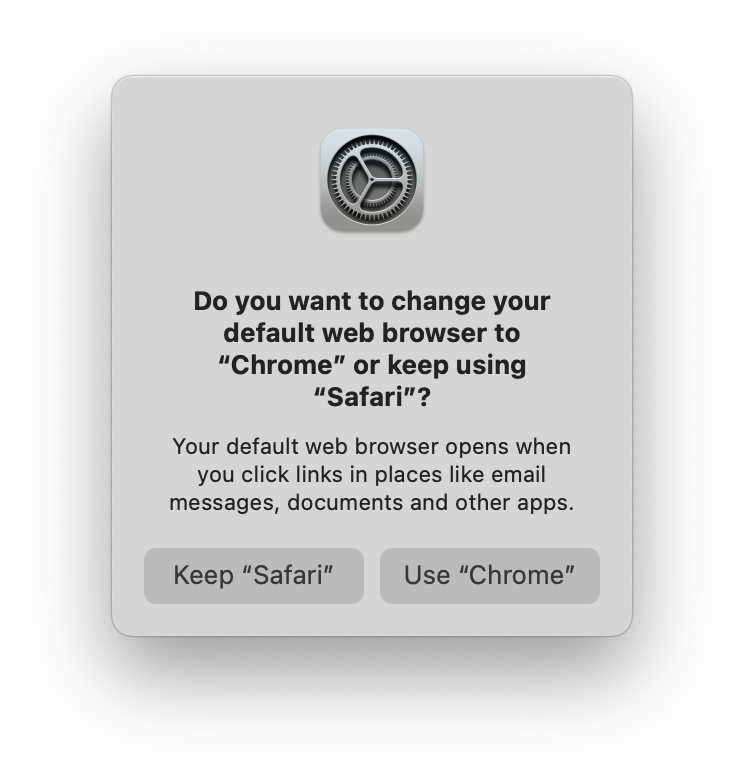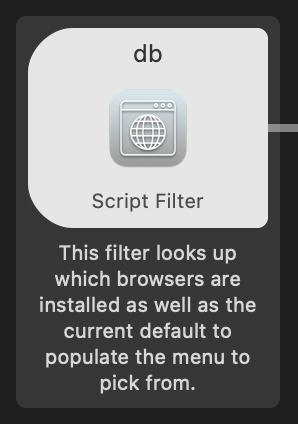This Alfred workflow makes it simple to change your default browser on macOS.
To install this workflow you just have to download and open the .alfredworkflow file
from the latest
release here.
The Alfred website's Help section has more information about
Workflows here. Workflows are a
paid feature of Alfred which require
the Alfred Powerpack.
The default shortcut is db and you can then pick a browser from the list of available
options. macOS requires you to confirm the change in a pop up dialog. For
example:
- Open Alfred Preferences and go to 'Workflows' > 'Py3 Default Browser'.
- Double click on the Script Filter component.
- Change the keyword field to your new chosen keyword (you can leave all other fields the same) and then click 'Save'.
If you have any questions or feature requests then please file an Issue on GitHub or reach out to me on Twitter, @w_morland.
To build the workflow locally from source you must run
/usr/bin/python3 -m pip install --target=./lib -r requirements.txt as the script
expects the dependencies to be placed in a local folder.
Pull requests are welcome. For major changes, please open an issue first to discuss what you would like to change.
Thanks to:
- @deanishe for the alfred-workflow library.
- @NorthIsUp for updating it to Python 3 in alfred-workflow-py3.
- @kerma for the defaultbrowser tool which was a valuable reference.
- SECURITY.md (Security Policy)
- security.txt (@securitytxt)