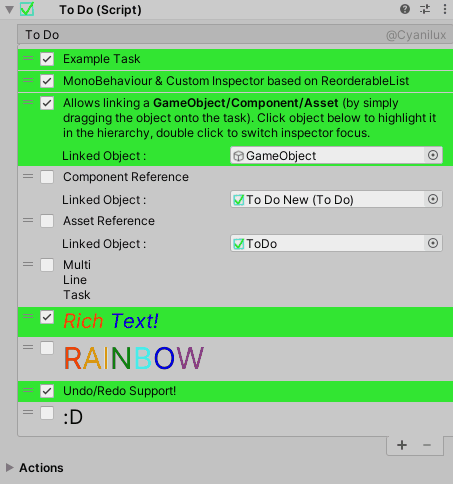A simple in-editor To-Do list for Unity.
Tested in Unity 2020.1, 2019.3 and 2018.3. Unsure if it'll work in versions prior to that.
• Attached as a Component on a GameObject. Can have as many as you want.
• Uses a Custom Inspector based on UnityEditorInternal.ReorderableList. Easily reorganise tasks by dragging the left side of each element
• Title of ReorderableList can be edited.
• Each task includes : Completion Tickbox, Text Area, and the option to link a GameObject, Component or Asset by dragging it onto the task. Cross-scene references are not supported and will be cleared when reloading the scene. Once an object is linked, it can be removed by using the Object Field that appears and selecting None at the top.
• Completed tasks turn green. Use the "Remove Completed Tasks" button to remove all completed tasks.
• Supports Rich Text, (but is disabled while editing the task, so you can see what you are writing)
• Has Undo / Redo Support.
• Export Tasks to a txt file (object references will be lost though).
• Import Tasks from a txt file. Each line in the file will be added as a task. Lines starting with "[Complete]" are marked as completed.
@Cyanilux
:)