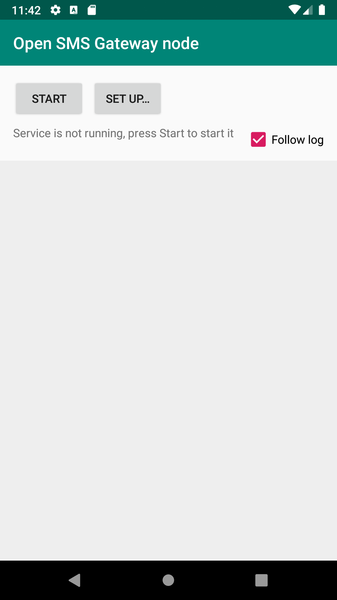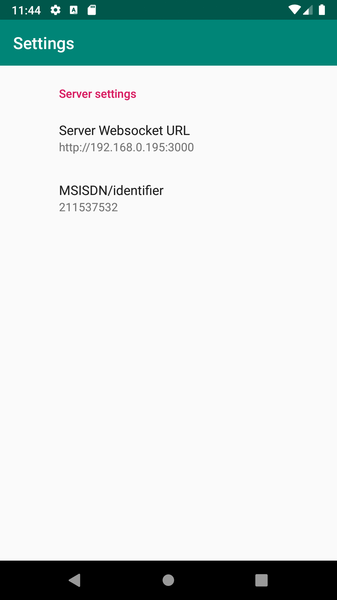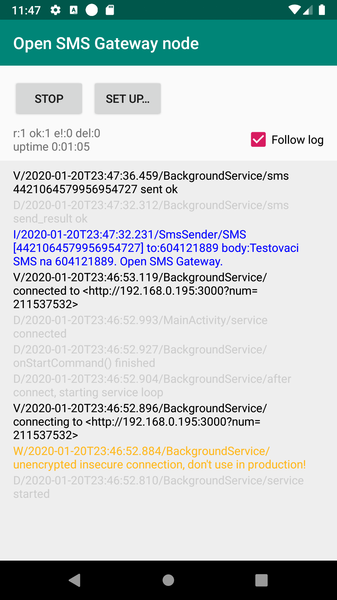Application connects to the server part using WebSockets and receiving commands for sending SMSes from there. It is running as a service under Android.
- Install app from the APK
- Launch the app
-
Press Set up... to configure the URL of the backend server. Fill in a phone number to identify the client (it can be any 9-digits number).
Example URL is in format http://192.168.0.148:3000 (you should use HTTPs if it's in any untrusted network).
- Return back to the main screen and press Start
- App launches a service with notification in status bar. You may close the main activity now.
There are not much yet any security measures supported yet. Like authentication to the backend server.