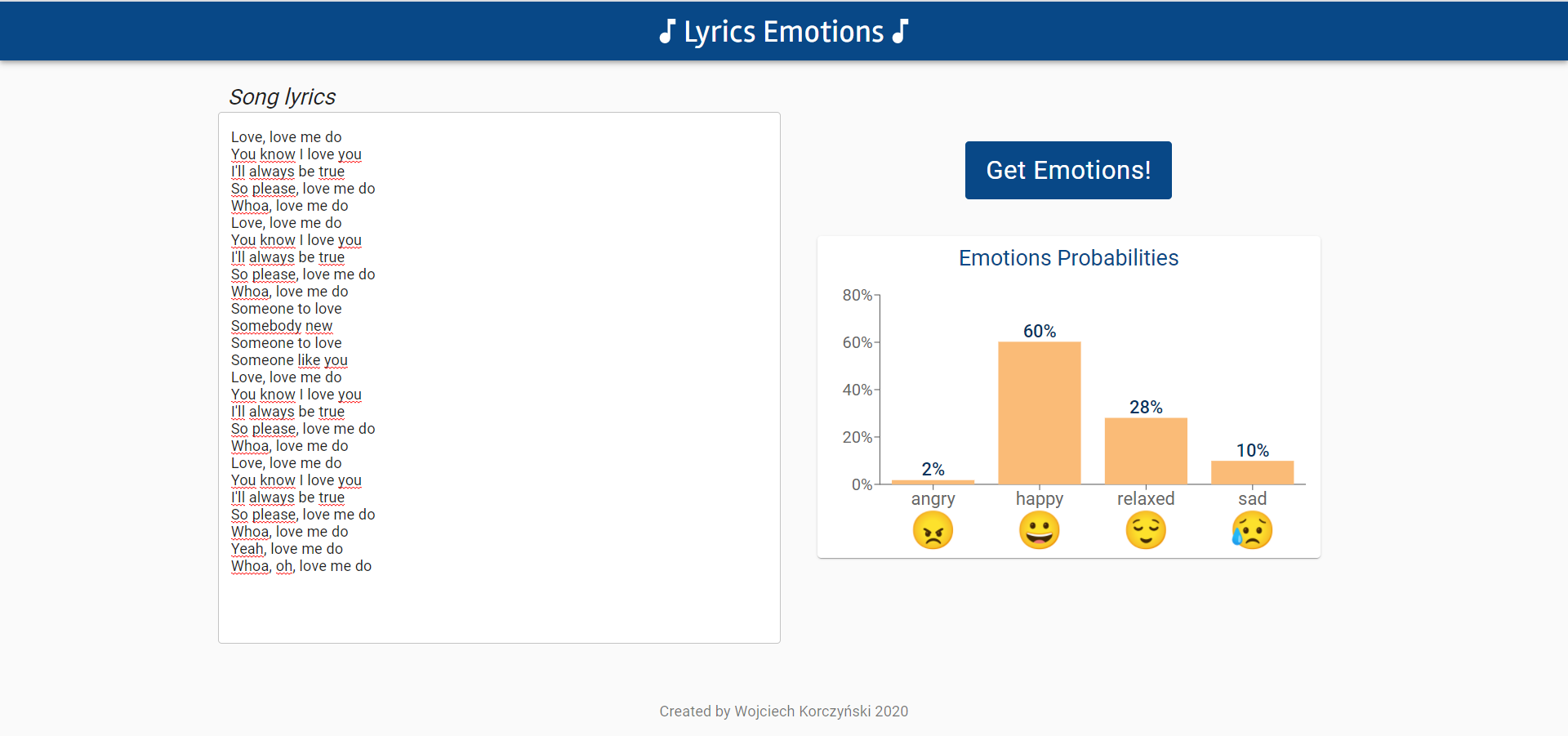Engineer thesis project which aim is to create a song emotions classification model basing on lyrics.
- General description
- Getting dataset
- Text preprocessing
- Feature extraction
- Classification models
- Web application
The project contains a program to predict emotion of song basing on its lyrics. It uses NLP and machine learning methods to classify lyrics to one from below classes:
- angry
- happy
- sad
- relaxed
Each lyrics go through the preprocessing process. To extract features word embedding method is applied.
Used machine learning models for classification:
- multilayer perceptron (MLP)
- long short-term memory (LSTM)
- gate recurrent unit (GRU)
- convolutional net (CNN)
There are also variants of these models (apart from GRU) which work on fragments (verses, choruses) of lyrics.
The project includes the web application which allows to predict a song emotion basing on its lyrics, using the created model.
Almost all code is written in Python. All needed packages are listed in requirements.txt. They can be downloaded:
pip install -r requiremtns.txt
The frontend of the web application is written using React.js.
The .csv files with datasets are located in /datasets directory. It consists of the training, validation and test datasets.
The process of getting the datasets can be repeated by running scripts from /scripts/datasets in the follwoing order:
download_raw_dataset- it downloads raw data about songs and their emotions from three sources: PMemo2019, emoMusic, MoodyLyrics4Q. All needed files are saved in/datasetsfolder.merge_raw_datasets- it merges three datasets into one. It drops redundant data, standarizes and normalizes data, extracts classes (happy, relaxed, sad, angry) for those data which are in numerical format of valance and arousal values. The result is saved asmerged_datasets.csvfile.get_lyrics_to_dataset- it downloads the lyrics for the songs using LyricsGenius API. It also downloads music genres for songs fromtheaudiodb.com. By means oflangdetectlibrary non-english songs are filtered out. The result is saved asmerged_datasets.csvfile. Because of a lot of API requests, an execution of the script can take long time.filter_data_with_lyrics- it filters out records frommerged_datasets.csv:- deleting manually chosen data which consist incorrect or junk lyrics,
- deleting records with too long lyrics,
- deleting duplicated song data,
- generalizing music genres into 7 categories
The result is saved as
filtered_dataset_with_lyrics.csv.
split_dataset- script splitting the dataset into training, validation and testing datasets.
The presentation and visualization of the whole dataset (filtered_dataset_with_lyrics.csv) is included in the Jupyter notebook in /notebooks directory.
Furthermore, two scripts downsample_train_set and upsample_train_set can be used respectively:
- to upsample observations from the minority class by duplicating some data from those classes
- to downsample observations from the majority class by removing some data from that class
The project consists of text preprocessing functions. They are located in file text_preprocessing.py in /preprocessing folder. It consist of the following functions:
- a basic preprocessing function which lowers words, removes punctuation and digits, removes redundant white spaces
- removing stop words function
- lemmatizating text function
During preprocessing some steps can be omitted, e.g. removing stop words and/or lemmatization.
To extract features word embedding methodology is used. The project utilizes fastText method (official site).
The class of a fastText model WordEmbedder is located in /models/word_embedding/word_embedder.py. It loads a fastText model in .bin format from /models/word_embedding/saved_models. The exact name of model can be passed in constant _MODEL_PATH.
Getting embedding for a given word:
word = 'cat'
embedder = WordEmbedder()
embedding = embedder[word]
Script create_fasttext_model creates a fastText model in bin format using some text data. Created model can be used afterward. It has following parameters:
-
dim- dimension of a being created model, default:200. -
large_dataset- boolean value indicating whether use a large dataset with lyrics (Song lyrics from 6 musical genres) or a training datasettrain_dataset.csv, default:True.A large dataset is not included in the repository due to its large size. There are two ways of obtaining it:
- it can be download from Song lyrics from 6 musical genres and should be extracted to
/datasets/lyrics-datadirectory - running
download_large_lyrics_datasetfrom/scripts/datasets. It demands to have filekaggle.jsonwith your kaggle account token in your HOME directory
- it can be download from Song lyrics from 6 musical genres and should be extracted to
-
remove_stopwords- boolean value indicating whether to remove stopwords from dataset befor creating a fastText model, default:True. -
lemmatization- boolean value indicating whether to remove stopwords from dataset befor creating a fastText model, default:False.
A saved model is located in /models/word_embedding/saved_models.
All models are implemented using PyTorch library with PyTorch Lightning wrapper. The models are located in /models directory in separated subdirectories for different model kinds.
Objects of LyricsDataset class (in file lyrics_dataset.py) which extends PyTorch Dataset class are used as datasets. They obtain data from Pandas DataFrame or .csv files and apply text processing of lyrics. They return tuples of embeddings array of words in lyrics and an emotion class label.
Every model is trained using scripts from /scripts/training folder. Every model can be adjusted with own hyperparameters. The trained models are saved in subdirectories .../saved_models of appropriate folders for each model type.
During training Tensorboard logs are created. They are saved in /scripts/lightning_logs/<model_type>. They can be displayed in a browser under addrss loacalhost:6006 using terminal command:
tensorboard --logdir /scripts/lightning_logs/<model_type>
Evaluation of the models with the training dataset can be performed by running the scripts from /scripts/evaluation. It prints out a classification report with quality metrics and display a confusion matrix.
A prediction of a single lyrics input can be performed using predict(lyrics: str)function implemented in each model class. It returns a label of predicted class and an array of probabilities of all classes, e.g.:
lyrics = 'lyrics of song'
mlp_model = MLPClassifier(**hyperparameters)
mlp_model.load_state_dict(torch.load(_MLP_MODEL_PATH, map_location=_DEVICE))
encoded_label, probabilities = mlp_model.predict(lyrics)
More examples of usage can be found in file /scripts/evaluation/predict_emotion.py.
There are following kinds of models:
- MLP which as input takes average embedding of all embedding in lyrics
- Recurrent models (LSTM, GRU) which as an input take a sequence of embeddings of
max_num_wordsfirst words of lyrics - Convolutional net (CNN()) model which as input takes a embeddings matrix of dimensions
max_num_wordsbyembedding_dim. In the case when lyrics have fewer words it is padded with zeros.
There are variants of MLP, LSTM and CNN models which inputs are in the form of fragments representing subsequent sections of text. As a prediction for one song, an average of fragments prediction is calculated. These models are in files with fragmentized_ prefix. They use other Dataset class - FragmentizedLyricsDataset (in file fragmentized_lyric_dataset.py) which returns list of embeddings arrays corresponding to each lyrics fragment.
In that dataset, lyrics are divided into fragments using fragmentize_text function from text_preprocessor file. It divides text basing on inline tags in squared bractes, e.g. [CHORUS]. If there is no such tags it returns fragments with equal number of words.
There is an option to train MLP and CNN models with SMOTE upsampled training dataset:
- For MLP model
smoteparameter of a model has to beTrue. ThenUpsampledAverageEmbeddingDataset(fromupsampled_avg_embedding_dataset.py) is used as a training dataset. It upsamples less numbered classes based on average embedding features. - For CNN model
smoteparameter of a model has to beTrue. ThenUpsampledSequenceEmbeddingDataset(fromupsampled_sequence_embedding_dataset.py) is used as a training dataset. It upsamples less numbered classes based on embeddings ofmax_num_wordsfirst words of lyrics.
The web application consists of:
- the backend app written in Python using Flask,
- the frontend app written with React.js with usage of material-ui components.
Backend application contains one POST method under /song_emotion with one parameter lyrics containing lyrics af a song for which we want predict emotions. Its response is in JSON format and includes emotion classes with probabilities, e.g.:
{
"angry": 0.43564414978027344,
"happy": 0.3825746476650238,
"relaxed": 0.07612542808055878,
"sad": 0.10565581917762756
}
The method uses a saved ML model together with a saved FastTExt model. Currently it is written to use convolutional net class (but can be easily switched with another of available classes).
The api is exposed on default port 5000. The files of the app are in /backend_app localization.
The frontend app is located in /fronted_app. In order to run it, type in terminal
cd frontend_app
npm install
npm start
The app is available under https://localhost:3000.