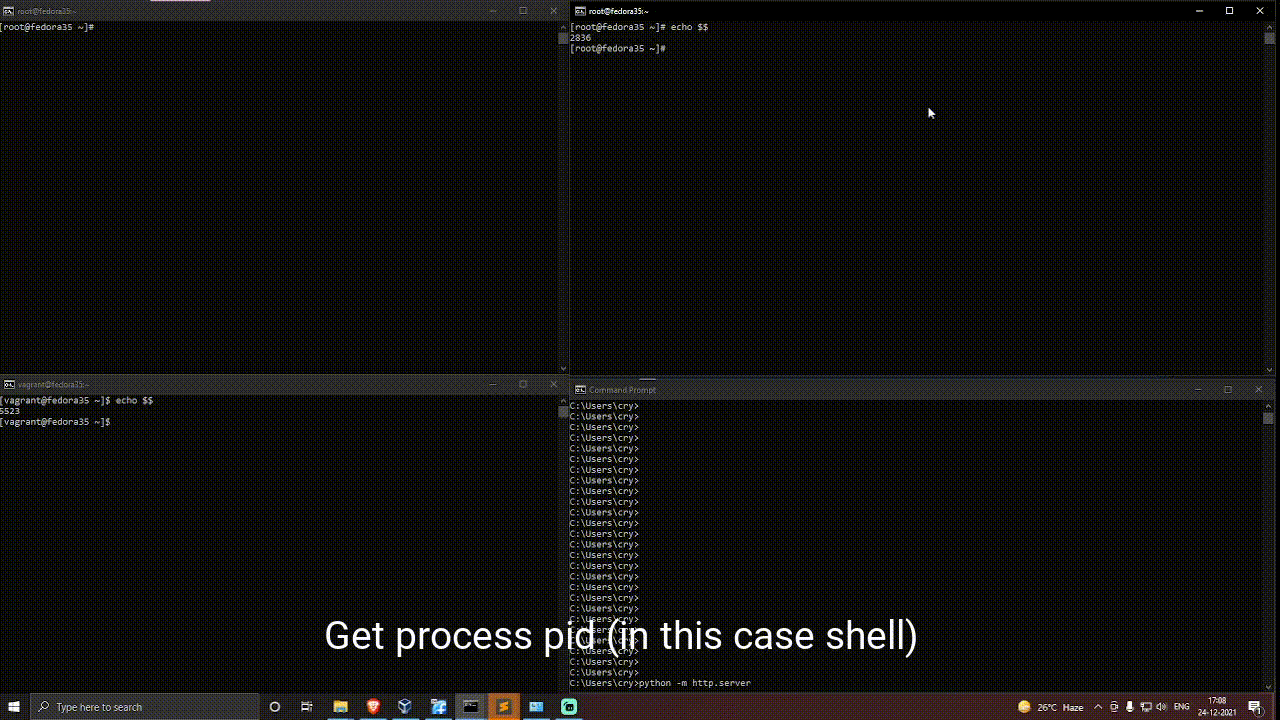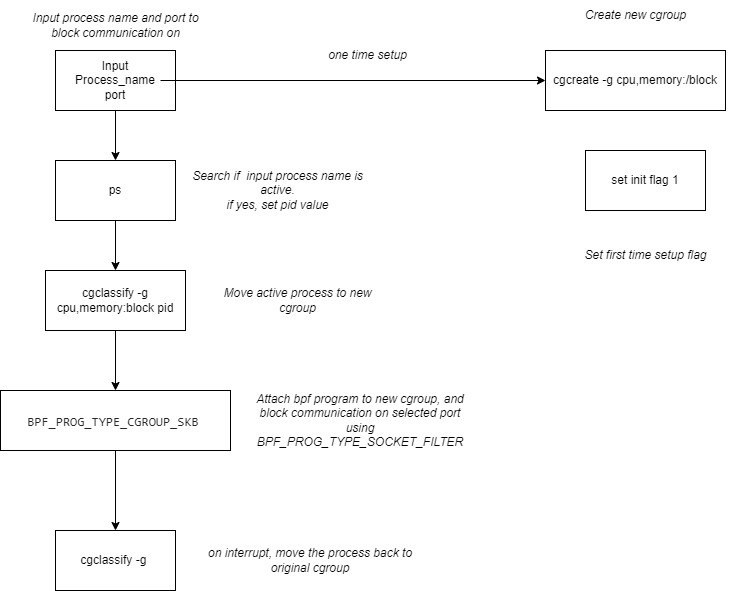-Caveats : If two process:port are blocked using cgroup, process2 port might be affected with process1 port.
The demo shows, how process(port) specific blocking can be done with eBPF. Here we take an example of process(PID: 2836) to block all its communications on port 8000 but allowing other process to communicate with port 8000; thereby only blocking comms(specific to port) of process(2836)
Following commands were ran before demo.
echo 2836 > /sys/fs/cgroup/cg1/cgroup.procs #move pid to new cgroup
For first time usage setup empty cgroupv2
#setup new dir under /sys/fs/cgroup under name block
./init.sh
Trigger block.sh
#moves process defined to new cgroup and triggers main.py
./block.sh
SOCK_OPS -> Triggers when TCP events such as connection establishment, tcp retransmit, etc Program referenced from bcc/examples/sockmap.py
+On interrupt, move process back to unified cgroup (/sys/fs/cgroup/unified)
+Block multiple port of single process