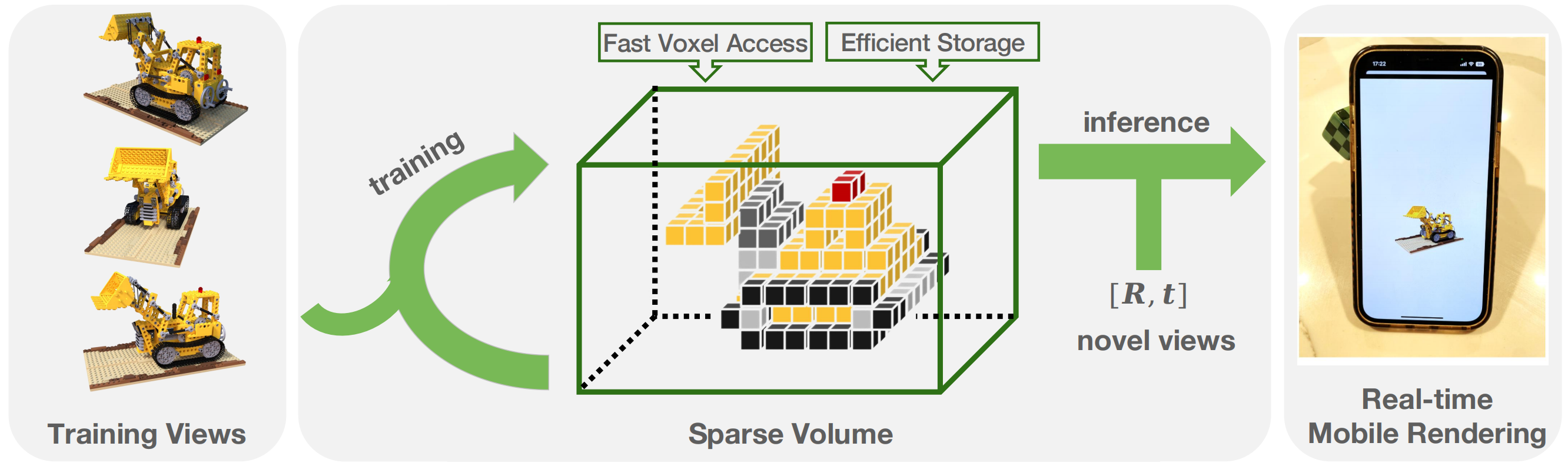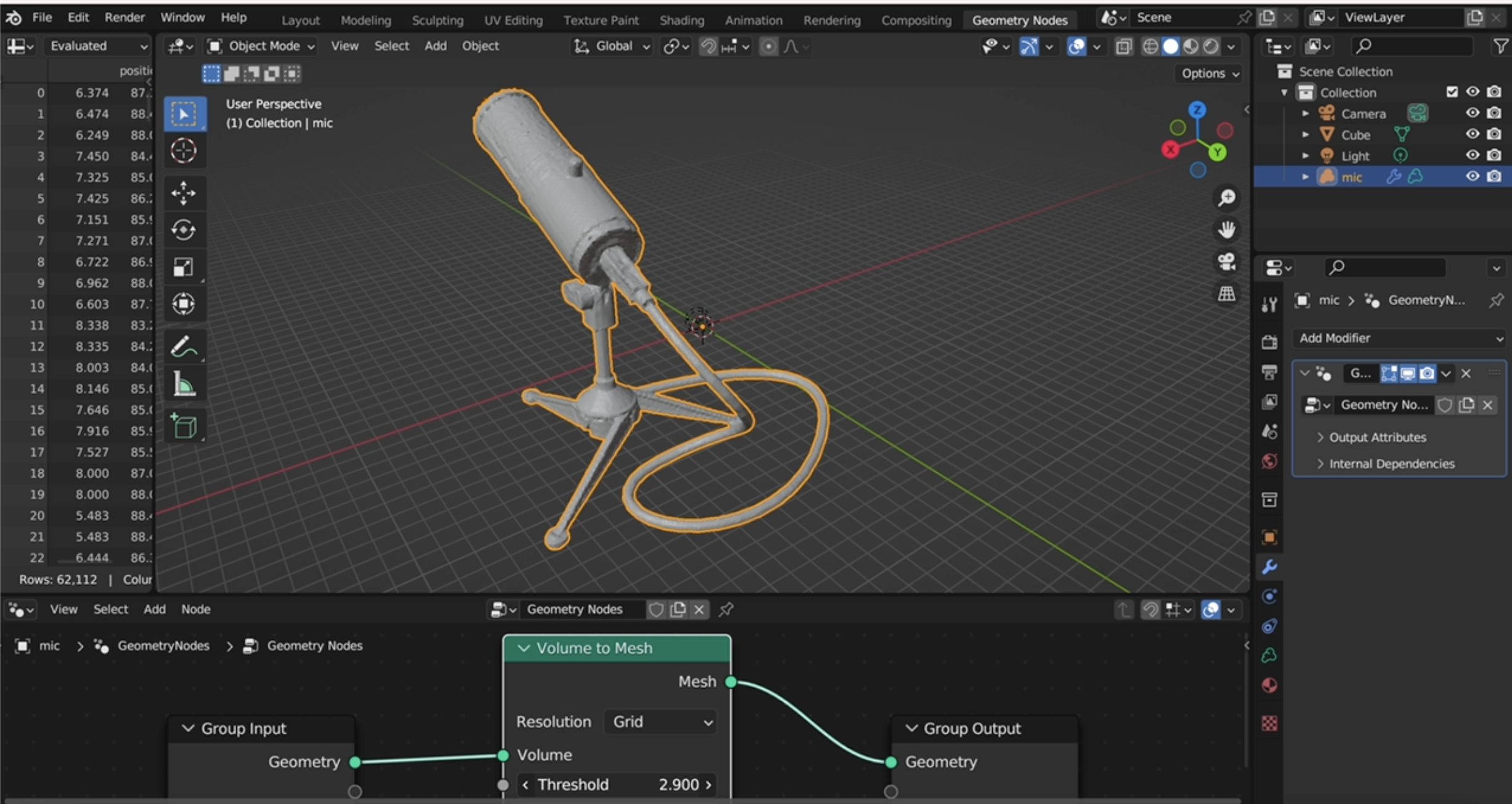project page | paper | video
Code release for the CVPR 2023 paper "PlenVDB: Memory Efficient VDB-Based Radiance Fields for Fast Training and Rendering"
Han Yan, Celong Liu, Chao Ma, Xing Mei
Download pretrained DensityVDB and then you can check the geometry of the objects in the Blender.
- [2023/05/29] Code initial release
v1.0 - [2023/02/28] PlenVDB is accepted by CVPR 2023.
File tree (click to expand)
.PlenVDB
├── doc
│ └── additional_cmds.md
├── figs
│ └── teaser.png
├── openvdb
│ └── ...
├── plenvdb
│ ├── configs
│ │ └── ...
│ ├── cuda
│ ├── lib
│ │ ├── ...
│ │ └── vdb
│ │ ├── CMakeLists.txt
│ │ ├── colorvdb.cu
│ │ ├── densityvdb.cu
│ │ ├── plenvdb.cpp
│ │ ├── plenvdb.cu
│ │ ├── plenvdb.cuh
│ │ ├── plenvdb.h
│ │ └── renderer.cu
│ ├── LICENSE
│ ├── requirements.txt
│ ├── run.py
│ ├── tools
│ └── vdb_compression.py
└── README.md
- Ubuntu, python==3.7, g++>=6.3.1, gcc>=6.3.1, CMake>=3.18.0, Boost>=1.70, TBB>=2019.0, Blosc>=1.7.0
- pytorch and torch-scatter is dependent on CUDA, please install the correct version for your machine
First, let's compile OpenVDB, NanoVDB and the python module. We mainly focus on PlenVDB/openvdb directory, which is an old version of OpenVDB library. We have tested on g++7.5.0, gcc7.5.0, make3.18.0,libboost1.74 tbb2019 and libblosc1.7.0. And you can go to PlenVDB/openvdb/cmake/config/OpenVDBVersions.cmake for detailed version requirements about the dependencies. If you have some trouble with the dependencies, we hope the commands in the Additional Commands will help.
When all dependencies are ready, run
cd PlenVDB/openvdb
mkdir build
cd build
cmake -DOPENVDB_BUILD_NANOVDB=ON -DOPENVDB_BUILD_PYTHON_MODULE=ON -DUSE_NUMPY=ON ..
sudo make -j4
sudo make installSecond, let's create an environment for running. Here we give the CUDA10.2 version.
# cd PlenVDB/plenvdb/
conda create -n plenvdb python=3.7
conda activate plenvdb
conda install pytorch==1.10.1 torchvision==0.11.2 torchaudio==0.10.1 cudatoolkit=10.2 -c pytorch
pip install -r requirements.txt
pip install -i https://pypi.tuna.tsinghua.edu.cn/simple/ pytest
pip install torch-scatter -f https://data.pyg.org/whl/torch-1.10.1+cu102.html
pip install imageio-ffmpegThird, let's compile the plenvdb.so, which is a VDB-based data structure.
cd PlenVDB/plenvdb/lib/vdb/
mkdir build
cd build
cmake ..
make -j4If you meet with some difficulties in compilation, I recommende you to read its repository or document.
Download NeRF-Synthetic, NSVF, BlendedMVS, DeepVoxels.
Modify configurations in PlenVDB/plenvdb/configs to indicate the datadir.
Run for mic and get finedensity.vdb and finecolor.vdb
cd PlenVDB/plenvdb/
python run.py --config configs/nerf/mic.py Merge two VDBs into one: mergedidxs.vdb and mergeddata.npz
python vdb_compression.py --basedir logs/nerf_synthetic/ --scenes micRender video with merged VDB
python run.py --config configs/nerf/mic.py --render_video --render_only --use_mergedvdb- Update the dependency to OpenVDB10.0.2 (OpenVDB9.1.1 at now).
- Support renderer for face-forward and unbounded scenes.
- Release code for rendering VDB on multiply platforms, e.g. iOS, Android, etc.
- Support pytorch extension.
Please cite the following paper if you use this repository in your reseach.
@inproceedings{hyan2023plenvdb,
title={PlenVDB: Memory Efficient VDB-Based Radiance Fields for Fast Training and Rendering },
author={Han Yan and Celong Liu and Chao Ma and Xing Mei},
year={2023},
booktitle={CVPR},
}
This code is built upon the publicly available code DVGO and OpenVDB. Thanks the authors of DVGO and OpenVDB for making their excellent work and codes publicly available.