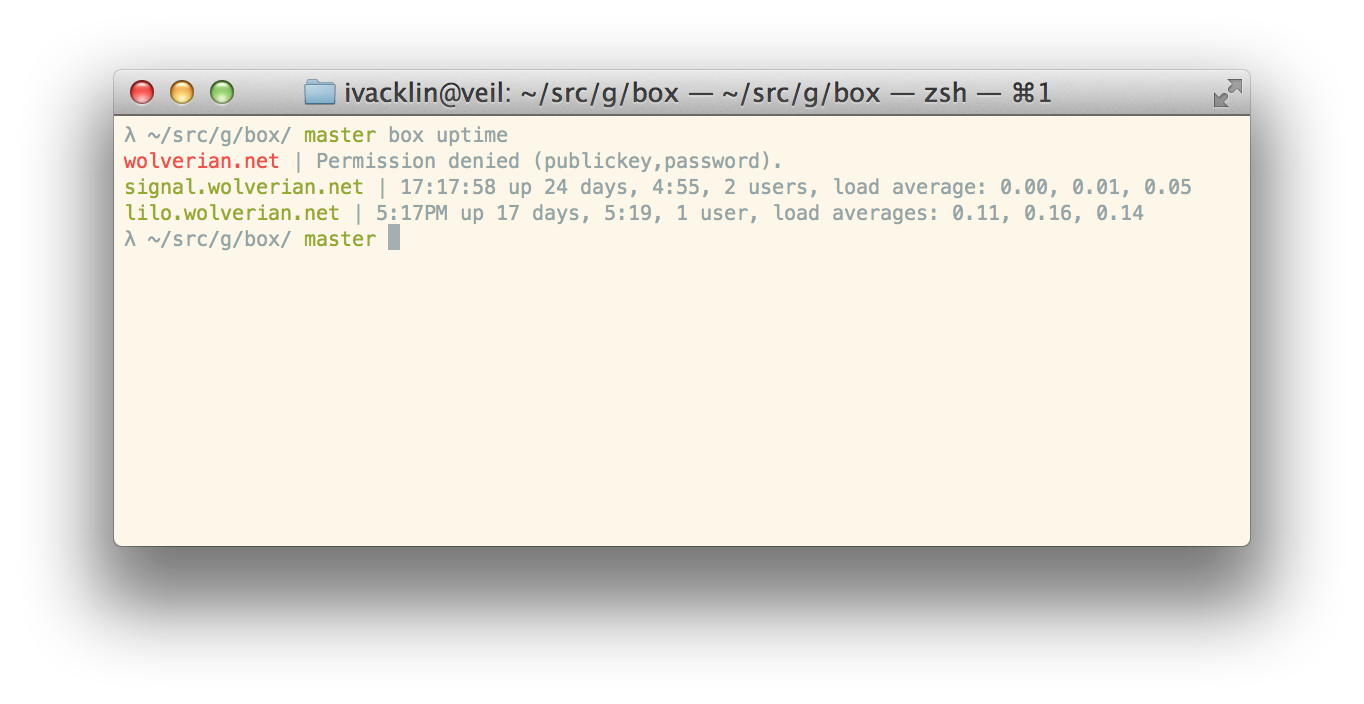I just know I have a Debian box somewhere…
Do you have more than π boxes? Are you constantly forgetting about them?
With Box you can easily:
-
Keep inventory of your boxes:
$ box ls me@foo.bar.com i@bar.baz.net myself@quux.org -
Check if they're up:
$ box uptime me@foo.bar.com | 15:29:49 up 24 days, 3:07, 2 users, load average: 0.00, 0.01, 0.05 i@bar.baz.net | 3:29PM up 17 days, 3:31, 1 user, load averages: 0.20, 0.14, 0.09 myself@quux.org | 3:29PM up 42 days, 1:44, 15 users, load averages: 1.30, 1.94, 1.88 -
Remind yourself what you put in those boxes:
$ box id me@foo.bar.com | Linux foo 3.5.0-17-generic i686 i@bar.baz.net | NetBSD bar 6.0.1 amd64 myself@quux.org | Linux quux 2.6.34-generic amd64
All this and more, for the low price of nothing! Get Box today!
Box is a remote command execution program. Box allows you to run commands on all of your servers and presents the produced results in a readable format.
Box is liberally licensed with the ISC license.
In the future, Box will likely morph into a minimal configuration management system.
Box is designed for managing at most twentyish boxes. If you have a larger deployment, we recommend that you use tools like Ansible, Salt Stack, Chef or Puppet (in roughly increasing order of complexity).
- A POSIX
/bin/shimplementation on boxes and on the controlling machine. - Access to boxes with an SSH key.
- Box runs commands in parallel on each box if GNU Parallel is installed.
Box doesn't have a an installation method yet. You can run it easily from a Git clone, though:
git clone git@github.com:wolverian/box.git
cd box
echo user1@host1.com >> etc/hosts
echo user2@host2.com >> etc/hosts
PATH=bin:$PATH
box tasks
…
box id
…
Box requires that you use SSH keys for authentication.