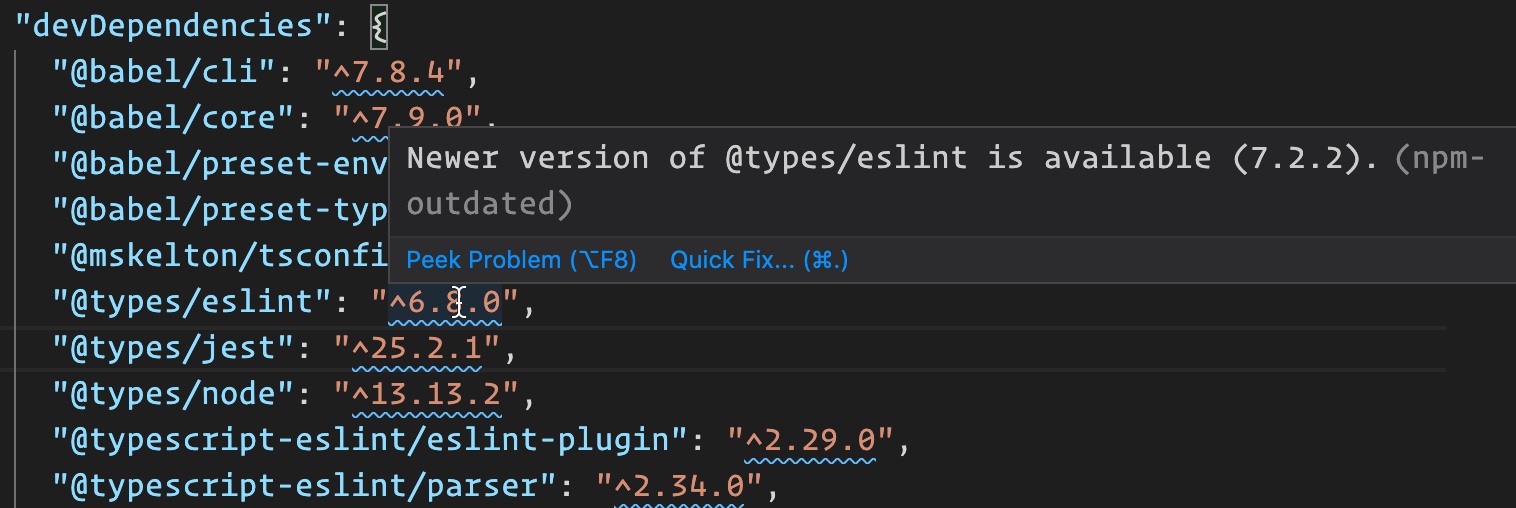VS Code npm Outdated
Displays a diagnostic message in package.json files for packages which have newer versions available as well as a code action to quickly update packages to their latest version.
Usage
This extension provides three primary means of updating outdated packages. The following code actions are available in package.json files.
Update all packages- This command will update alldependenciesanddevDependenciesin the package.json file.Update package- This command will update a single package to the latest version. This will show when a single package is selected.Update x packages- This command will update all the selected packages to the latest version. This will show when multiple packages are selected.
Contributors ✨
Thanks goes to these wonderful people (emoji key):
Mark Skelton 💻 💬 📖 🤔 🎨 |
This project follows the all-contributors specification. Contributions of any kind welcome!