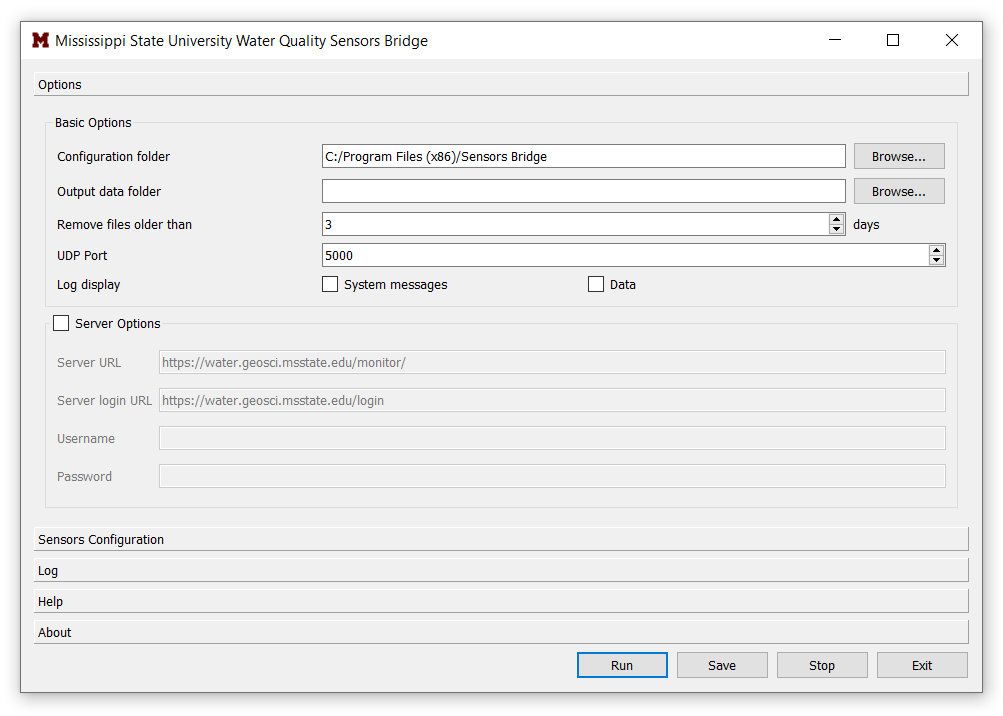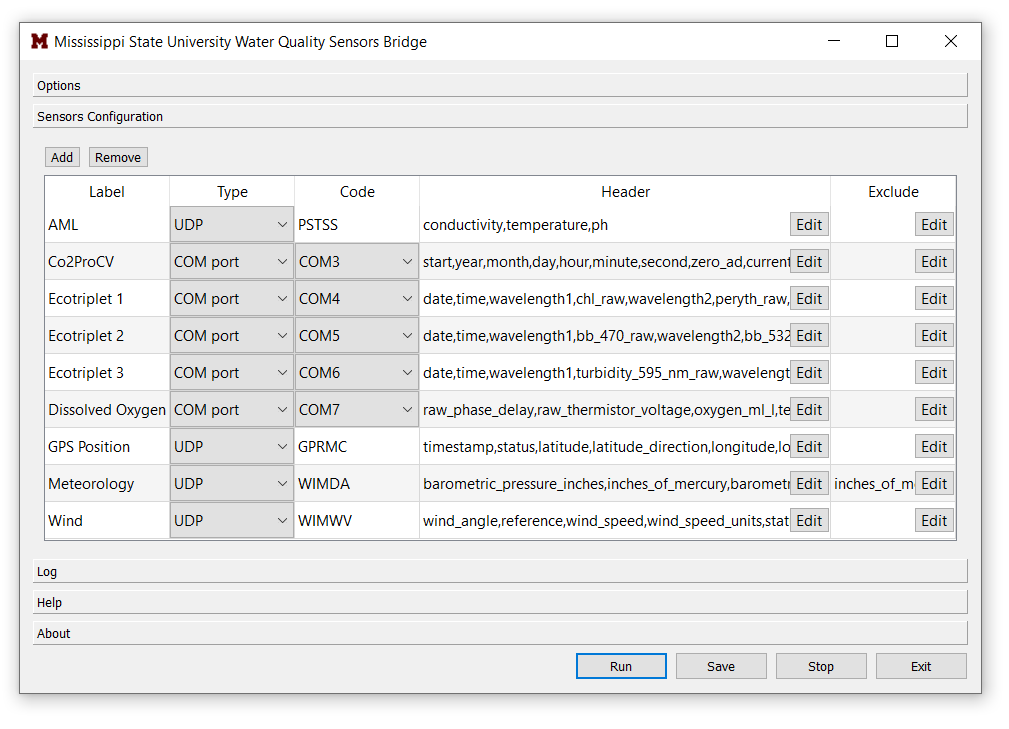Sensors Bridge receives data from water quality sensors. It currently support Ecotriplets 1, 2, and 3, dissolved oxygen, and co2procv and any sensor sent via UDP such as GPS and water quality sensors. It saves data to a folder and sends it to a server. Sensors Bridge is developed under the U.S. Army Engineer Research and Development Center (ERDC) funded project coordinated by Mississippi State University Geosystems Research Institute. It is initially designed to read water quality sensor and ancillary data from MSU SeaTrac Autonomous Boat and send it to a receiving server and the Water Monitor web application. It is customizable to use for other sensors but this feature is not yet added.
It is a free software under GNU General Public License 3.
- A Windows installer and a portable executable are located in
distfolder of the repository. - Install SensorsBridge using the installer SensorsBridgeInstaller_v1.0.0.exe
- You can run SensorsBridgePortable_v1.0.0.exe without installation
- Install Python 3.6
# Install dependencies
pip install -r requirements.txt
In config.json set:
data_pathto your preferred output location- Change COM3, COM4, COM5, COM6, COM7 to their respective port in which they are connected to your computer.
- If you have data streamed through a UDP port, modify
udp_port
If you would like to send data to your server, fill out the following:
- "server": "https://servername.org/somepath/"
- "server_login": "https://water.geosci.msstate.edu/monitoradmin/signin"
- "username": "someusername"
- "password": "somepassword"
- If you are not sending data to a server make sure to set
send_datatofalse.
- Run run.py or double click
start_sensors_bridge.batfile. It will start reading and saving data to thedata_path. - You can run the
main.pyscript as a schedule task usingsensors_bridge_task.xml.
The Installer and Portable versions are
available in the dis folder of the
repository. However, if you need to modify
the code and rebuild the installer, the
following steps needs to be followed.
- Modify
SensorsBridgeone.specandSensorsBridge.specpathD:\\MSU\\watermonitor\\sensors_bridgeandbuild/installer/installer_final.isspathD:\MSU\watermonitor\sensors_bridgeusing any text editor a path where the repository is located in your computer. - Run
pyinstaller --clean SensorsBridgeone.specto build the portable version. - Run
pyinstaller --clean SensorsBridge.specto build the installable version. - Download and install Inno Setup to create a setup file for the installable version created in Step 2.
- Open Inno Setup and Open the file
build/installer/installer_final.iss - Click on Build > Compile to create the Setup file. It will save it to the
distfolder of your repository.
- Wondimagegn Tesfaye Beshah
- Jane Moorhead
- Dr. Padmanava Dash
1.0.0
GNU General Public License Version 3
Copyright@ Mississippi State University