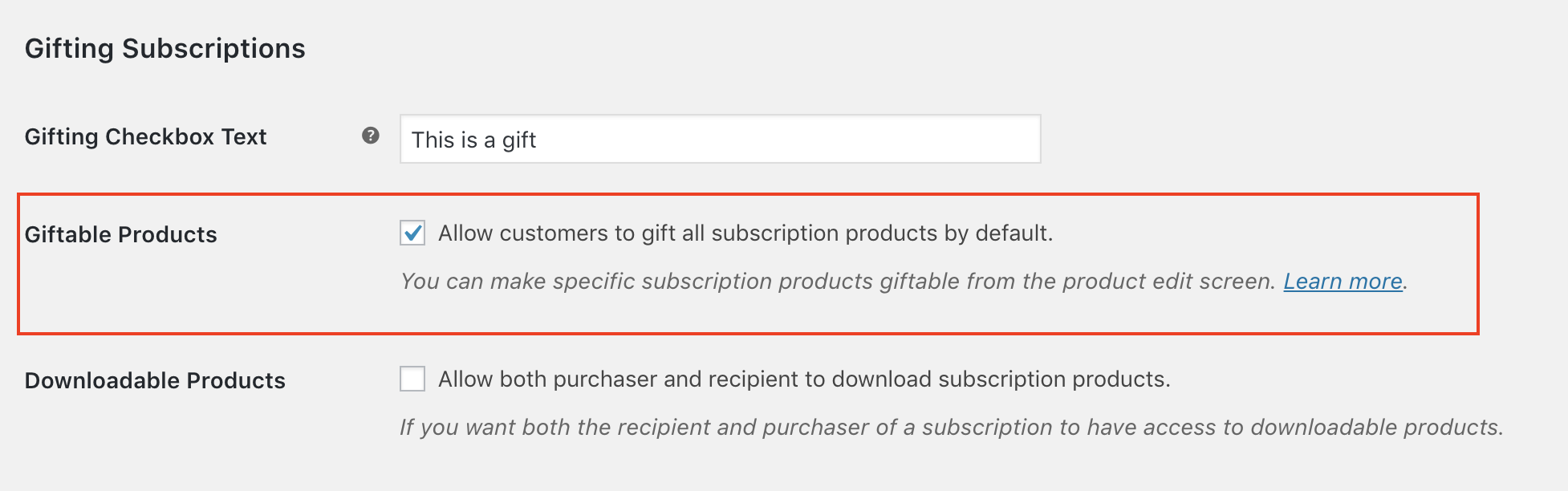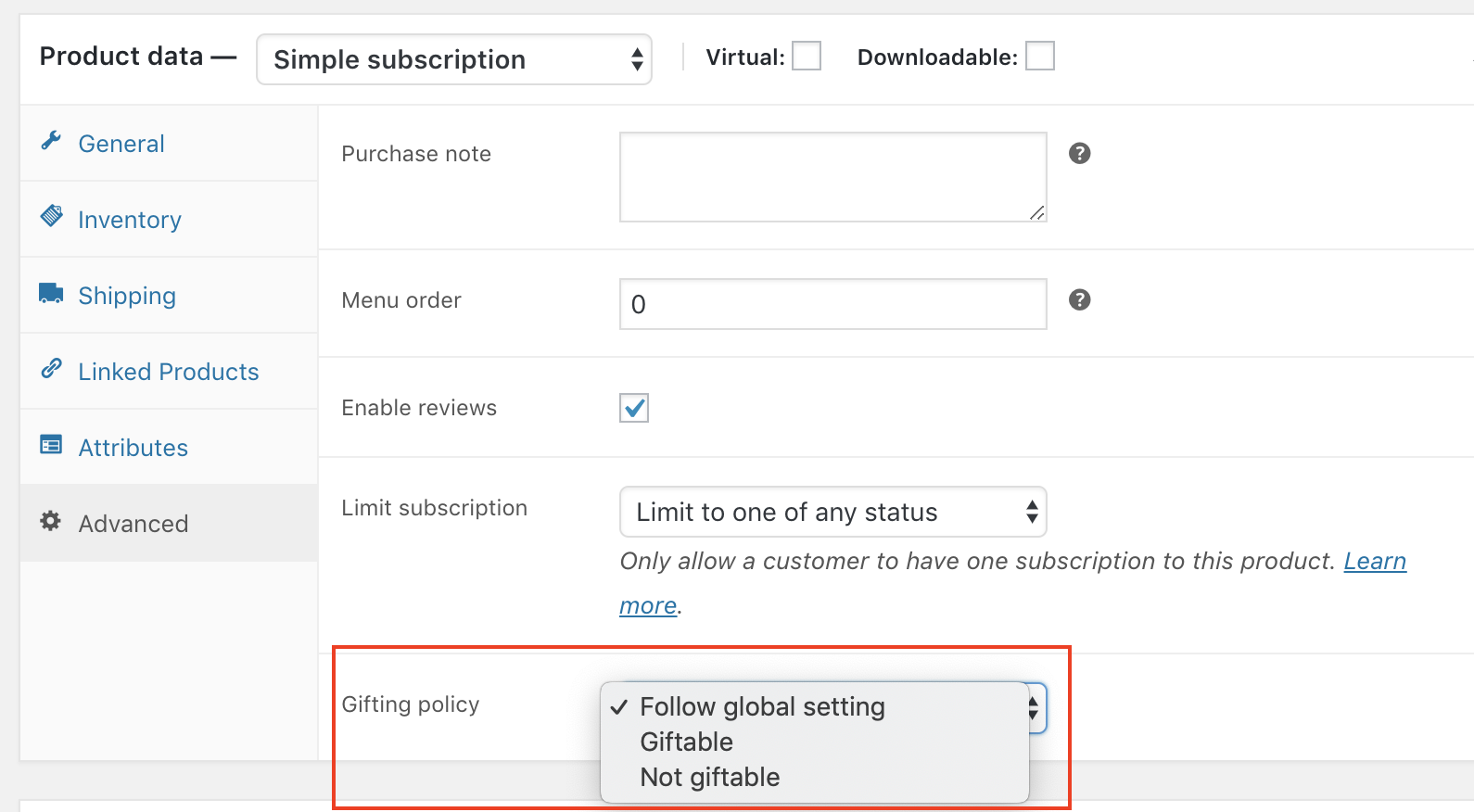This mini-extension integrates with Gifting for WooCommerce Subscriptions allowing you to restrict gifting to certain specific products.
- Download the latest version of the plugin here
- Go to Plugins > Add New > Upload administration screen on your WordPress site
- Select the ZIP file you just downloaded
- Click Install Now
- Click Activate
Once Gifting is installed, all subscription products are subject to gifting. With this extension you can change this default behavior by going to the WooCommerce > Settings > Subscriptions and looking for the following setting inside the Gifting Subscriptions section:
Depending on the global setting above, you might want to make a specific product giftable or not. This can be achieved by going to the edit screen for said product and then choosing one of the following settings for the Gifting policy option you'll find inside the Advanced tab in the Product data metabox.