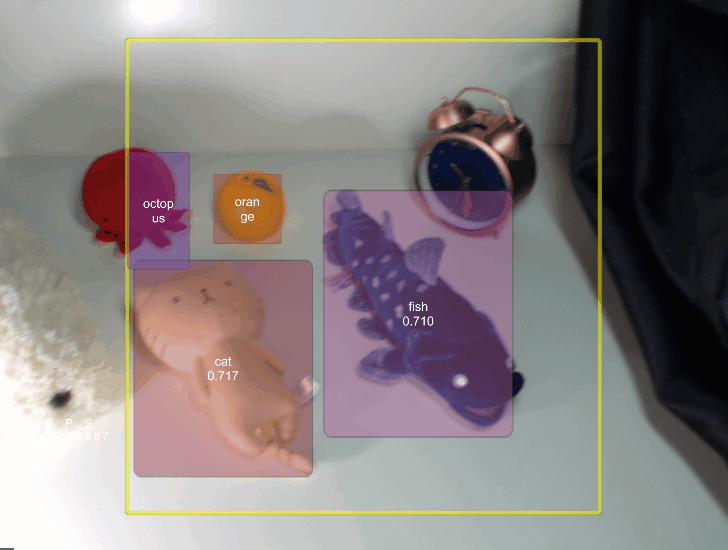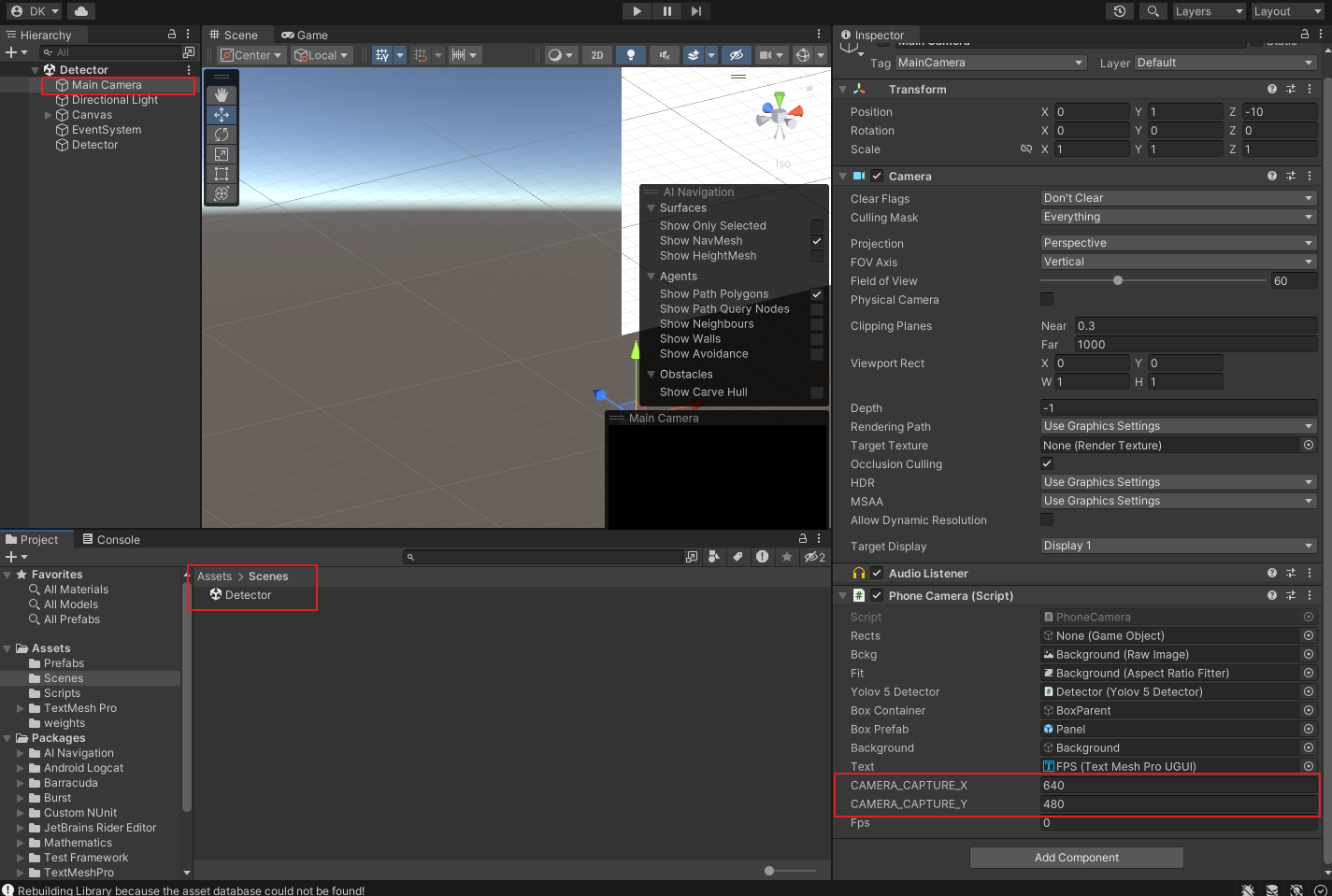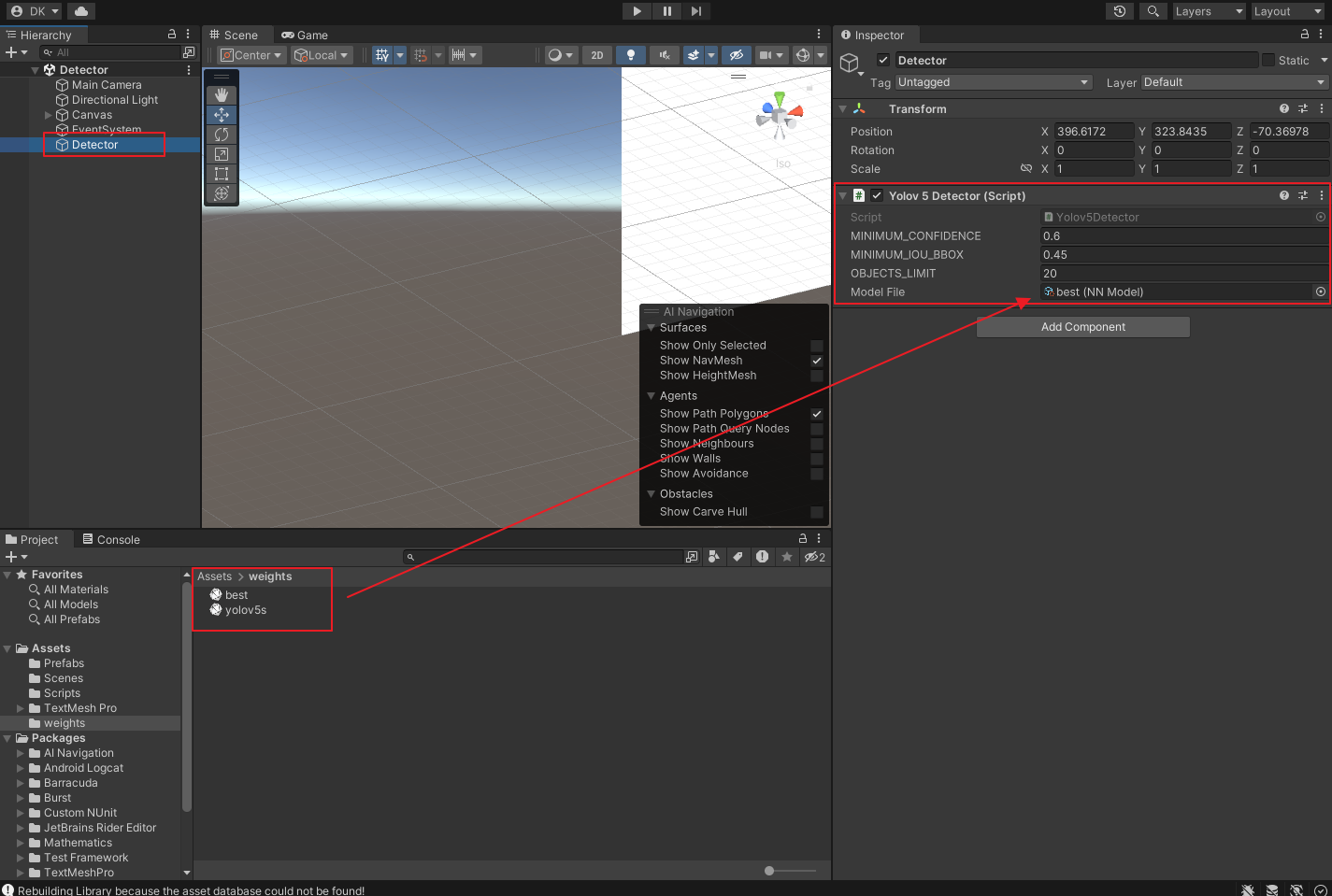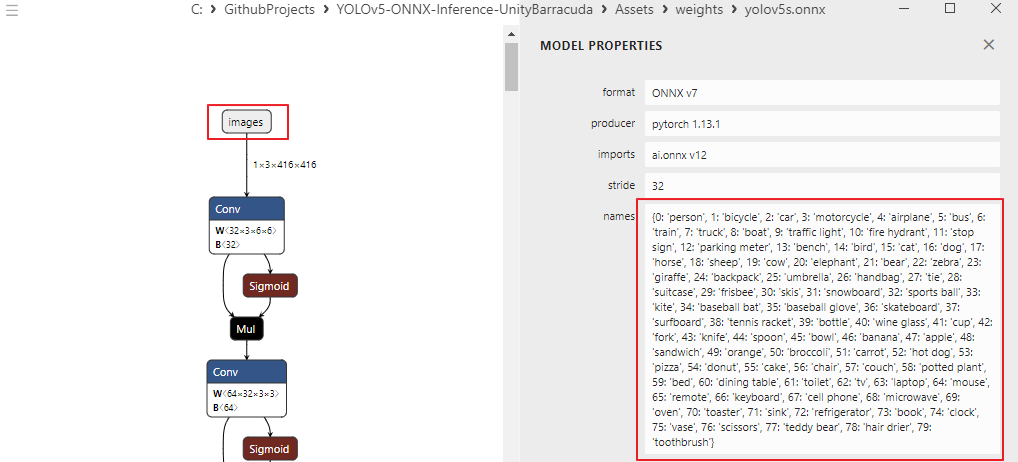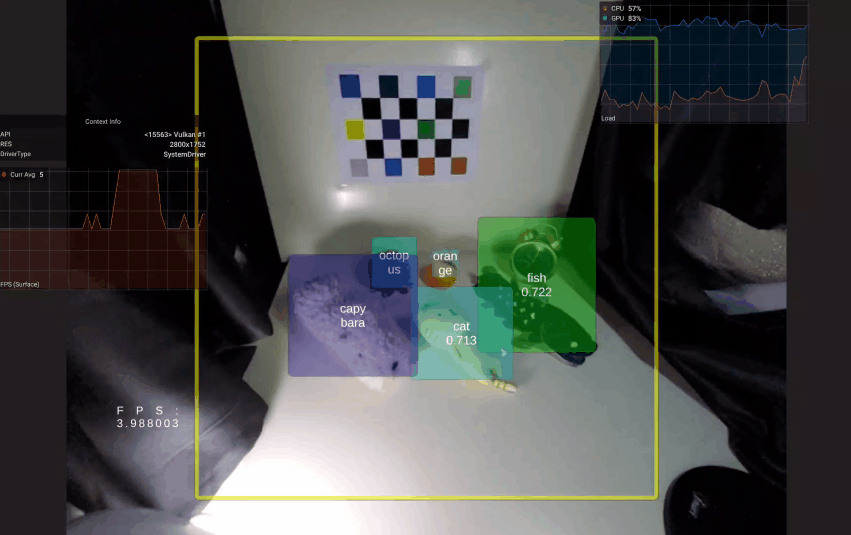This repository demonstrates YOLOv5 inference in Unity Barracuda using an .onnx file.
From start to finish with YOLOv5 on Windows: From custom training data to prepare .onnx file for Android Unity Barracuda inference.
For preparing custom data, training, and converting to .onnx, please refer to this repository:
-
Prepare custom data and perform labeling usingCVAT. -
Training withYOLOv5using PyTorch. -
Converting to.onnxfor inference in Unity. -
Verify training results (.onnx) using a webcam.) -
Inference in
Unity Barracuda.
- Unity (2022.2.15f1)
- Barracuda (3.0.0)
- Codeworks for Android (Android JDK, SDK) if needed
# [git bash]
# clone this repository
git clone https://github.com/wooni-github/YOLOv5-ONNX-Inference-UnityBarracudaOnce the repository is loaded and a few settings are configured, inference can be performed.
Load Detector scene (double click), set the size of the camera capture in the Main Camera object.
Set the confidence and IoU parameter values, and assign your trained .onnx file to the Model File.
I have attached my trained best.onnx file and the .onnx file converted from the .pt file provided by YOLOv5, so feel free to try them out if you're curious.
The yolov5s.onnx file has 80 classes, and you can check the class information using Netron.
The video below shows this repository running on a SAMSUNG Galaxy Tab S7+.
If you have properly set up Unity and the Android JDK and SDK, you should be able to build and run it.
Ideally, if there is sufficient memory available (such as on a PC), the inference should be performed in the following order
-
Capture high-resolution camera image (e.g., 1920 x 1080)
-
Resize the captured image to the network size (416 x 416)
-
Perform
yolov5inference using the.onnxfile on the image from (2) and obtain bounding boxes -
Draw the inferred bounding boxes on the original image (1920 x 1080)
However, this repository was intended for use on smartphones, and it was impossible to perform this process on my smartphone due to memory issues.
Therefore, I captured a smaller image (640 x 480), assigned the center-cropped (416 x 416) image as the network input, and directly drew the inference results on the image.
This repository was developed with reference to the following repository:
The following changes were made from the referenced repository:
- Enabled the use of various camera capture sizes and network sizes.
- No longer requires a label.txt file, as label information is obtained from the
.onnxfile. - Similarly, the network's input and output sizes are obtained from the
.onnxfile. - Automatically performs inference according to the number of labels.