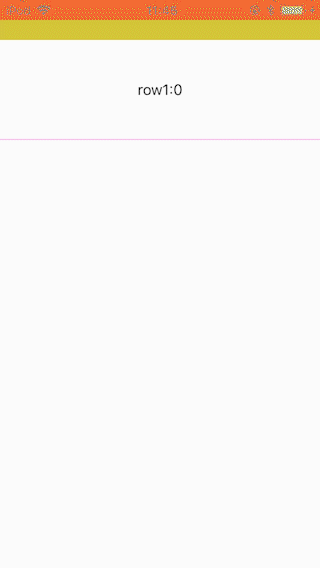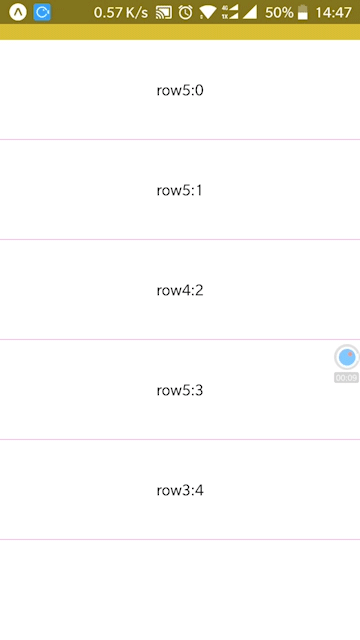React-native pull to refresh and pull-up load more component, supported custom refresh and load more component
Supported Scroll Component is:
- ScrollView
- ListView
- FlatList
- VirtualizedList
Supported React-Native Version is >= 0.43.0, because this lib supported FlatList
example is in the folder of example, the app.js is the entrance, example run in environment:
- expo: 23
- react-native: 0.50.0
- react: 16.0.0
Suggest: run example in real device, the performance will perfect
-
cd example -
yarn install -
yarn start
and then take your iphone or android device, use the Expo app scan the QRCode, and have fun
Be careful:
- if can not load project, see the detail, sometimes it cost long time to load, and sometimes, the Expo version is incorrect
- checkout the network, whether is your device and your computer in the same network segment
$ npm install react-native-ptr-control --save
here is a simple usage of this lib, see example folder and find app.js for full usage
Note: when use react-native-ptr-control, use it as usual, for example, if scrollComponent is 'ScrollView', pass ScrollView`s props and props of lib provide, such as:
-
ScrollView
import React, {Component} from 'react' import {View, Text} from 'react-native' import PTRControl from 'react-native-ptr-control' export default class MyScrollComponent extends Component { render () { return ( <PTRControl //here is the origin props of ScrollView style={{flex: 1}} showsVerticalScrollIndicator={false} //here is the props of lib provide scrollComponent={'ScrollView'} enableFooterInfinite={false}> <View> <Text>{'scroll content'}</Text> </View> </PTRControl> ) } } -
ListView
import React, {Component} from 'react' import {View, Text} from 'react-native' import PTRControl from 'react-native-ptr-control' export default class MyScrollComponent extends Component { render () { return ( <PTRControl //here is the origin props of ListView dataSource={this.state.dataSource} renderRow={this.renderRow} showsVerticalScrollIndicator={false} //here is the props of lib provide scrollComponent={'ListView'} /> ) } }
Note: list of below props is extends props, the origin props of scroll component (for example: ScrollView) should also be passed
| Prop | Description | Type | Default | Platform | isRequired |
|---|---|---|---|---|---|
| scrollComponent | mark the scroll component, can be 'ScrollView', 'ListView', 'FlatList', 'VirtualizedList' | string | 'FlatList' | all | yes |
| getRef | get the scroll component`s ref | func | None | all | no |
| enableHeaderRefresh | whether to enable header refresh | bool | true | all | no |
| setHeaderHeight | if header refresh is set, this prop mark the header height, if header refresh is set, this prop should be set | number | 60 | Android | no |
| onTopReachedThreshold | threshold to trigger refresh | number | 10 | Android | no |
| renderHeaderRefresh | render the custom component of refresh header, and the gestureStatus and offset will be passed, see example for detail | func | default function | all | no |
| onHeaderRefreshing | when release to refresh, this fun will be called, see example for detail | func | default function | all | no |
| pullFriction | when scroll component is not full of children, pull to refresh is controlled by gesture, and this prop controls how fast to pull down, range: 0 ~ 1 | number | 0.6 | Android | no |
| enableFooterInfinite | whether to enable footer load-more | bool | true | all | no |
| setFooterHeight | if footer load-more is set, this prop mark the footer height, if footer load-more is set, this prop should be set | number | 60 | Android | no |
| onEndReachedThreshold | threshold to trigger load-more | number | 10 | Android | no |
| renderFooterInfinite | render the custom component of load-more, and the gestureStatus and offset will be passed, see example for detail | func | default function | all | no |
| onFooterInfiniting | when release to load-more, this fun will be called, see example for detail | func | default function | all | no |
this props should be passed a function, and gestureStatus and offset will be the params, something like that
onHeaderRefreshing = {(gestureStatus, offset) => <HeaderRefresh gestureStatus={gestureStatus} offset={offset/>}
onFooterInfiniting = {(gestureStatus, offset) => <FooterInfinite gestureStatus={gestureStatus} offset={offset/>}
- 0: gesture none
- 1: pull-up to load-more
- 2: pull-down to refresh
- 3: release to refresh or load-more
- 4: on header refreshing
- 5: on footer loading-more
- when pull-down to refresh or pull-up to load-more, this offset params represent the pull distance
Important: when header refresh done, or footer load-more done, should call this static method
-
headerRefreshDone
PTRControl.headerRefreshDone()after onHeaderRefreshing, when refresh done, and the data load complete, call this method to stop refresh
-
footerInfiniteDone
PTRControl.footerInfiniteDone()after onFooterInfiniting, when load-more done, and the data load complete, call this method to stop load-more