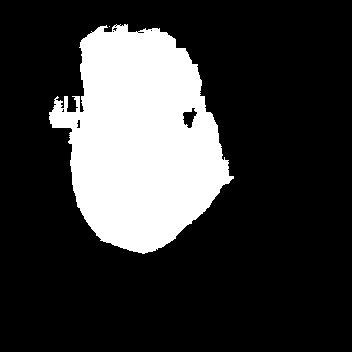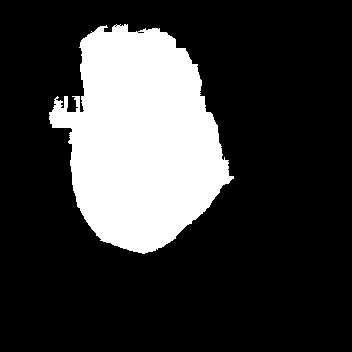Fill pixel areas below the specific threshold using Breadth First Search
python -m venv .seg_venv
source .seg_venv/bin/activate
pip install requirements.txt
mkdir masksPut mask images inside the masks directory
- Visualizing mask images
python norm.pypython process.py- Quick Start: Segmentation Mask
from PIL import Image
import requests
from transformers import AutoProcessor, CLIPSegModel
processor = AutoProcessor.from_pretrained("CIDAS/clipseg-rd64-refined")
model = CLIPSegModel.from_pretrained("CIDAS/clipseg-rd64-refined")
url = "http://images.cocodataset.org/val2017/000000039769.jpg"
image = Image.open(requests.get(url, stream=True).raw)
inputs = processor(
text=["a photo of a cat", "a photo of a dog"], images=image, return_tensors="pt", padding=True
)
outputs = model(**inputs)
logits_per_image = outputs.logits_per_image # this is the image-text similarity score
probs = logits_per_image.softmax(dim=1) # we can take the softmax to get the label probabilities