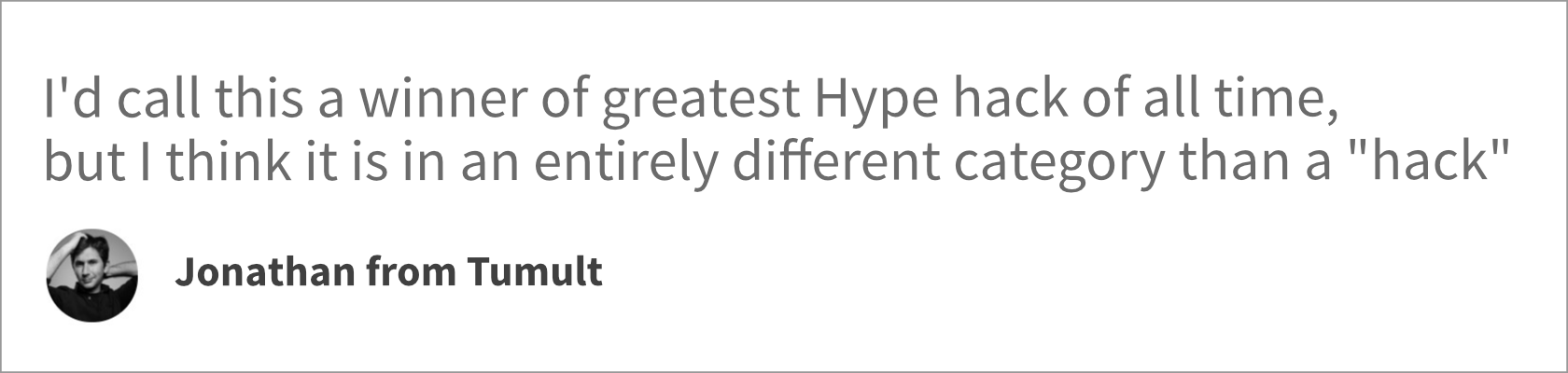This Photoshop script exports all top-level layers and groups to cropped PNG and JPEG files and creates a file usable in Tumult Hype 4 based on your Photoshop document.
Put the unzipped .jsx file into your Adobe Photoshop script folder. Replace [CURRENT YEAR] with the latest installed Photoshop version:
/Applications/Adobe Photoshop [CURRENT YEAR]/Presets/Scripts/
You can now access Export to Hype under File → Export → Export to Hype
End your top-level layer name with the following commands to optimize output:
| Command | Description |
|---|---|
| .jpg | exports as JPEG with quality 75 (default) |
| .jpg|50 | exports as JPEG with quality 50 |
| .png|16 | exports as PNG with 16 colors (requires ImageAlpha installed) |
| .png|256 | exports as PNG with 256 colors (requires ImageAlpha installed) |
Not adding anything defaults to png
Many thanks to my GitHub sponsors. For this project special thanks to Deutsche Presse Agentur (DPA, Infografik + Infocom).
If you are also considering to support my work, it would be very much appreciated! https://github.com/sponsors/worldoptimizer