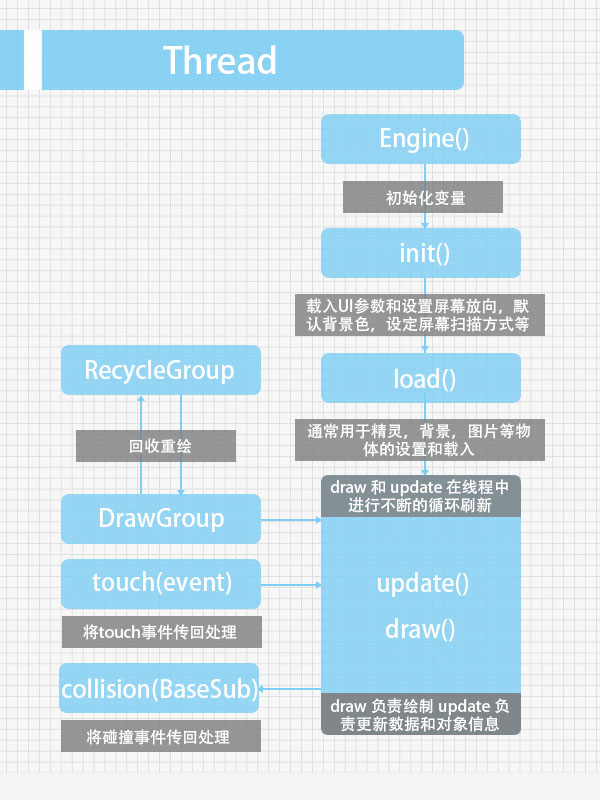An easy open source Android Native Game FrameWork.
-
Import Engine's module as Library.
-
Import engine.jar in your project from "/jar".
-
With Gradle:
- Step 1. Add the JitPack repository to your build file
Add it in your root build.gradle at the end of repositories:
allprojects { repositories { ... maven { url "https://jitpack.io" } } }- Step 2. Add the dependency
dependencies { compile 'com.github.lfkdsk:JustWeEngine:v1.13' } - Step 1. Add the JitPack repository to your build file
-
With Maven:
- Step 1. Add the JitPack repository to your build file
<repositories> <repository> <id>jitpack.io</id> <url>https://jitpack.io</url> </repository> </repositories>
- Step 2. Add the dependency
<dependency> <groupId>com.github.lfkdsk</groupId> <artifactId>JustWeEngine</artifactId> <version>v1.13</version> </dependency>
- A plane game Demo:Demo地址
- Extra modules:JustWeTools
- Demo for network:JustWe-WebServer
- StudioVSEclipse from ice1000: StudioVSEclipse
- Hungry Shark from hnshilei: HungryShark
Please send your feedback as long as there occurs any inconvenience or problem. You can contact me with:
- Email: lfk_dsk@hotmail.com
- Weibo: @亦狂亦侠_亦温文
- Blog: 刘丰恺
Copyright 2017 [刘丰恺](http://www.cnblogs.com/lfk-dsk/)
Licensed under the Apache License, Version 2.0 (the "License");
you may not use this file except in compliance with the License.
You may obtain a copy of the License at
http://www.apache.org/licenses/LICENSE-2.0
Unless required by applicable law or agreed to in writing, software
distributed under the License is distributed on an "AS IS" BASIS,
WITHOUT WARRANTIES OR CONDITIONS OF ANY KIND, either express or implied.
See the License for the specific language governing permissions and
limitations under the License.