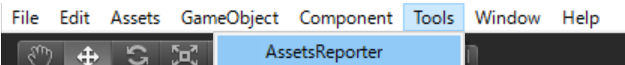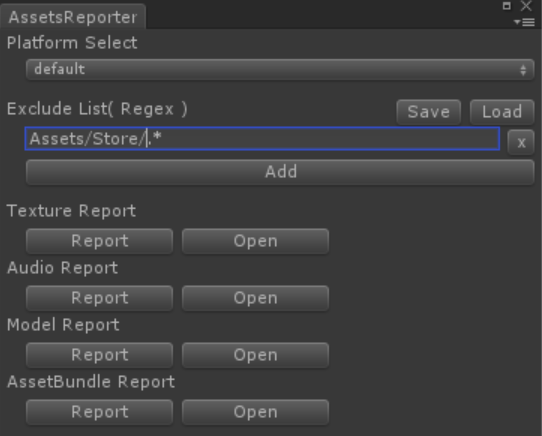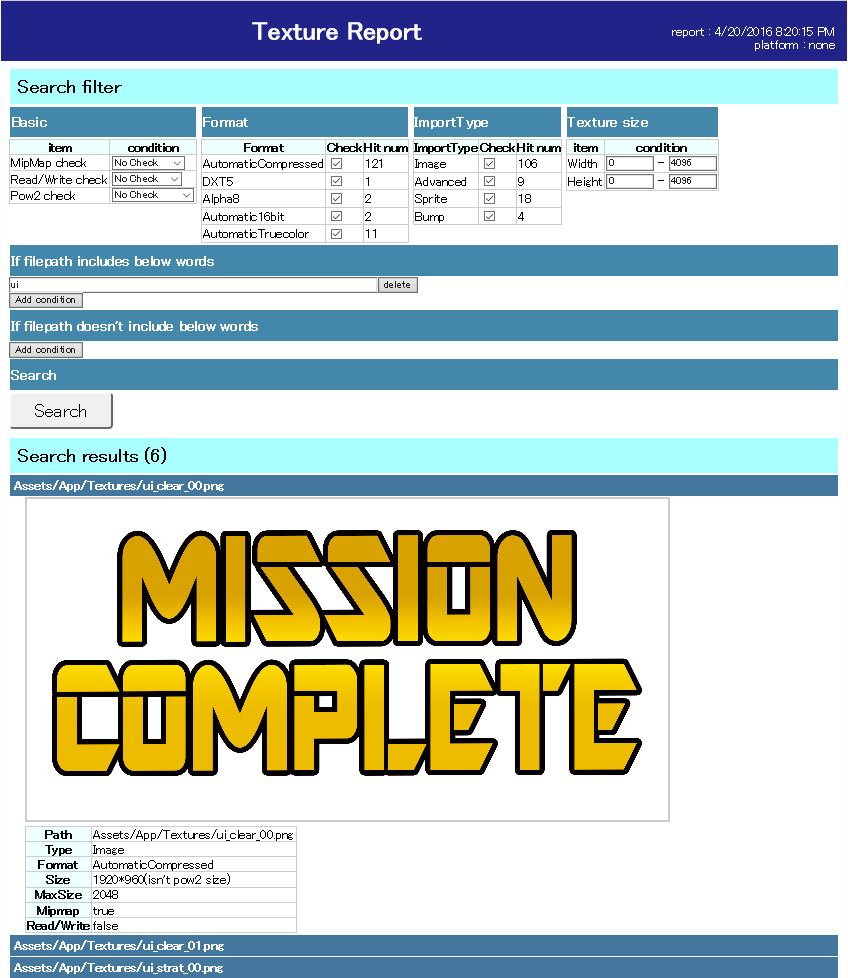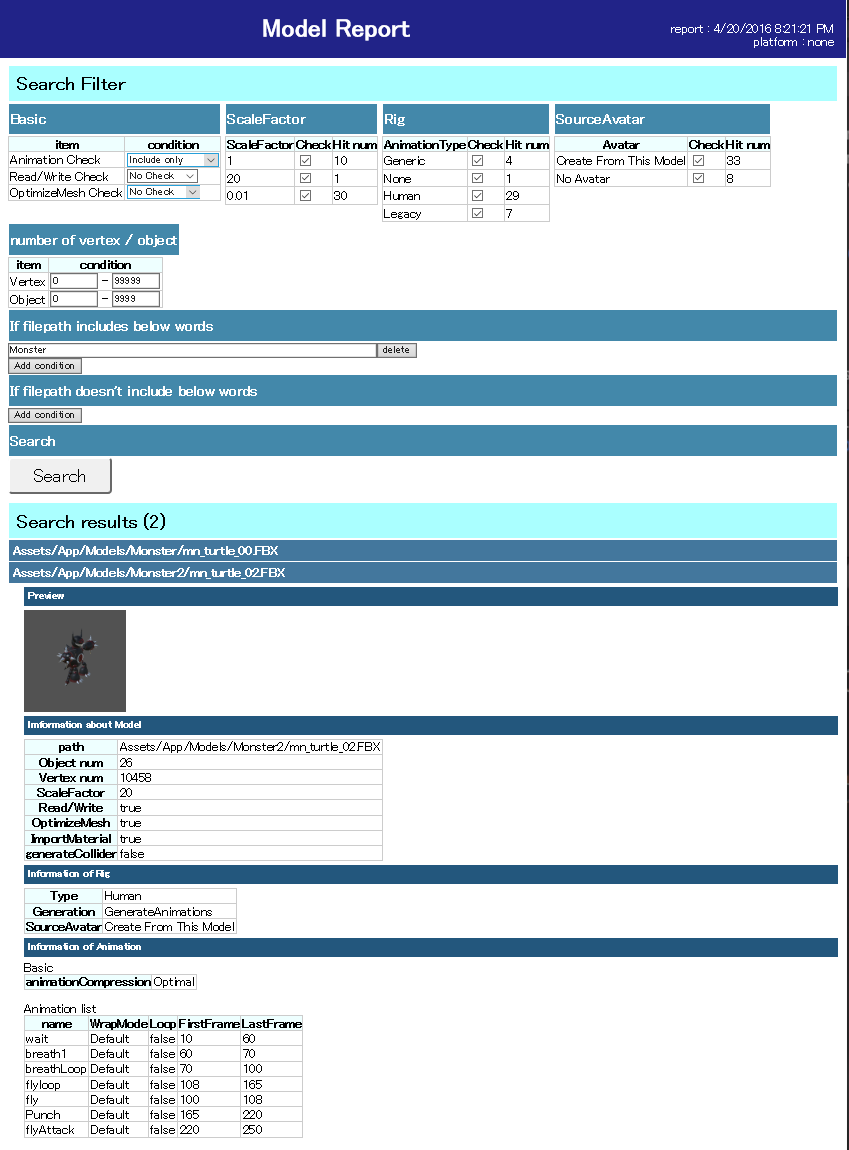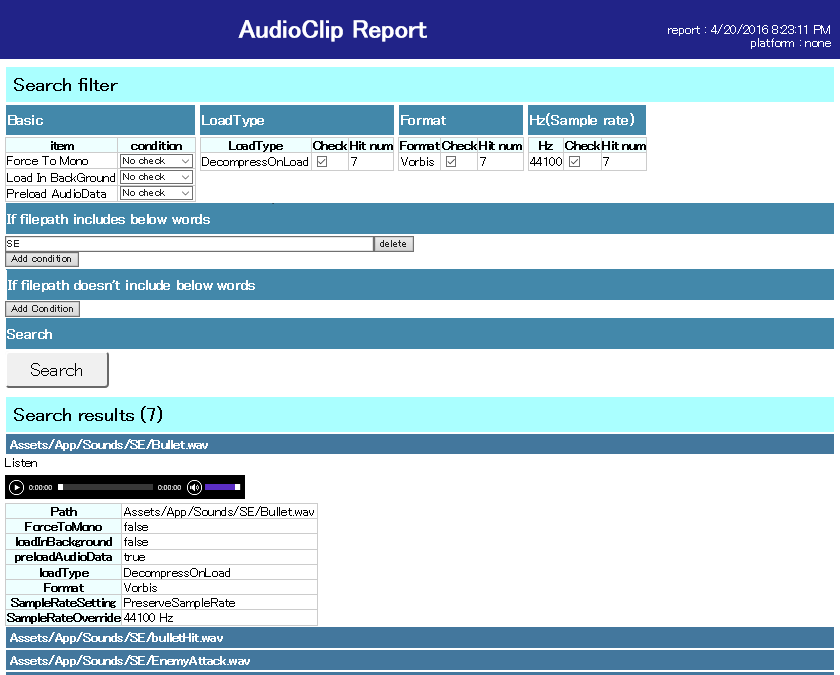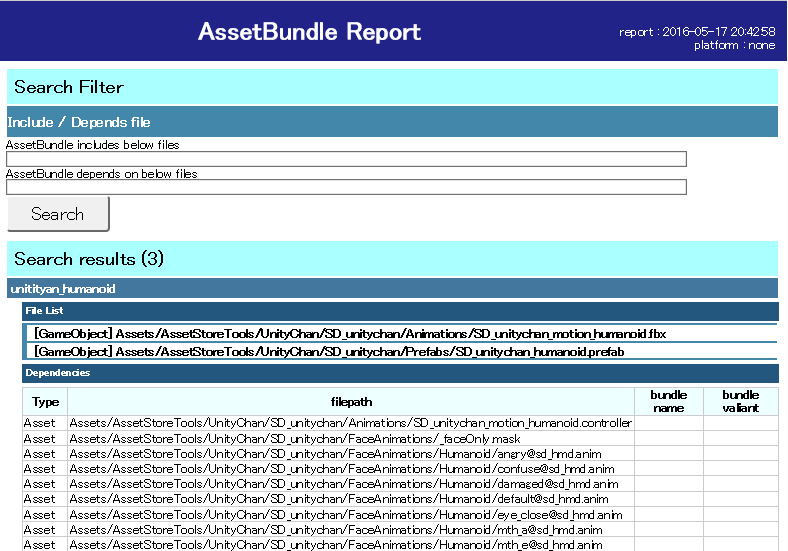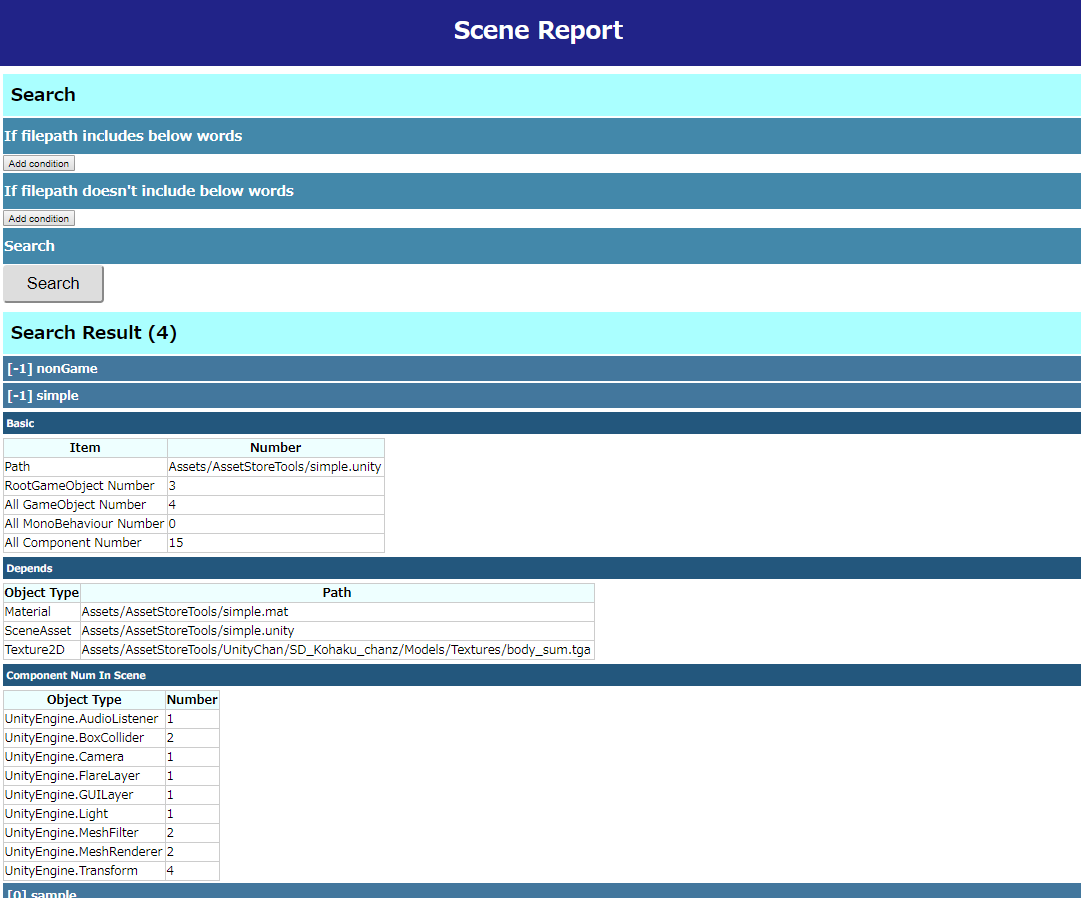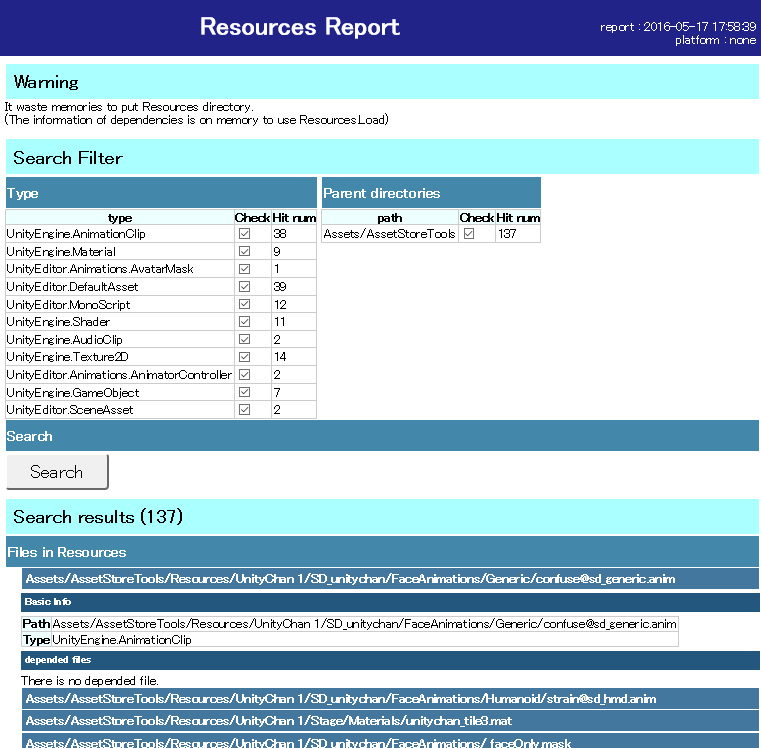Read this in other languages: English, 日本語
[Unity] You can detect strange import settings on web browser.
Purpose of this: This software was developed for detect strange "Import settings"(for texture/audio/model).
Copy this to your project.
(Not only Assets directory, but also AssetsReport directory.)
To customize this. If you wanted to customize this, you'd better to watch wiki. I wrote a document "how this system works".
https://wotakuro.github.io/AssetsReporter/
You can watch result of AssetsReport.
Click "Tools/UTJ/AssetsReporter" to open window.
This reports independentae of each part( "Texture/Model/Audio"). Push "Report" button to analyze project, then open web browser.
This reports Import settings of Textures. You can use this like these cases. - Is compression format suitable? - Are there any textures which size isn't power of two.
This reports Import settings of Models. You can use this like these cases. - Is optimize mesh ? - Is Rig suitable? - Are there any models which is checked "Read/Write".
This reports Import settings of AudioClips. You can use this like these cases. - Is compress format suitable?
You'll be able to watch assetbundle data on web browser.
You can see the summary of each scenes.
It waste runtime-memory to put "Resources" directory in your project. You should better to replace "Resources" directory to assetbundle. This helps you to find "Resources" directory and assets in the directory.
#about ignore
report results are in below. "/AssetsReporter/AssetsReporter/result/*.js" "/AssetsReporter/AssetsReporter/result/preview/" you'd better to add ignore list.
refactoring
This software is depends on jquery. https://jquery.com/