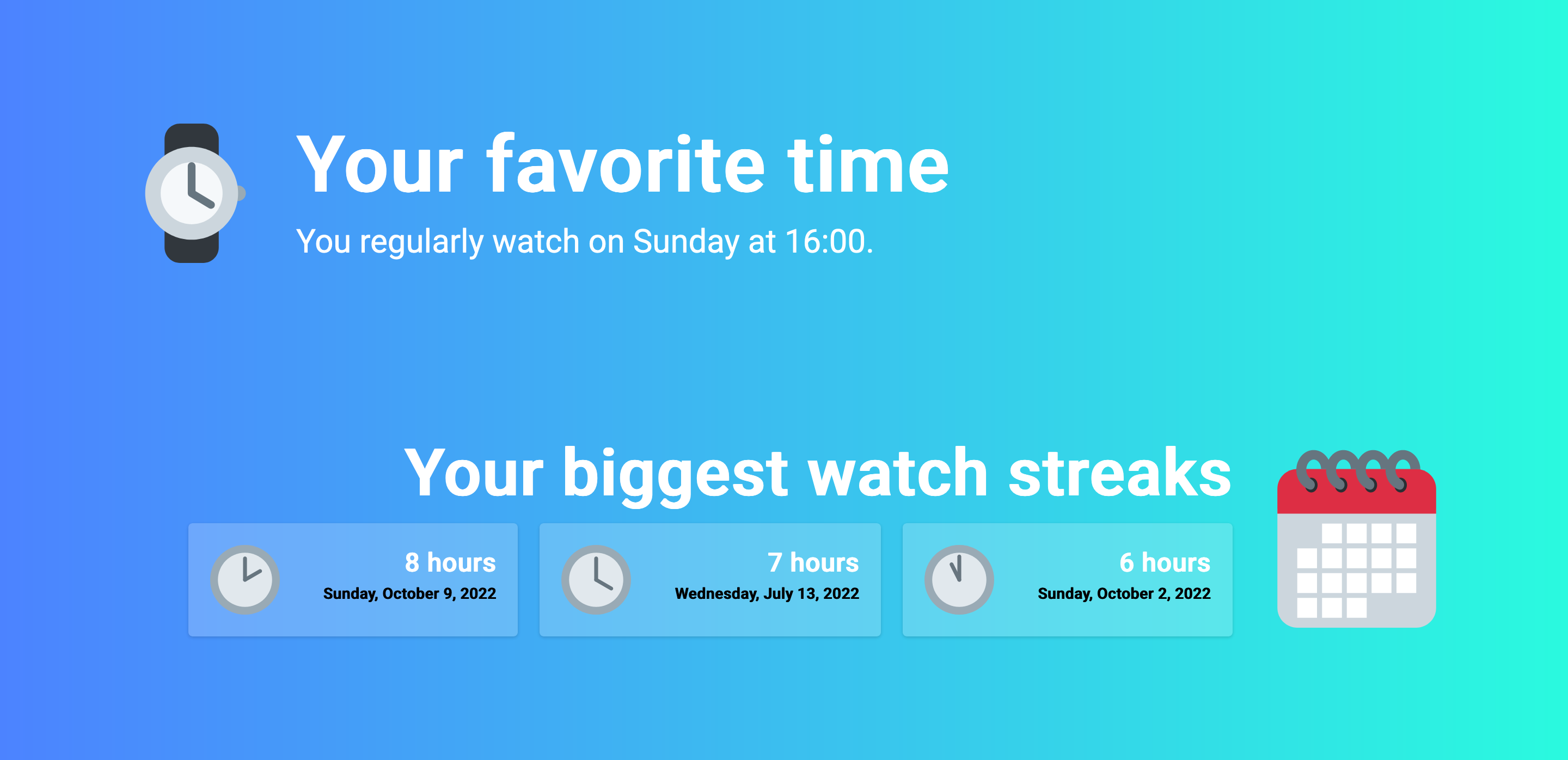A website displaying Emby user statistics in the form of a year recap. Displaying watch times, durations, relative placements and counters.
Available on Docker Hub
This project is released as a docker image available on DockerHub. It is also possible to run the project directly when Docker is not desired. The docker image provides the website on port 8000, which should be mapped to the appropriate port on your host system.
The Emby Playback Reporting plugin is required and should be installed through your Emby Plugins catalog. Keep in mind the data will be collected after the installation of this plugin.
Emby-Replay connects to your Emby instance over Http(s), a valid URL and api key need to be provided through environment variables. The following environment variables are required:
- EMBY_URL=http://localhost:8096 # Emby URL to your Emby server
- EMBY_API_KEY=GENERATED_API_KEY # Emby API key generated through the Emby dashboard.
The following environment variables are optional:
- END_DATE # The ending date for data queries. Defaults the current day.
- DAYS # The amount of days we collect data for. Defaults to 365
docker run -d -p 80:8000 -e "EMBY_URL=http://localhost:8096" -e "EMBY_API_KEY=emby_api_key" hedium/emby-recap:latestservices:
app:
image: hedium/emby-recap:latest
environment:
EMBY_URL: "http://localhost:8096"
EMBY_API_KEY: "ADMIN_ACCOUNT_TOKEN"
ports:
- "8000:80"Provide the required environment variables in a .env file.
.env
EMBY_URL=http://localhost:8096
EMBY_API_KEY=ADMIN_ACCOUNT_TOKEN
deno run --allow-read --allow-env --allow-net main.ts