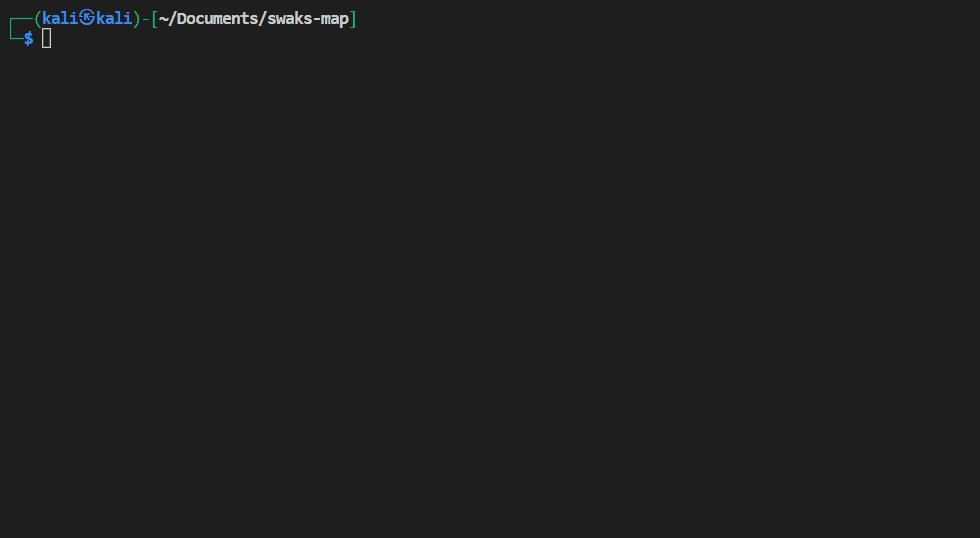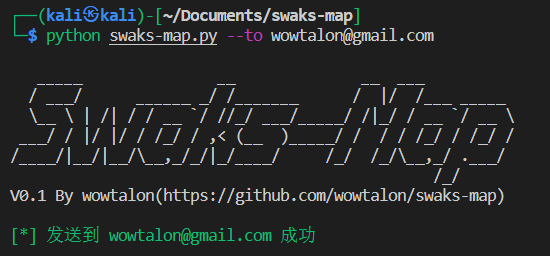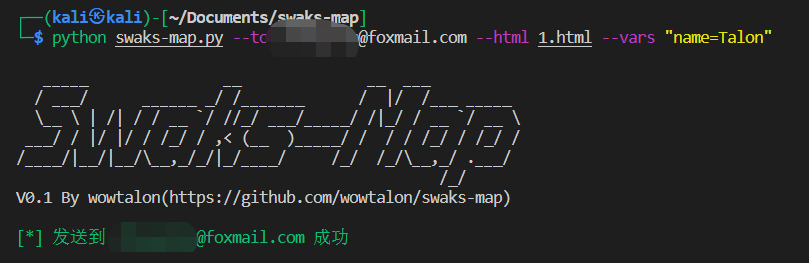Swaks-Map
_____ __ __ ___
/ ___/ ______ _/ /_______ / |/ /___ _____
\__ \ | /| / / __ `/ //_/ ___/_____/ /|_/ / __ `/ __ \
___/ / |/ |/ / /_/ / ,< (__ )_____/ / / / /_/ / /_/ /
/____/|__/|__/\__,_/_/|_/____/ /_/ /_/\__,_/ .___/
/_/
介绍
调用 Swaks 实现批量发送邮件,此外还基于 JinJa2 实现了 HTML 邮件模板。支持:
-
批量邮件发送,并且支持自定义发送时间间隔
-
使用指定账号登录 SMTP 服务器发送邮件
-
指定 EML 文件发送
-
使用 HTML 文件作为邮件模板,通过命令行指定参数注入到 HTML 模板中,实现动态邮件内容
快速开始
git clone https://github.com/wowtalon/swaks-map.git
cd swaks-map
pip install -r requirements.txt
python swaks-map.py -h
python swaks-map.py --to xxxx@qq.com命令示例
发送单封邮件
python swaks-map.py --to wowtalon@gmail.com批量发送
python swaks-map.py --to emails.txt登录 SMTP 发送
python swaks-map.py --to emails.txt --server smtp.163.com \
--au xxxx@163.com --ap xxx \
--mail-from xxxx@163.comHTML 模板发送
<!-- test.html -->
<!DOCTYPE html>
<html lang="en">
<head>
<meta charset="UTF-8">
<meta http-equiv="X-UA-Compatible" content="IE=edge">
<meta name="viewport" content="width=device-width, initial-scale=1.0">
<title>{{ title }}</title>
</head>
<body>
<h1>你好,{{ name }}</h1><!-- 通过命令行指定的变量 -->
<p>{{ date }}</p><!-- 内置变量 -->
<p>{{ time }}</p><!-- 内置变量 -->
<p>{{ datetime }}</p><!-- 内置变量 -->
<p>{{ mail_to }}</p><!-- 内置变量 -->
</body>
</html>python swaks-map.py --to wowtalon@gmail.com \
--html test.html --vars "name=Talon"收件截图:
EML 邮件发送
可以从邮箱导出 EML 文件,并且指定该 EML 文件进行发送,swaks-map 会自动提取 EML 中的邮件标题、附件、正文进行发送。
python swaks-map.py --to xxx@qq.com --eml ./example.eml发送附件
python swaks-map.py --to xxx@qq.com --attach ./test.txt发送多个附件
python swaks-map.py --to xxx@qq.com --attach ./test.docx \
--attach a.pdf参数说明
邮件参数
--mail-from
用于指定发送邮箱,会显示在邮件的发件人处。
python swaks-map.py --mail-from admin@abctest.com--fnickname
用于指定发送人的名称,会显示在邮件的发件人处。
python swaks-map.py --fnickname '管理员'--to
用于指定收件人,可以指定多个。
python swaks-map.py --to user1@test.com --to user2@test.com--file
用于指定收件人列表,参数是一个文件名。
# email.txt
user1@test.com
user2@test.com
...
userxx@test.com
python swaks-map.py --file email.txt--cc
用于指定抄送人。
python swaks-map.py --to 123@test.com --cc cc_user1@test.com \
--cc cc_user2@test.com ...--header
用于指定邮件头。
--body
用于指定邮件正文。
python swaks-map.py --to xxx@test.com --body 'This is the body.' ...--subject
用于指定邮件标题。
python swaks-map.py --to xxx@test.com --subject 'This is the title' ...--attach
用于指定附件。
python swaks-map.py --to xxx@test.com --attach /path/to/attach1 \
--attach /path/to/attach2 ...邮件模板配置
--eml
用于指定 EML 文件进行发送。
python swaks-map.py --to xxx@test.com --eml /path/to/emlfile ...--html
用于指定 HTML 模板。
HTML 模板:
<!DOCTYPE html>
<html lang="en">
<head>
<meta charset="UTF-8">
<meta http-equiv="X-UA-Compatible" content="IE=edge">
<meta name="viewport" content="width=device-width, initial-scale=1.0">
<title>Document</title>
</head>
<body>
{{ to_user }}
{{ to_domain }}
{{ mail_to }}
{{ date }}
{{ time }}
{{ datetime }}
{{ var1 }}
</body>
</html>python swaks-map.py --to xxx@test.com --html /path/to/htmlfile--vars
配合 --html 使用,用于向 HTML 文件注入参数。
python swaks-map.py --to xxx@test.com --html /path/to/htmlfile \
--vars 'varname=varvalue'SMTP配置
--server
用于指定要登录的 SMTP 服务器,如 smtp.qq.com。
--au
用于指定登录 SMTP 服务器用的用户名。
--ap
用于指定登录 SMTP 服务器用的用户密码。
输出配置
--output
用于指定输出文件。
其他配置
--delay
用于指定多封邮件之间的间隔,单位:秒。