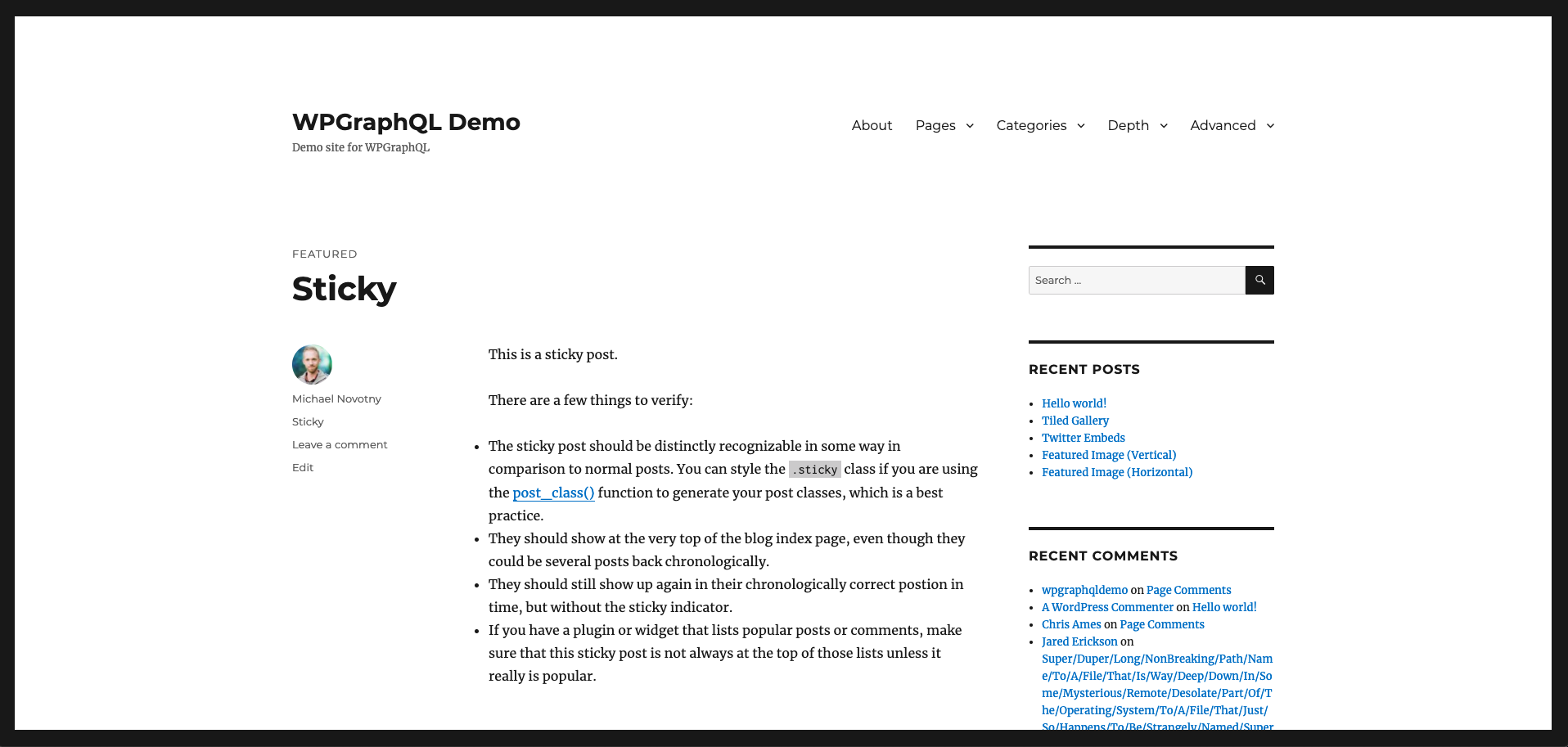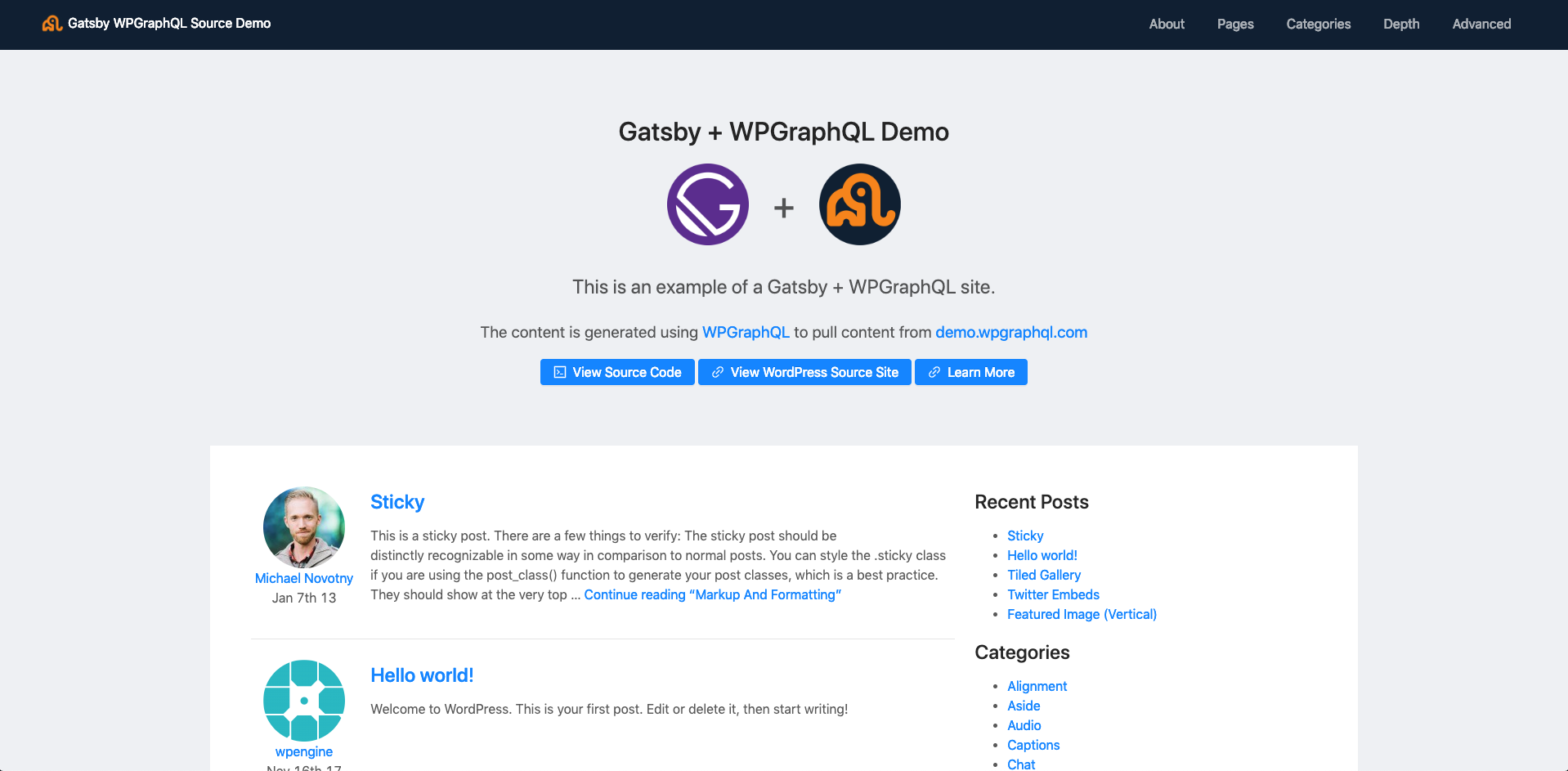This repository serves as an example of how to build a Gatsby site using WordPress as the CMS, WPGraphQL as the API and Gatsby Source GraphQL as the data source.
This example repo should no longer be considered "the best" way to use Gatsby and GraphQL anymore. Instead of using Gatsby Source GraphQL, we recommend using Gatsby Source WordPress Experimental, which will soon become the official Gatsby Source WordPress.
You can read more about why previous versions of Gatsby Source WordPress and Gatsby Source GraphQL are not ideal, and why Gatsby is investing in the new Gatsby Source WordPress Experimental plugin in this WPTavern article: https://wptavern.com/new-gatsby-source-wordpress-plugin-now-in-beta
This is an example Gatsby site using WPGraphQL as the source.
This repo was created specifically for showcasing the capabilities of WPGraphQL and how it can be used in many ways. One particular use is with GatsbyJS. The WordCamp talk this repo was created for can be seen here: https://wordpress.tv/2019/03/08/jason-bahl-building-static-sites-with-wordpress-gatsby-and-wpgraphql/
Quick video showing setup of the Gatsby site locally: https://www.youtube.com/watch?v=QkIuuZ5gZNk
The WordPress where the content is managed lives here: https://demo.wpgraphql.com
The Live Gatsby site is at: https://gatsby-wpgraphql-blog-example.netlify.com/
Below are features of the Gatsby site that are all sourced via WPGraphQL Queries, so the data is managed in WordPress, but is pulled into the Gatsby site and rendered there:
- ✅ Menus
- ✅ Pages
- ✅ Paginated Blogroll/homepage
- ✅ Single Posts
- ✅ Authors
- ✅ Categories
- ✅ Tags