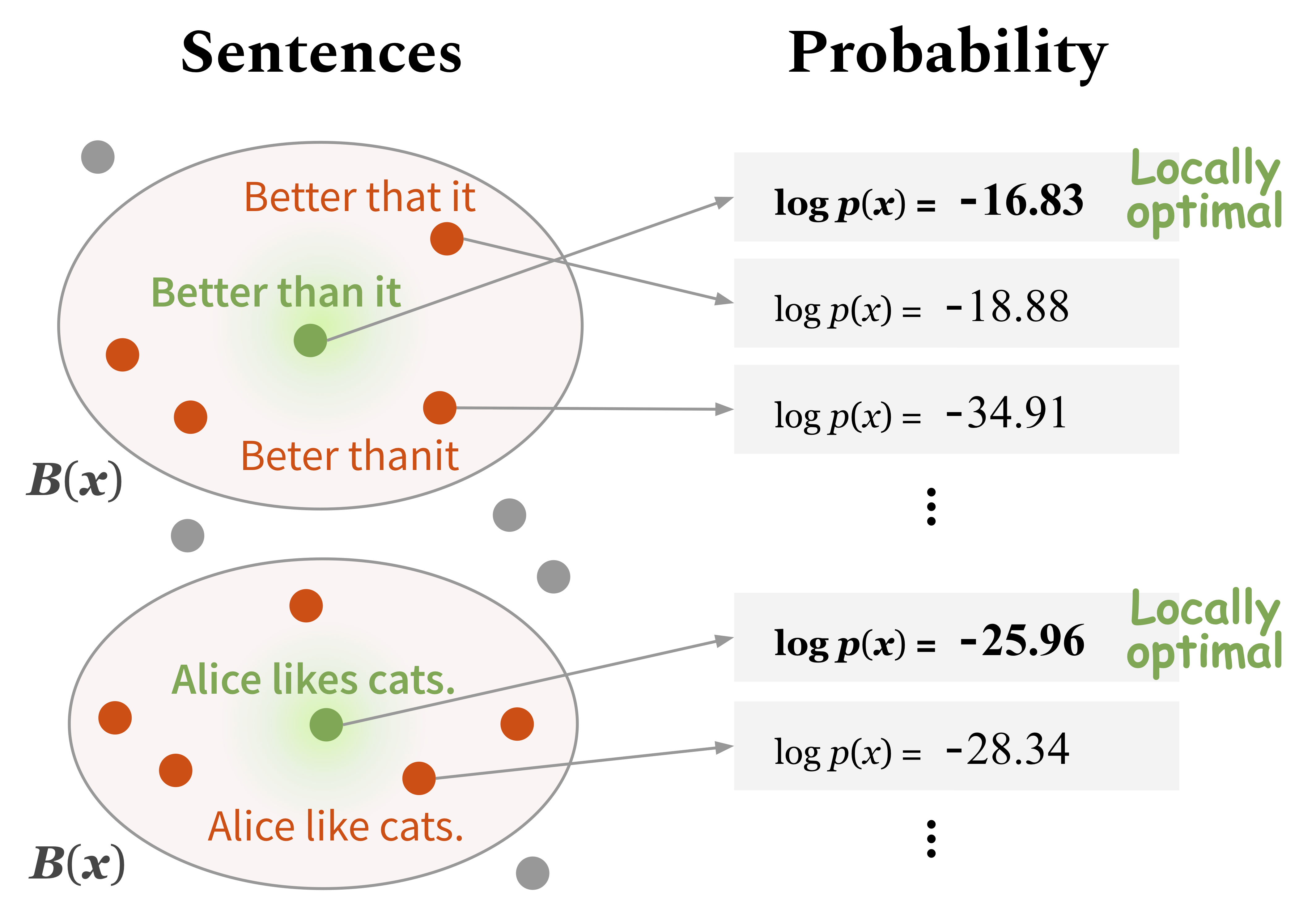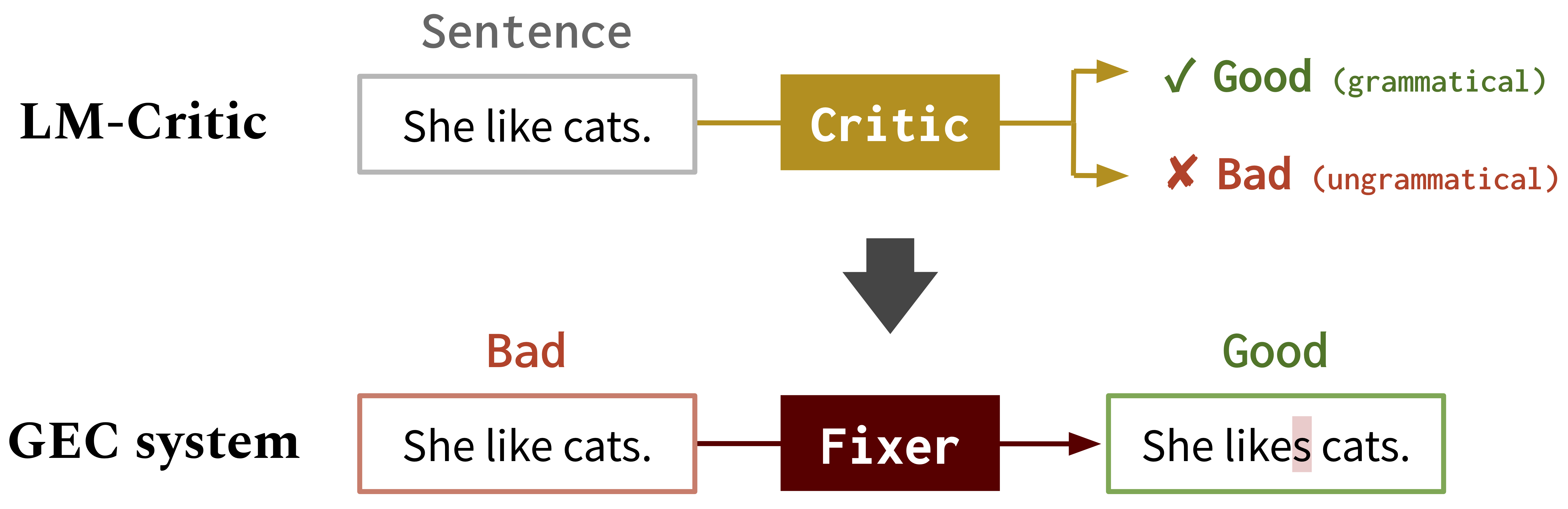This repo provides the source code & data of our paper: LM-Critic: Language Models for Unsupervised Grammatical Error Correction (EMNLP 2021).
@InProceedings{yasunaga2021language,
author = {Michihiro Yasunaga and Jure Leskovec and Percy Liang},
title = {LM-Critic: Language Models for Unsupervised Grammatical Error Correction},
year = {2021},
booktitle = {Empirical Methods in Natural Language Processing (EMNLP)},
}We developed a new method to use a pretrained language model (e.g. GPT2) to predict if a sentence is grammatical, which we call LM-Critic. You can play with this LM-Critic as described in Section 1. below. The idea is to deem a sentence to be grammatical if the language model assigns it a higher probability than candidates in its local neighborhood.
We then use the LM-Critic to generate training data for grammatical error correction (GEC) from unlabeled raw text, using the BIFI algorithm. This allows us to train GEC models in an unsupervised way. See Section 2. below.
How LM-Critic works
LM-Critic for GEC: We use LM-Critic to learn GEC models
Run the following commands to create a conda environment (assuming CUDA10.1):
conda create -n lm-critic python=3.8
conda activate lm-critic
pip install torch==1.6.0 torchvision==0.7.0
pip install transformers==4.3.3 datasets==1.3.0 absl-py rouge-score
pip install nltk wandb editdistance spacy==3.0.5
python3 -m nltk.downloader punktTo use the ERRANT scorer for GEC evaluation, create another conda environment separately, as follows:
conda create -n errant200 python=3.6
conda activate errant200
pip3 install errant==2.0.0
python3 -m spacy download enThe LM-Critic is defined in critic/critic.py. To play with it, you can run:
CUDA_VISIBLE_DEVICES=0 python3 critic/critic.pyThis will prompt you for a sentence input, and returns the judgment (Good: grammatical, Bad: ungrammatical) along with the probability score of the input sentence. For example,
Enter a sentence: I like apple.
Bad! Your sentence log(p) = -22.333
Neighbor sentence with highest log(p): I like apples. (= -19.570)
Enter a sentence: I like apples.
Good! Your sentence log(p) = -19.570
To run intrinsic evaluation of LM-Critic on a test suite, run:
CUDA_VISIBLE_DEVICES=0 python3 eval_critic/eval_critic.pyYou can import the LM-Critic function (from critic.critic import gpt2_critic) for your own code as done in this script.
Change the working directory to gec/.
First, download all the data (GEC benchmarks and training data) by running ./download_data.sh.
Here we train an initial fixer on synthetic GEC data. Run the commands in src/run-round0.sh.
- This corresponds to the "Transformer" baseline in the paper Table 4.
- The original synthetic data was dowloaded from here, and our processed data is available at
data/round0__synthetic/synthetic_paired_data_9M.json
Here we use the BIFI algorithm and unlabeled text data to train an improved fixer. Run the commands in src/run-round1.sh.
- Specifically, we perform the following four steps: (a) apply the current fixer (from Round 0) to unlabeled sentences and keep outputs that LM-Critic judges as good; (b) train a breaker on the paired data generated in Step (a); (c) apply the trained breaker on unlabeled sentences and keep outputs that LM-Critic judges as bad; (d) train the fixer on the paired data generated so far (Step (a) + Step (c) + synthetic data from Round0).
- This corresponds to the "+ BIFI" in the paper Table 4.
- The original unlabeled text data was downloaded from Yahoo! Answer dataset and Wikipedia revision dataset (we take sentences pre revision). Our processed paired data used in Step (d) is available at
data/round1__BIFI/BIFI_paired_data_9M.json
For evaluation, we use ERRANT and M^2Scorer. ERRANT is set up in the conda environment described above (errant200) and M^2Scorer is set up in the download script.