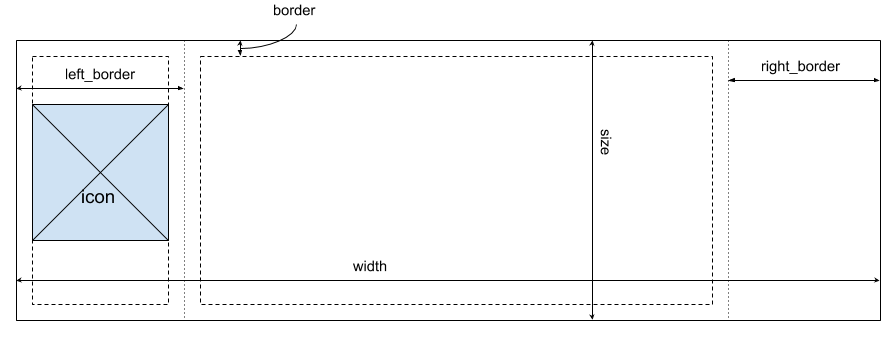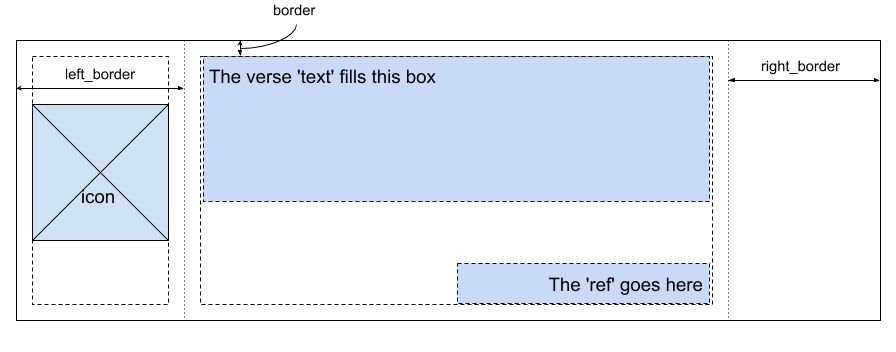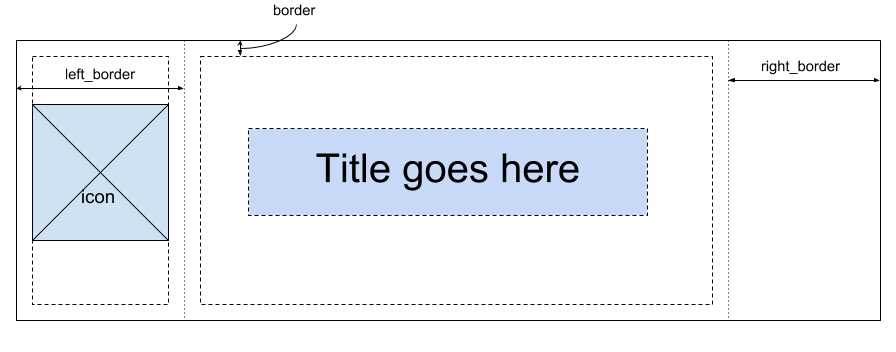mp-livestream-imagegen
Generates lower-third images for overlaying the video of our church services.
usage
$ mp-livestream-imagegen slides.toml
The command reads a TOML formatted configuration file and generates a
series of PNG images in an output subdirectory.
Configuration
All of the information for the slides are contained in a slides.toml
file passed on the command line. This file is formatted as a TOML
document.
The first section of the document contains the setup information that is used to configure the slides.
For example:
[setup]
width = 1920
height = 1080
size = 270
background = 'MiraclesLowerMain.png'
border = 40
left_border = 350
right_border = 200
icon = 'MiraclesLowerIMAGE.png'
font = '../GENERAL-GRAPHICS/verdana.ttf'
font_color = 'white'
verse_size = 40
title_size = 90
The fields:
- width & height: The dimensions of the video.
- size: the height of the lower-third box
- background: A pathname to an image file that will be used as the
background for the lower-third. If the image is smaller than
widthxsizethen the image is replicated to fill the region - border: distances from the edge of the lower-third to any text of pictures.
- left_border & right_border: Size on the left an right half of the lower-third that will not be used for content. Both of these can be omitted or set to zero if no size needs to be reserved. Usually these are used because the background image contains graphics that shouldn't be overwritten.
- icon: A pathname to an image file that will be inserted in the region defined by the left_border config. The image will be scaled to keep the same aspect ratio and be as large as possible while keeping a border blank spot around it. The image will also be centered.
- font: a pahtname to a TrueType font file used for render text in slides.
- font_color: color of text
- verse_size: size of text on verse slides (see below)
- title_size: size of text on title slides (see below)
Some of these configuation variables are shown on the following diagram.
After the [setup] block in the config file there are a series of
[[slide]] blocks that define the different slides that should be
created.
Verse slides
These are slides for displaying a bible verse. It contains two parts. The text of the actual verse and the reference where the verse is found in the bible. An example:
[[slide]]
text = '“Go,” said Jesus, “your faith has healed you.” Immediately he received his sight and followed Jesus along the road.'
ref = 'Mark 10:52 (NIV)'
The text field is written in the center region of the slide starting in the upper-left after leaving space for the border. The string is word-wrapped using the full width and as many lines as needed.
The ref field is written in a single line right-justified in the lower right corner.
Title slides
These slide are for highlighting a main point in a sermon series and contain a single line of text in a larger font size centered on the screen. The slide looks like this:
[[slide]]
title = 'Documentation is hard'
And is rendered like this: