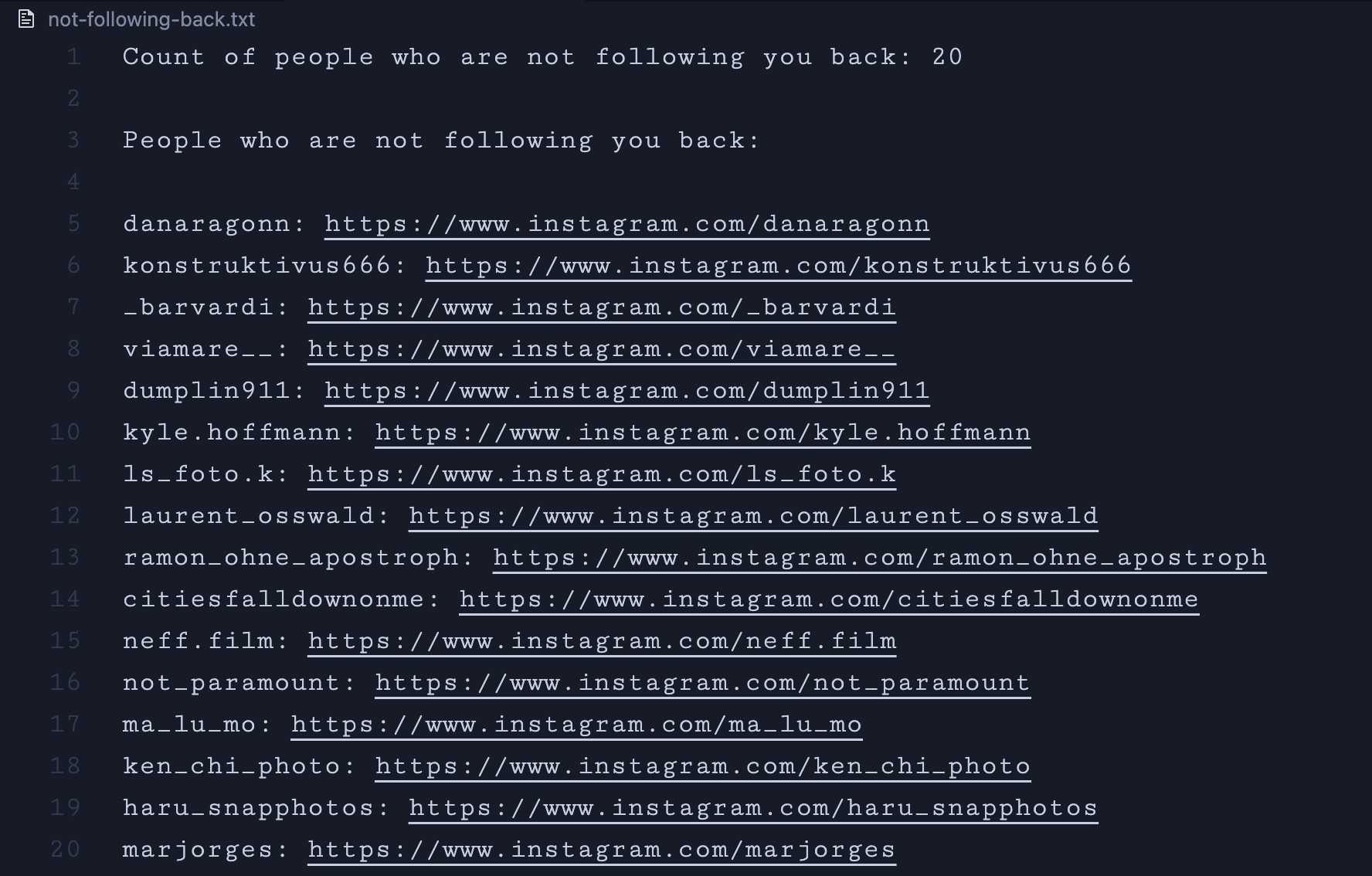This Python script helps you identify who you are following on Instagram but who are not following you back. The script outputs a list of such users along with their profile URLs to a text file for easy unfollowing.
- Load followers and following data from JSON files.
- Compare the lists to find users who are not following you back.
- Output the result to a downloadable text file with usernames and profile URLs.
- Python 3.x
-
Obtain Your Followers and Following Data:
- Go to Instagram and log in to your account.
- Navigate to your profile and click on the settings icon.
- Go to "Meta Account Center".
- Under "Your Information and Permissions", click on "Download Your Information".
- Select your account.
- Select the data you want to download, making sure to check Followers and Following.
- Choose the format as JSON.
- Submit your request. Instagram will send you an email with a link to download your data.
- After some time, you will receive an email from Instagram with the download link.
- Download the data and extract the ZIP file.
- Inside the extracted folder, you will find
followers.jsonorfollowers1.jsonandfollowing.jsonfiles in the appropriate subfolders.
-
Clone the Repository:
git clone https://github.com/wsjishan/instagram-follow-back-checker.git cd instagram-follow-back-checker -
Add Your Data:
- Place your
followers.jsonandfollowing.jsonfiles in the same directory as the script.
- Place your
-
Run the Script:
python check_follow_back.py
-
Check the Output:
- The script will generate a file named
not_following_back.txtcontaining the list of users who are not following you back along with their profile URLs.
- The script will generate a file named