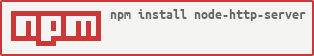Node http server
Simple to use stand alone node HTTP Server you can spin up from node apps, bash scripts, the commandline, C or python apps etc.
npm install node-http-server
npm info : See npm trends and stats for node-http-server




writing a node http server
DO NOT USE launch=now as a commandline argument for a node server. This will result in launching 2 servers, the one you specify with the arguments passed and then the one the node app launches too.
The below table shows all of the methods available on the server when you require this module.
var server=require('node-http-server');If you want to create a custom Server or extend the Server Class you can require just the server class.
var Server=require('node-http-server').Server;| Server Method | params | description |
|---|---|---|
| deploy | config obj (optional) | starts the server. if a config object is passed it will shallow merge it with a clean instantion of the Config class |
| onRequest | request obj | called when request recieved |
| beforeServe | request obj, response obj, body obj, encoding obj | called just before data is served to the client |
| afterServe | request obj | called once data has been fully sent to client |
| Config | config object (optional) | This is a refrence to the Default Config class. Use it to generate a complete config file based off of the default values and arguments passed in when launching the app. Will perform a shallow merge of default values and passed values ig config object passed. |
| Server | none | This is a refrence to the Server Class. Use it to start multiple servers on different ports or to extend the node-http-server. |
Examples
To see the server in action run npm start from the root of this repo and then visit localhost:8000.
Detailed examples can be found in the example folder The basic example directory is static file servers and the advanced directory has dynamic server side rendering examples including a benchmark example.
var server=require('node-http-server');
server.deploy(
{
port:8000,
root:'~/myApp/'
}
);Custom configuration
var server=require('node-http-server');
var config=new server.Config;
config.errors['404'] = 'These are not the files you are looking for...';
config.contentType.mp4 = 'video/mp4';
config.port = 8005;
config.verbose = true;
config.root = '~/myApp/'
server.deploy(config);Multiple domains or subdomains
var server=require('node-http-server');
var config={
port:8010,
root:__dirname + '/www/myApp/',
domain:'myapp.com',
domains:{
'a.myapp.com':__dirname+'/www/a-myApp/',
'yourapp.com':__dirname+'/someFolder/yourApp/'
}
}
server.deploy(config); Template filling
var server=require('../../server/http.js');
server.beforeServe=beforeServe;
function beforeServe(request,response,body,encoding){
//only parsing html files for this example
if(response.getHeader('Content-Type')!=server.config.contentType.html){
return;
}
var someVariable='this is some variable value';
body.value=body.value.replace('{{someVariable}}',someVariable);
}
server.deploy(
{
port:8000,
root:__dirname+'/appRoot/'
}
);Commandline / terminal / bash / script use
launch is an argument that specifies to launch the server now with the provided arguments and defaults
node ~/git/node-http-server/server/http.js root=~/myApp/ port=9999 launch=now
you can specify any of the variables from the config example above which use args. The order does not matter.
node ~/git/node-http-server/server/http.js root=~/myApp/ port=8888 verbose=true launch=now
commandline arguments will also work when starting a node server
node myServer.js verbose=true
| arg | default | vaild values |
|---|---|---|
| verbose | false | true or false |
| port | defaults.port | any valid port on the machine |
| root | defaults.root | any valid path on the machine |
| domain | localhost | any domain which route to the machines ip. This can be done publicly or locally, as in the hosts file. 0.0.0.0 will accept requests from *** ANY *** domain pointed at the machine. |
| index | index.html | any file name |
| noCache | true | true or false |
Default Node HTTP Server Configuration
{
verbose : (args.verbose=='true')||false,
port : args.port||defaults.port,
root : args.root||defaults.root,
domain : args.domain||defaults.domain,
log : false,
logFunction : serverLogging,
domains : {
/*******************\
* domain : /that/domains/root/dir
*
* for sub domains, specify the whole host i.e. "my.sub.domain"
* you may need to edit your hosts file, cnames or iptable
* domain or my.domain etc. goes to 127.0.0.1 for local development
* *****************/
},
server : {
index : args.index||defaults.index,
noCache : args.noCache=='false' ? false : true,
timeout : 30000 //30 second timeout
},
contentType : {
html : 'text/html',
css : 'text/css',
js : 'text/javascript',
json : 'application/json',
txt : 'text/plain',
jpeg : 'image/jpeg',
jpg : 'image/jpeg',
png : 'image/png',
gif : 'image/gif',
ico : 'image/x-icon',
appcache: 'text/cache-manifest'
},
restrictedType: {
},
errors:{
headers : {
'Content-Type' : 'text/plain'
},
404: '404 MIA',
415: '415 File type not supported',
403: '403 Access Denied',
500: '500 {{err}}'
}
};| key | description |
|---|---|
| verbose | display detailed info about what server is doing via terminal. |
| port | the port on which the server should run |
| root | the absolute path to the root dir for the domain |
| domain | the server domain. To accept incoming requests for ANY Applicable Domain use 0.0.0.0 this will allow any request that is pointed at this machine on the specified port to use this server config. |
| log | full path to log file, if specified and the file is not present, it will be created, however the dir must be there. Example path : /tmp/server.log It is recommended that you timestamp this file name with a time stamp like : '~/serverLogs/domain-'+new Date().getTime()+'.log' this will create a new log file each time the server is started/restarted/reboot etc... |
| logFunction | the default function appends timestamps to the headers object and logs as JSON in the log file. You can assign your own function here as well. It should accepts a javascript Object as the first argument. |
| domains.* | this is a mapping of hostname to path. It can be used for multiple different domains, or for subdomains. |
| server.index | the default file to look for in a dir. if not found a 404 will be displayed |
| server.noCache | should the server prevent caching |
| server.timeout | the amount of time allowed for no activity on a connection before it is closed. |
| contentType.* | mapping of file extension to header Content-Type value. |
| restrictedType.* | extensions to which access will be denied. |
| errors.headers | these are the headers that will automatically be applied to all error responses. You can add custom headers per error in the beforeServe function |
| errors.* | error headers and error strings, these can be anything you like from html to text etc. The 500 error will replace {{err}} in the specified value with the actual error message from the server. |
config.domains.*
Use this object for sub domains, or hosting multiple domains on the same port. Specify the whole host i.e. "my.sub.domain.com" or "amazing-domain.com".
You may need to edit your hosts file, cnames, iptable to get this to work on your server or development environment.
You can add the below example to your hosts file to run some of the examples from the /example/basic directory which use multiple domains on occasion.
#node-http-server examples
127.0.0.1 myapp
127.0.0.1 a.myapp
127.0.0.1 yourapp.com
var server=require('node-http-server');
var config={
port:8000,
root:__dirna\me+'/appRoot/',
domain:'myapp',
domains:{
//subdomain
'a.myapp':__dirname+'/appSubDomainRoot/',
//totally different domain, but also on port 8000
'yourapp.com':__dirname+'/appOtherDomainRoot/'
}
}
server.deploy(config);Extending the Server
If you wish to make a reusable Server Class of your own to share or for some internal use you can always extend the server class and make your own module too.
var os=require('os');
var Server=require('node-http-server').Server;
//MyAwesomeServer inherits from Server
MyAwesomeServer.prototype = new Server;
//Constructor will extend Server
MyAwesomeServer.constructor = MyAwesomeServer;
function MyAwesomeServer(){
//extend with some stuff your app needs,
//maybe npm publish your extention with node-http-server as a dependancy?
Object.defineProperties(
this,
{
IP:{
enumerable:true,
get:getIP,
//not settable so just return the IP
set:getIP
}
}
);
//locking down Class structure
//no willy nilly cowboy coding
Object.seal(this);
function getIP(){
var networkInterfaces = os.networkInterfaces();
var serverIPs={};
var interfaceKeys=Object.keys(networkInterfaces);
for(var i in interfaceKeys){
serverIPs[
interfaceKeys[i]
]={};
var interface=networkInterfaces[
interfaceKeys[i]
];
for(var j in interface){
serverIPs[
interfaceKeys[i]
][
interface[j].family
]=interface[j].address;
}
}
return IPs;
}
}
module.exports=MyAwesomeServer; var AwesomeServer=require('MyAwesomeServer');
var server=new AwesomeServer;
server.deploy(
{
port:8000,
root:'~/myAwesomeApp'
}
);
console.log(server.IP);